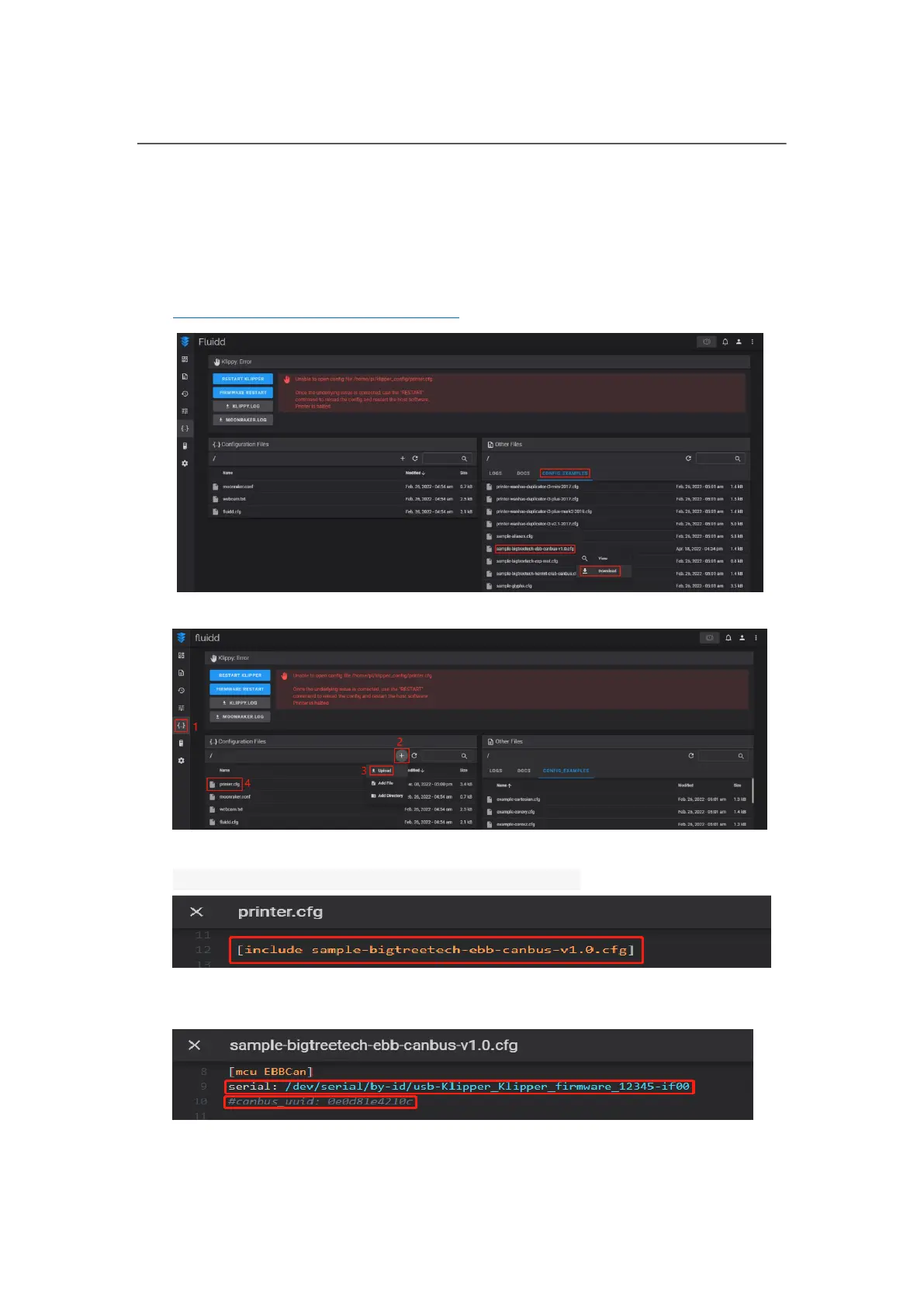BIGTREETECH
18 / 19
4.4 Klipper Configuration
1. Enter Raspberry Pi's IP address in a browser to access the page as shown
below picture, and download the reference configuration of the motherboard. If
you cannot find this file, please update the Klipper firmware source code to the
latest version, or download it from github
https://github.com/bigtreetech/EBB
2. Upload the board's configuration files to the Configuration files as shown below.
3. Add the board's configuration to the file“printer.cfg".
[include sample-bigtreetech-ebb-canbus-v1.0.cfg]
4. Revise the ID number of the configuration files as the actual ID of the board
( Via USB serial or CANBus).
5. Configure the specific functions of modules as instructed below: