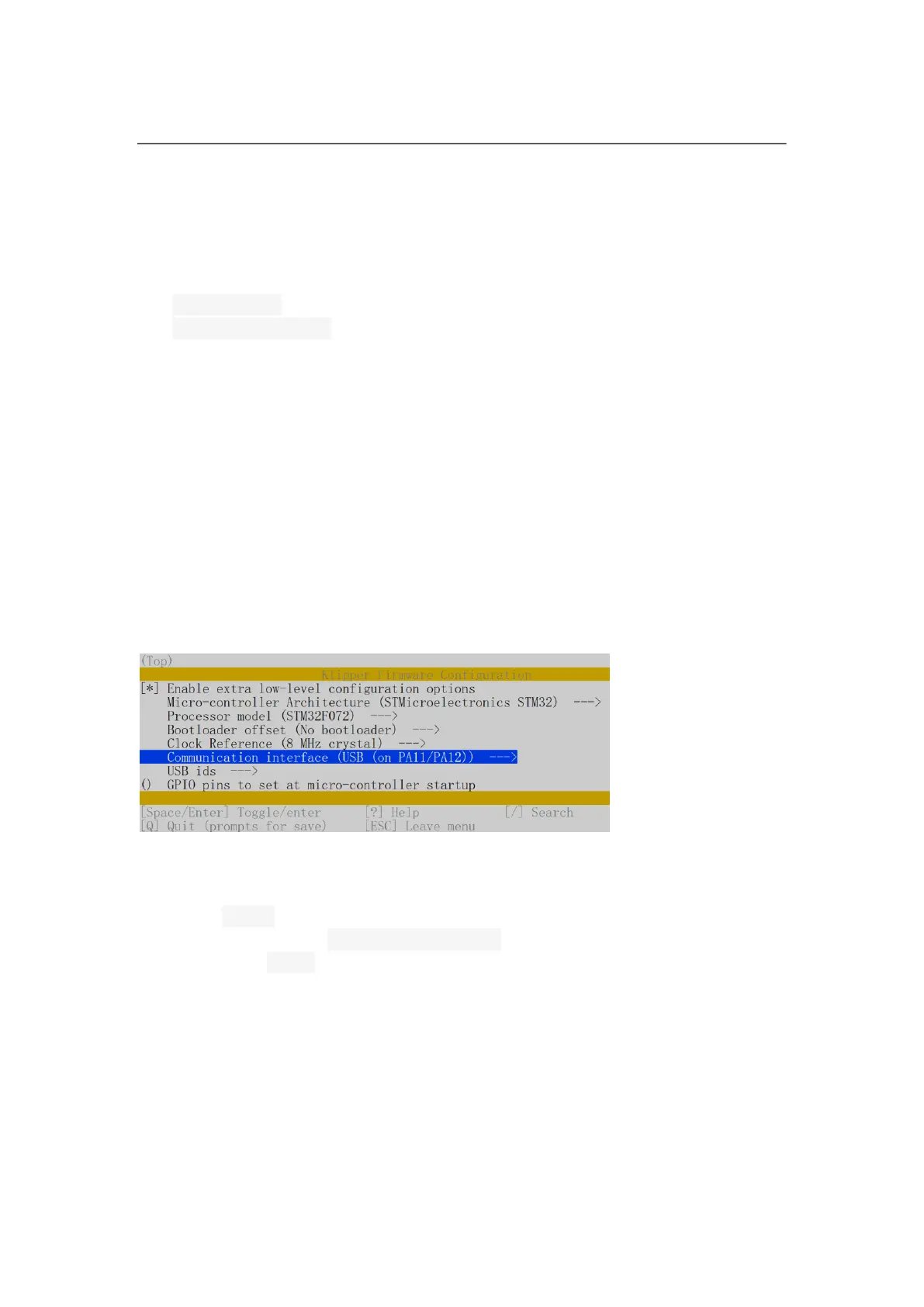BIGTREETECH
12 / 19
IV. Klipper
4.1 Compile Firmware
1. After connecting to the Raspberry Pi via ssh, type the below sentences at the
command line:
cd ~/klipper/
make menuconfig
Compile the firmware with the following configuration (if the following options
are not available, please update the Klipper firmware source to the latest
version)
[*] Enable extra low-level configuration options
Micro-controller Architecture (STMicroelectronics STM32) --->
Processor model (STM32F072) --->
Bootloader offset (No bootloader) --->
Clock Reference (8 MHz crystal) --->
If using USB communication over Type-C
Communication interface (USB (on PA11/PA12)) --->
If using CANBus communication
Communication interface (CAN bus (on PB8/PB9)) --->
(250000) CAN bus speed
2. When completed the configuration selection, type 'q' to exit the configuration
interface. Select "Yes" when asked whether to save the configuration.
3. Enter make to compile firmware. The 'klipper.bin' firmware that we need will be
generated on the home/pi/kliiper/out folder of the Raspberry Pi only once
completed make. On the left side of ssh software, user can download the
'klipper.bin' firmware directly to the computer.