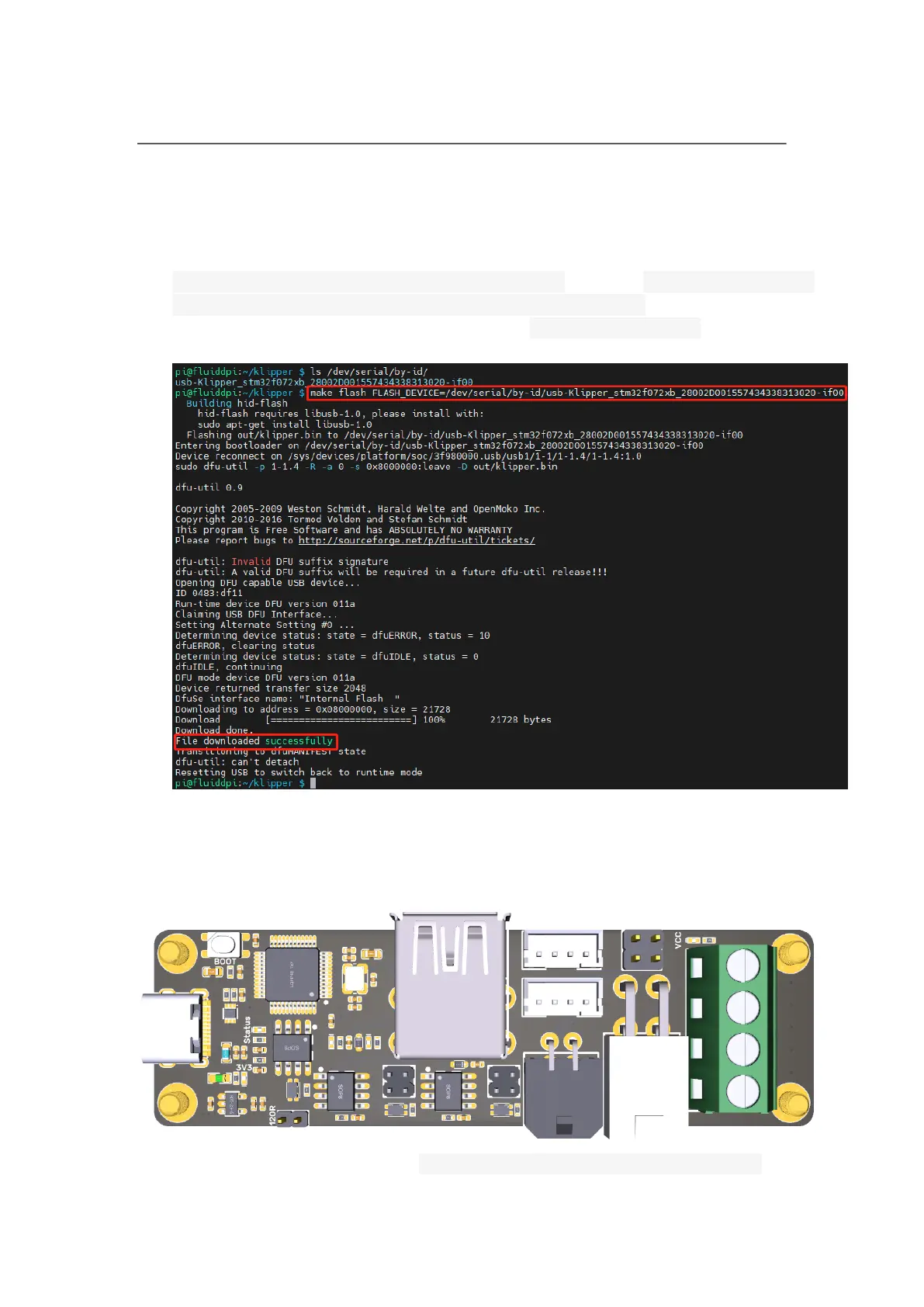BIGTREETECH
15 / 19
5. After downloading the firmware for the first time, there's no need to press on
Boot and Reset button again to enter DFU mode when updating the firmware
again. User can type
make flash FLASH_DEVICE= /dev/serial/by-id/usb-
Klipper_stm32f072xb_28002D001557434338313020-if00
to download the firmware(Notice: Replace /dev/serial/by-id/xxx with actual ID
queried in the previous step)
4.3 CANBus Configuration
4.3.1 Use with BIGTREETECH U2C Module
1. Type the following command sudo nano /etc/network/interfaces.d/can0 in the
