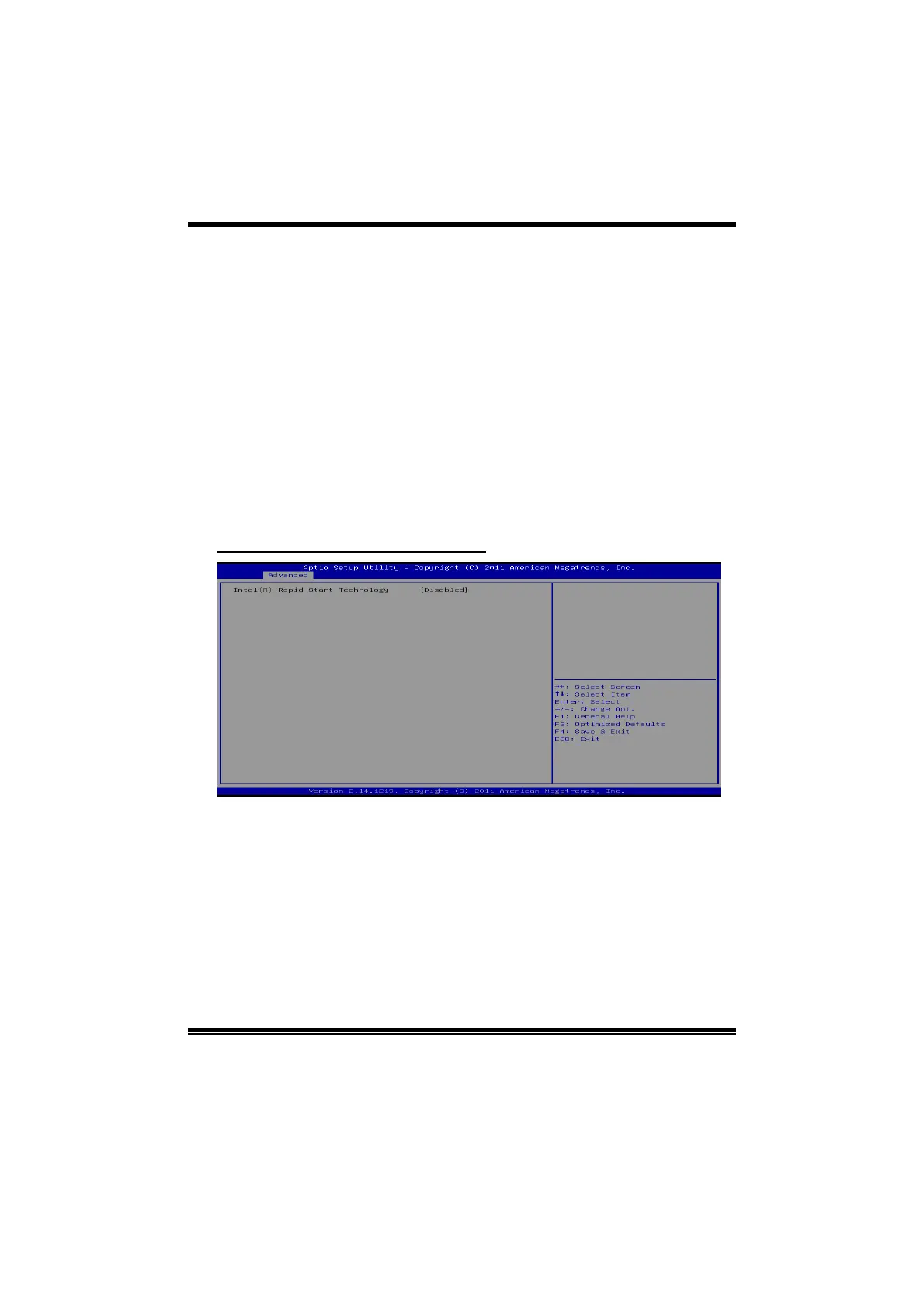NM70I-847/NM70I-807/NM70I-1007U/NM70I-1037U UEFI BIOS Manual
12
Device reset time-out
The item sets USB mass storage device Start Unit command time-out.
Options: 20 sec (Default) / 10 sec / 30 sec / 40 sec
Device power-up delay
“Auto” uses default value: for a Root port it is 100ms, for a Hub port the delay
is taken from Hub descriptor.
Options: Auto (Default) / Manual
Device power-up delay in seconds
Delay range is 1 ~ 40 seconds, in one second increments.
Options: 5 (Default)
Intel(R) Rapid Start Technology
Intel(R) Rapid Start Technology
This item enables/disables Intel(R) Rapid Start Technology.
Options: Disabled (Default) / Enabled
Entry on S3 RTC Wake
This item sets iFFS invocation upon S3 RTC wake.
Options: Enabled (Default) / Disabled