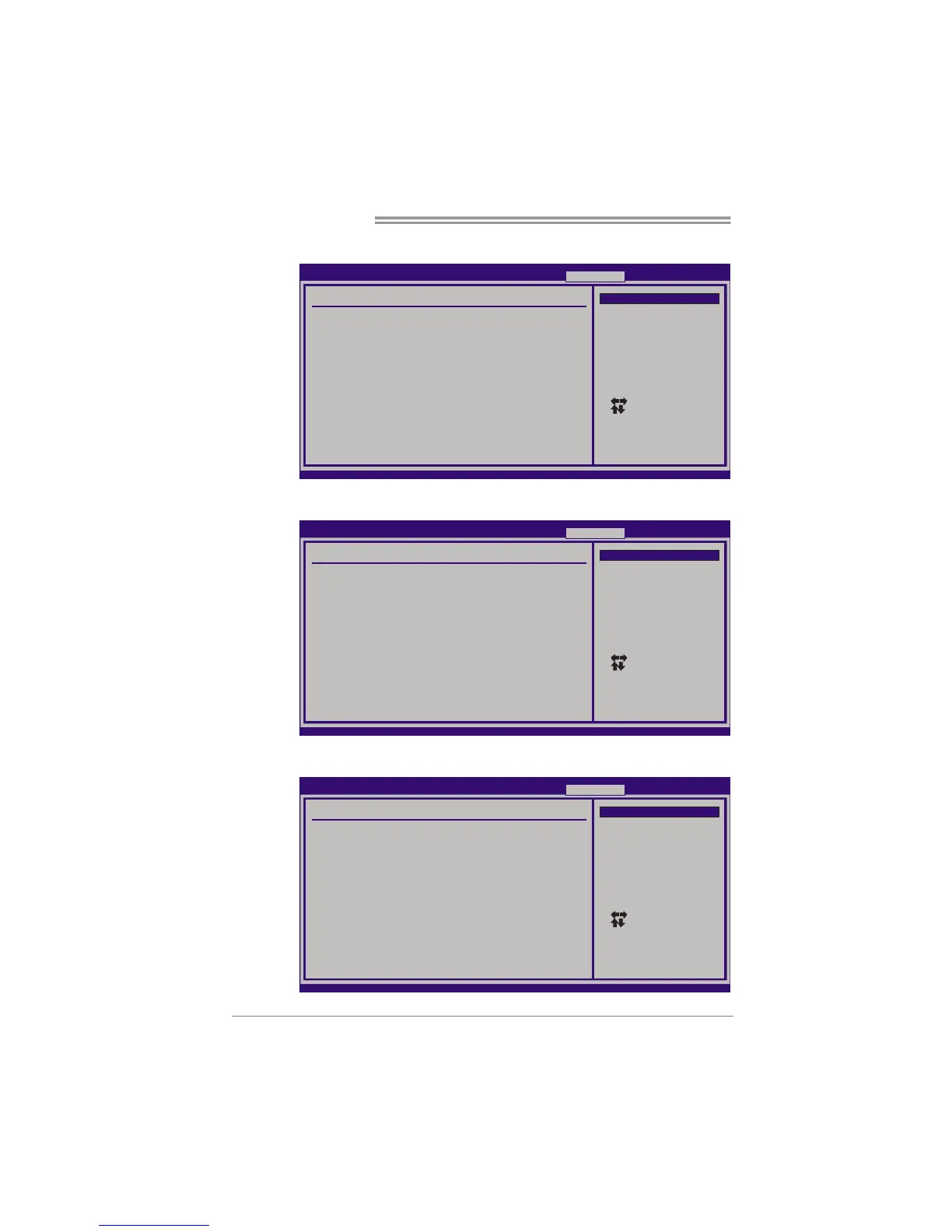Motherboard Manual
30
V6 Tech Engine
This engine will make a good over-clock performance.
BIOS SETUP UTILITY
Main Advan ced PCIPnP Boot Chi pset O.N.E
vxx.xx (C)Copyright 1985-200x, Amer ican Megatrends, Inc.
Select Scree n
Select Item
Go to Sub Sc reen
General Help
Save and Exit
Exit
Enter
F1
F10
ESC
Over-Clocking Navigator setting
WARNING: Setting wrong values in be low sections
may cause system to malfun ction.
=========== Automate OverClock System ===========
============ Manual OverClock Syste m ============
Over-Clocking Navigator [Aut omate OverClock]
Memory Test [Dis abled]
Auto OverClock System [V6- Tech Engine]
Intel(R) SpeedStep(tm) tech [Enable d]
Ratio CMOS Setting [ x9 .0]
CPU Frequency Setting [333 ]
FSB(Bsel) To NorthBridge Latch [Aut o]
DRAM Frequency [Aut o]
DDR2 Enhanced Mode [Aut o]
> DRAM Timing Configuration
> Clock Gen Configuration
> Voltage Configuration
Exit
Optio ns
V6-Tech Engi ne
V8-Tech Engi ne
V12-Tech Engine
V8 Tech Engine
This engine will make a better over-clock performance.
BIOS SETUP UTILITY
Main Advan ced PCIPnP Boot Chi pset O.N.E
vxx.xx (C)Copyright 1985-200x, Amer ican Megatrends, Inc.
Select Scree n
Select Item
Go to Sub Sc reen
General Help
Save and Exit
Exit
Enter
F1
F10
ESC
Over-Clocking Navigator setting
WARNING: Setting wrong values in be low sections
may cause system to malfun ction.
=========== Automate OverClock System ===========
============ Manual OverClock Syste m ============
Over-Clocking Navigator [Aut omate OverClock]
Memory Test [Dis abled]
Auto OverClock System [V8- Tech Engine]
Intel(R) SpeedStep(tm) tech [Enable d]
Ratio CMOS Setting [ x9 .0]
CPU Frequency Setting [333 ]
FSB(Bsel) To NorthBridge Latch [Aut o]
DRAM Frequency [Aut o]
DDR2 Enhanced Mode [Aut o]
> DRAM Timing Configuration
> Clock Gen Configuration
> Voltage Configuration
Exit
Optio ns
V6-Tech Engi ne
V8-Tech Engi ne
V12-Tech Engine
V12 Tech Engine
This engine will make a best over-clock performance.
BIOS SETUP UTILITY
Main Advan ced PCIPnP Boot Chi pset O.N.E
vxx.xx (C)Copyright 1985-200x, Amer ican Megatrends, Inc.
Select Scree n
Select Item
Go to Sub Sc reen
General Help
Save and Exit
Exit
Enter
F1
F10
ESC
Over-Clocking Navigator setting
WARNING: Setting wrong values in be low sections
may cause system to malfun ction.
=========== Automate OverClock System ===========
============ Manual OverClock Syste m ============
Over-Clocking Navigator [Aut omate OverClock]
Memory Test [Dis abled]
Auto OverClock System [V12 -Tech Engine]
Intel(R) SpeedStep(tm) tech [Enable d]
Ratio CMOS Setting [ x9 .0]
CPU Frequency Setting [333 ]
FSB(Bsel) To NorthBridge Latch [Aut o]
DRAM Frequency [Aut o]
DDR2 Enhanced Mode [Aut o]
> DRAM Timing Configuration
> Clock Gen Configuration
> Voltage Configuration
Exit
Optio ns
V6-Tech Engi ne
V8-Tech Engi ne
V12-Tech Engine
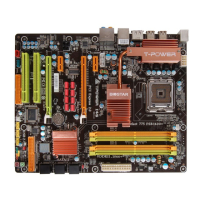