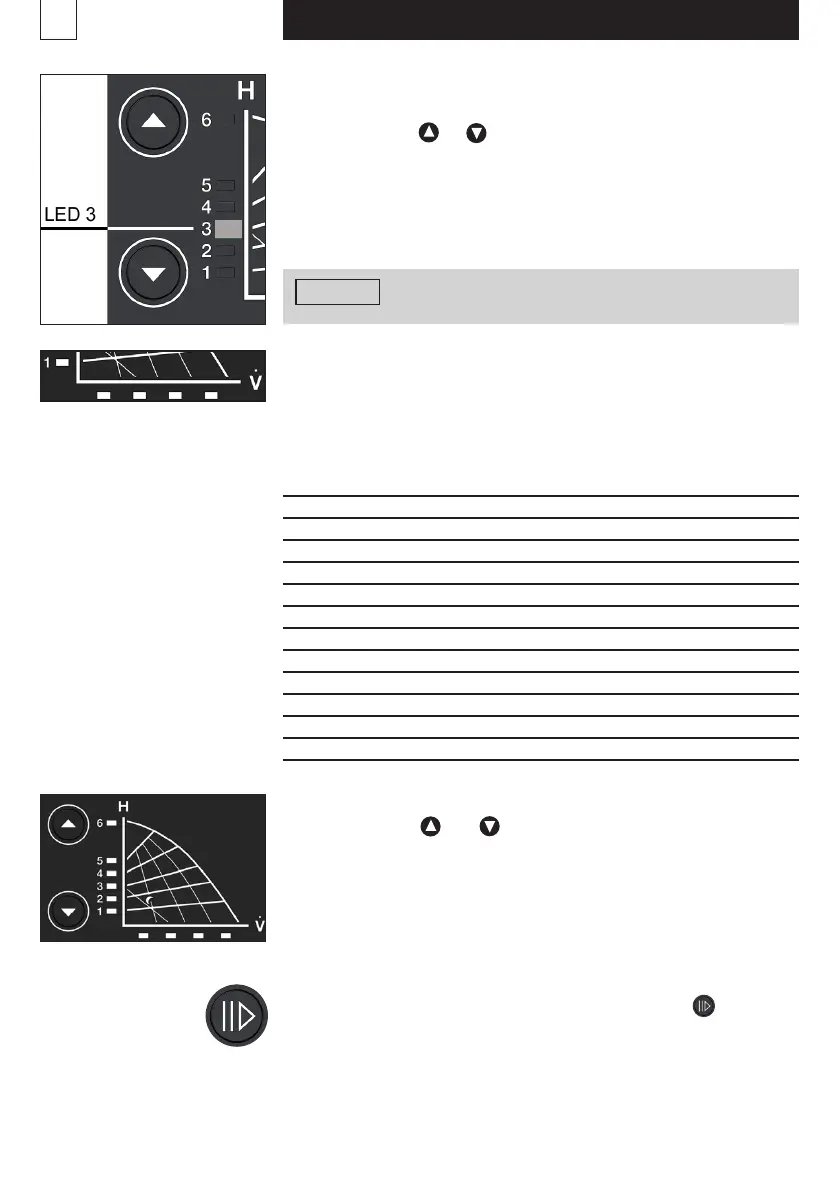7.6 Activating/deactivating the control keys
By pressing keys and at the same time
(for at least 3 seconds) all function keys on the control panel
are deactivated or activated.
24
english
7.3 Delivery height (A2)
The target value of the pump can be set by
pressing the key. or
Example:
e.g. LED 3 lights up (blue) characteristic curve 3
LED 3 and 4 light up:
characteristic curve between 3 and 4
7.4 Display of the current delivery height (LED V)
V = 25, 50, 75, 100%
If any radiators are not sufficiently hot,
set the next highest characteristic line.
Warning
.
.
H
max
V
max
ModulA…RED, ModulA BLUE [m] [m
3
/h]
ModulA 40-10 220 10 21
ModulA 40-12 250, ModulA-D 40-12 250 12 24
ModulA 40-18 250, ModulA-D 40-18 250 18 28
ModulA 50-6 240, ModulA-D 50-6 240 6 25
ModulA 50-12 270, ModulA-D 50-12 270 12 33
ModulA 50-18 270, ModulA-D 50-18 270 18 37
ModulA 65-8 270, ModulA-D 65-8 340 8 36
ModulA 65-12 340, ModulA-D 65-12 340 12 33
ModulA 65-15 340, ModulA-D 65-15 340 15 58
ModulA 80-8 360, ModulA-D 80-8 360 8 54
ModulA 80-12 360, ModulA-D 80-12 360 12 67
ModulA 100-12 450, ModulA-D 100-12 450 12 74
7.5 Summary of maximum delivery height and delivery amount
.
7.7 START/STOP pump
Press to change the control mode to START or STOP
respectively (3 seconds).
