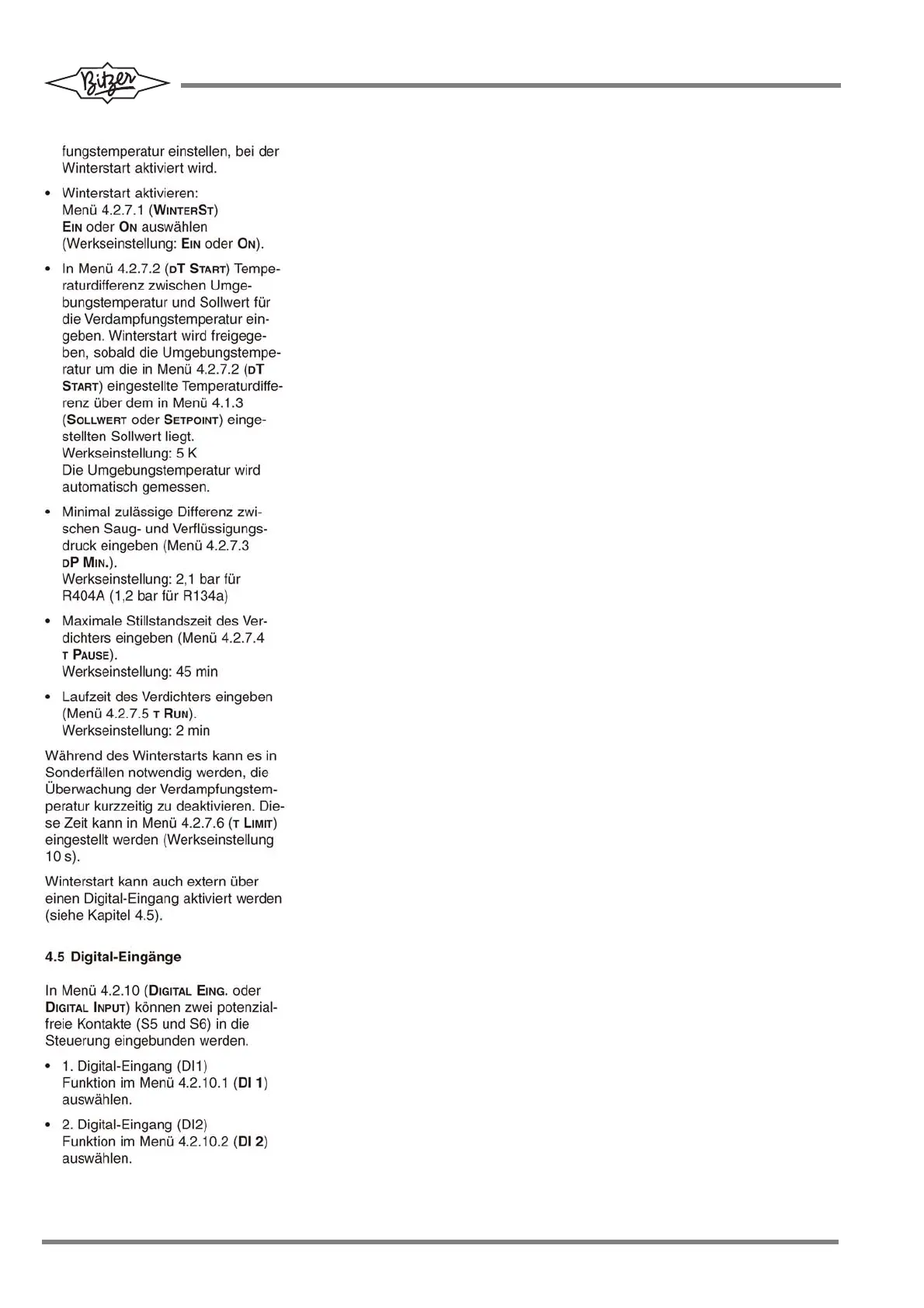22 KT-200-2
y Activate winter start:
Menu 4.2.7.1 (W
INTERST) Select ON
or EIN (factory setting: ON or EIN).
y In menu 4.2.7.2 (
DT START) enter the
temperature difference between
ambient temperature and the
setpoint for the evaporation
temperature. Winter start is activated
as soon as the ambient temperature
exceeds the setpoint defined in
menu 4.1.3 (S
ETPOINT or SOLLWERT)
by the temperature difference
defined in menu 4.2.7.2 (
DT START).
Factory setting: 5 K
The ambient temperature is
automatically measured.
y Enter the admissible minimum
difference between suction and
condensing pressure (menu 4.2.7.3
DP MIN.).
Factory setting: 2.1 bar for R404A
(1.2 bar for R134a)
y Enter the maximum standstill time
of the compressor (menu 4.2.7.4
T
PAUSE).
Factory setting: 45 min
y Enter the running time of the
compressor (menu 4.2.7.5
T RUN).
Factory setting: 2 min
When activating winter start, it might be
necessary in some cases to shortly
deactivate the evaporation temperature
monitoring. This time may be set in
menu 4.2.7.6 (T LIMIT) (factory setting:
10 s).
Winter start may also be activated
externally via a digital input (see
chapter 4.5).
4.5 Digital inputs
Two potential-free contacts (S5 and S6)
might be integrated in the control in
menu 4.2.10 (D
IGITAL INPUT or DIGITAL
EING.).
y 1. Digital input (DI1)
Select the function in menu 4.2.10.1
(DI 1).
y 2. Digital input (DI2)
Select the function in menu 4.2.10.2
(DI 2).
y 冬期起動をオンにする:
メニュー4.2.7.1(W
INTERST)
O
N または EIN(工場設定:ON または
EIN)を選択します。
y メニュー4.2.7.2(DT START)で外気
温と蒸発温度設定値との温度差を入
力します。外気温がメニュー4.1.3
(S
ETPOINT または SOLLWERT)で定義
した設定値を、メニュー4.2.7.2(
DT
START)で定義した温度差だけ超える
と、冬期起動がオンになります。
工場設定:5 K
外気温は自動的に測定されます。
y 吸入圧と凝縮圧の許容最小差を入力
します(メニュー4.2.7.3
DP MIN.)。
工場設定:R404A の場合 2.1 bar
(R134a の場合 1.2 bar)
y コンプレッサーの最大停止時間を入
力します(メニュー4.2.7.4
T PAUSE)。
工場設定:45 分
y コンプレッサーの運転時間を入力し
ます(メニュー4.2.7.5
T RUN)。
工場設定:2 分
冬期起動をオンにするとき、蒸発温度モ
ニターを短時間作動解除しなくてはな
らない場合があります。この時間はメ
ニュー4.2.7.6(
T LIMIT)で設定できます(工
場設定:10秒)。
冬期起動はデジタル入力を介して外部
からオンにすることもできます(4.5章
を参照)。
4.5 デジタル入力
2個の無電位接点(S5とS6)をメニュー
4.2.10(D
IGITAL INPUTまたはDIGITAL EING.)
で制御に組み込むことができます。
y 1. デジタル入力 1(DI1)
メニュー4.2.10.1(DI 1)で機能を選
択します。
y 2. デジタル入力 2(DI2)
メニュー4.2.10.2(DI 2)で機能を
選択します。
