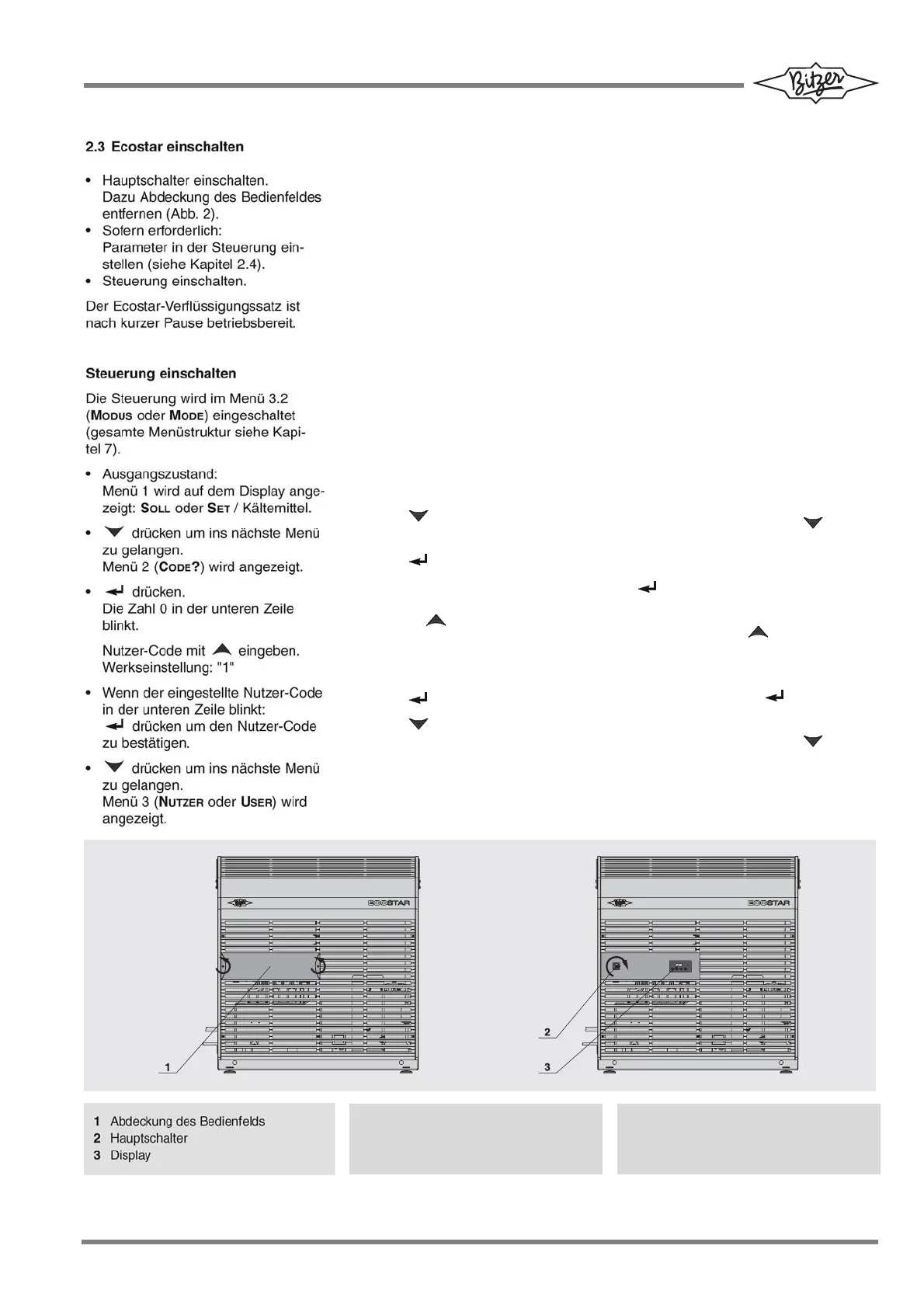KT-200-2 5
2.3 Switching on the Ecostar
y Turn on main switch.
In order to do it, first remove the
cover of the control panel (fig. 2).
y If required:
Set the parameters in the control
(see chapter 2.4).
y Turn on control.
fter a short pause, the Ecostar
condensing unit is ready for operation.
Switch on the control
The control is switched on in menu 3.2
(M
ODE or MODUS)
(for the menu structure see chap,. 7).
y Initial state:
Menu 1 is displayed:
SET or SOLL / refrigerant.
y Press
to open the next menu.’
Menu 2 (C
ODE?) is displayed.
y Press .
"0" in the bottom line is flashing.
Enter the user code by
pressing
.
Factory setting: "1"
y If the entered user code is flashing
in the bottom line:
Press
to confirm the user code.
y Press
to open the next menu.
Menu 3 (USER or NUTZER) is
displayed.
2.3 Ecostar のスイッチオン
y メインスイッチをオンにします。
オンにするには、まずコントロール
パネルのカバーを外します(図 2)。
y 必要に応じて:
制御パラメーターを設定します(2.4
章を参照)。
y 制御をオンにします。
短時間の休止後、Ecostarコンデンシン
グユニットは作動可能状態になります。
制御をオンにする
制御はメニュー3.2(M
ODEまたはMODUS)
でオンになります(メニュー構造は7章
を参照)。
y 初期状態:
メニュー1 が表示されます。
S
ET または SOLL/冷媒。
y 次のメニューを開くには
を押し
ます。メニュー2(C
ODE?)が表示さ
れます。
y を押します。
下の行で「0」が点滅します。
ユーザーコードを
で入力します。
工場設定:"1"
y 入力したユーザーコードが下の行で
点滅表示されたら、
を押してユー
ザーコードを確定します。
y 次のメニューを開くには を押し
ます。
メニュー3(U
SER または NUTZER)が
表示されます。
1 Control panel cover
2 Main switch
3 Display
1 コントロールパネルカバー
2 メインスイッチ
3 ディスプレイ
Fig. 2 Switching on the Ecostar Fig. 2 Switching on the Ecostar
図 2 Ecostar のスイッチ
