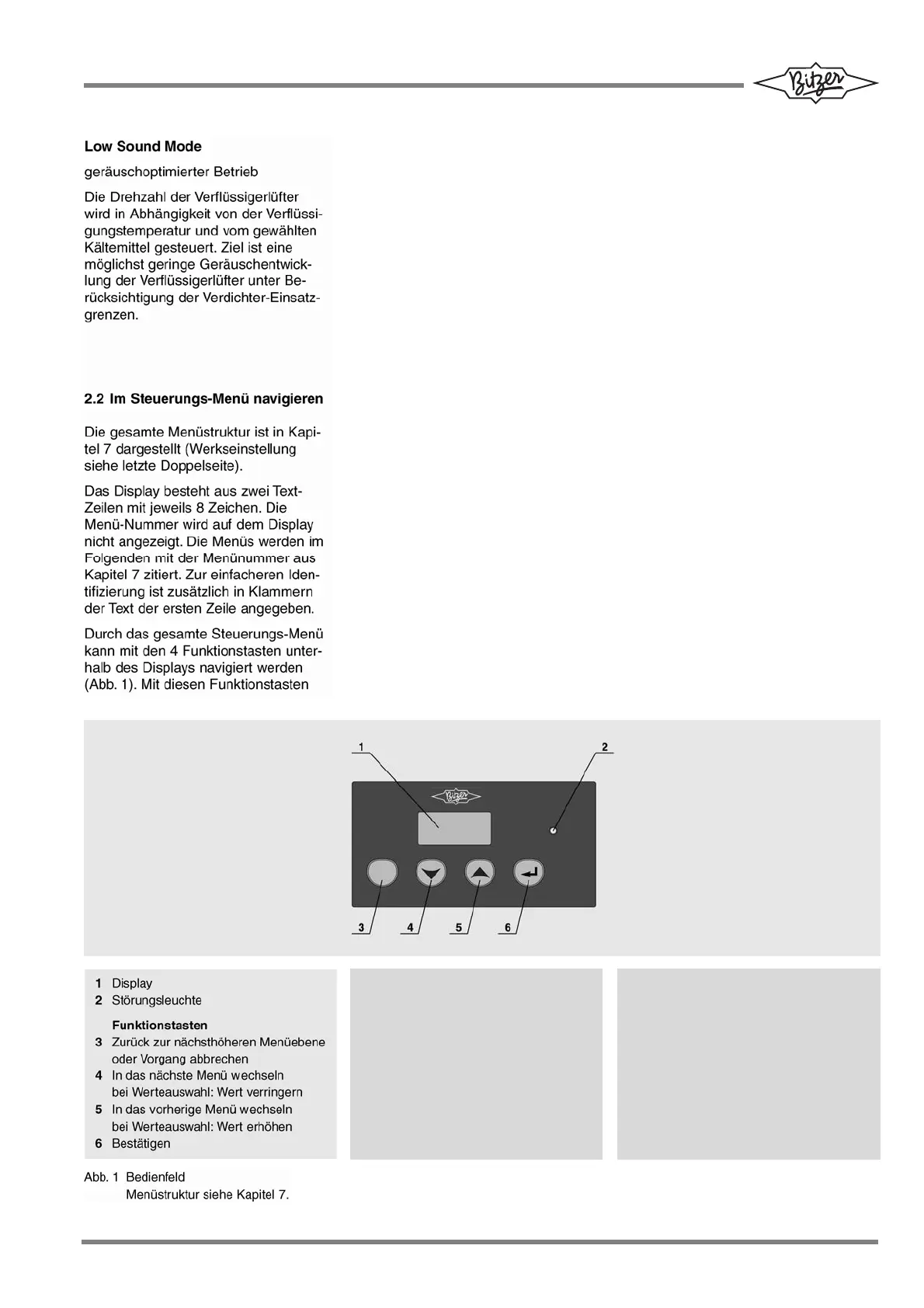KT-200-2 3
Low sound mode
sound optimised operation
The speed of the condenser fans is
controlled depending on the
condensing temperature and the
selected refrigerant. The aim is a
minimium sound development of the
condenser fans by taking into account
the compressor’s application limits.
2.2 Navigating in the control menu
The entire menu structure is shown in
chapter 7 (factory settings). Please
refer to the double page at the end of
the document.
The display consists of two text lines
with 8 characters each. The menu
number is not displayed. In the
following, the menus are mentioned
with the menu numbers from chapter 7.
For an easier identification, the text of
the first line is additionally given in
brackets.
Navigation through the entire control
menu is realised by means of the 4
function keys that can be found below
the display (fig. 1).
静音モード
ノイズ最適化運転
コンデンサーファンの速度が凝縮温度と
選択された冷媒に基づいて制御され
ます。これは、コンプレッサーの適用制
限を考慮してコンデンサーファンのノイ
ズ発生を最小限に抑えることを目的とし
ています。
2.2 制御メニューのナビゲーション
メニュー構造の全体は7章に示してい
ます(工場設定)。本書最後の見開きペー
ジを参照してください。
ディスプレイは、それぞれ8文字以下か
ら成る2つのテキスト行で構成されてい
ます。メニュー番号は表示されません。
以下の説明では、メニューに7章のメ
ニュー番号を付けて表記しています。分
かりやすいように、第1行のテキストは
括弧付きで表します。
全制御メニューのナビゲーションは、
ディスプレイの下部にある4個のファン
クションキーを使って行います(図1)。
1 Display
2 Fault lamp
Function keys
3 Back to next higher menu level or
cancel
4 Change to the next menu or reduce
value when setting values
5 Change to the previous menu or
increase value when setting values
6 Enter
1 ディスプレイ
2 故障ランプ
ファンクションキー
3 ひとつ上のメニューレベルに戻る、また
は中止
4 次のメニューに切り換える、または値の
設定時に数値を下げる
5 前のメニューに切り換える、または値の
設定時に数値を上げる
6 エンターキー
Fig. 1 Control panel
Menu structure see chapter 7.
図1 コントロールパネル
メニュー構造は7章を参照してください。
ESC
