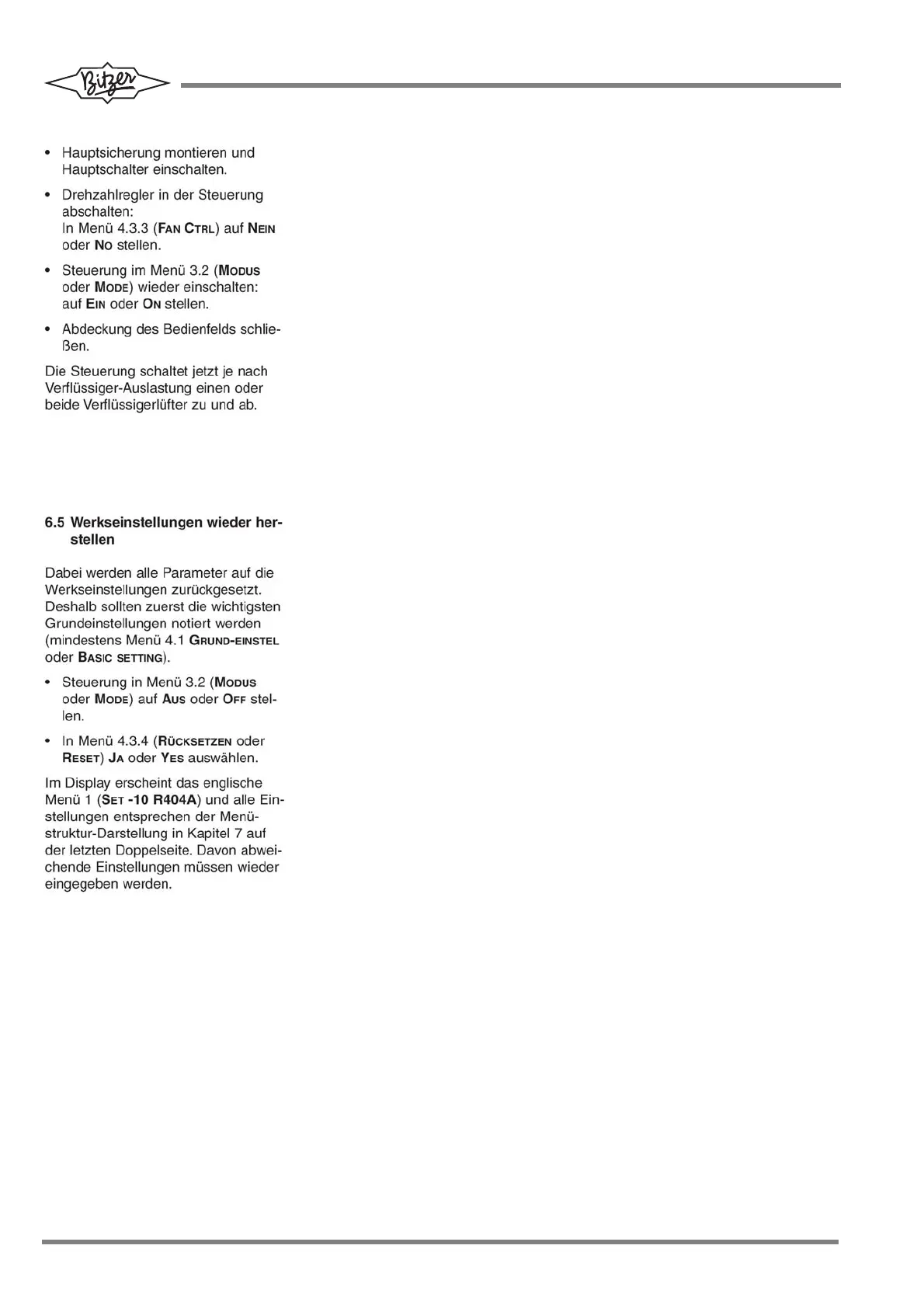42 KT-200-2
y Mount the front grating of the
weather protective housing.
y Mount main fuse and switch on main
switch.
y Switch off the speed regulator in the
control:
Set NO or NEIN in menu 4.3.3 (FAN
CTRL).
y Switch on the control in menu 3.2
(M
ODE or MODUS): Switch to ON or
EIN.
y Close the control panel cover.
The control now activates or deactivates
one or both condenser fans depending
on the current load of the condensing unit.
6.5 Resetting factory settings
ll parameters are reset to factory
settings. Therefore, we recommend to
note down before the most important
basic settings (at least menu 4.1 BASIC
SETTING
or GRUND-EINSTEL).
y Set the control to O
FF or AUS in menu
3.2 (MODE or MODUS).
y Select Y
ES or JA in menu 4.3.4
(RESET or RÜCKSETZEN).
The English menu 1 (S
ET -10 R404A) is
displayed. All settings are as in the
menu structure in chapter 7 on the last
double page. Any differing parameters
must be entered again.
y 耐候性ハウジングのフロントグリル
を取り付けます。
y メインヒューズを取り付けて、メ
インスイッチをオンにします。
y 制御中の速度制御をオフにします。
メニュー4.3.3(FAN CTRL)で NO また
は N
EIN を設定します。
y メニュー3.2(M
ODE または MODUS)
で制御をオンにします。O
N または EIN
に切り換えます。
y コントロールパネルカバーを閉じ
ます。
この後、制御はコンデンシングユニット
の現在の負荷に応じて、コンデンサー
ファンの1つまたは両方をオンまたはオ
フにします。
6.5 工場設定へのリセット
すべてのパラメーターは工場設定にリ
セットすることができます。そのため、
最も重要な基本設定(少なくともメニュー
4.1 B
ASIC SETTINGまたはGRUND-EINSTEL)は
書き留めておくことを推奨します。
y メニュー3.2(M
ODE または MODUS)
で制御を O
FF または AUS に設定し
ます。
y メニュー4.3.4(RESET または
RÜCKSETZEN)で YES または JA を選択
します。
英語メニュー1(S
ET -10 R404A)が表示
されます。すべての設定は、7章の最後
の見開きページのメニュー構造に記載さ
れています。これと異なるパラメーター
は再入力してください。
