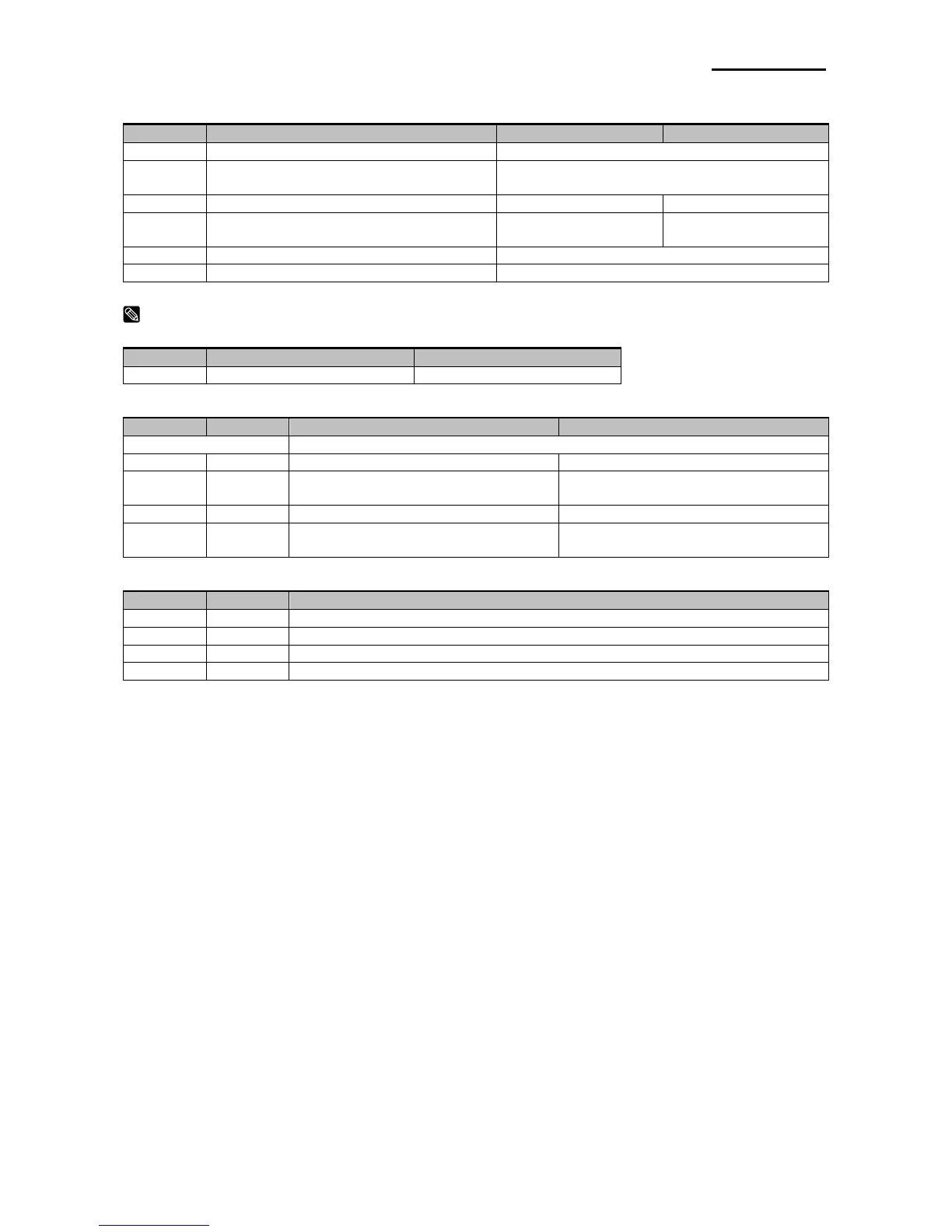• Function
- Memory Switch 0
Red and Black
(inverted black and white) Commands (*3)
Refer to the following table
Country Specifications (*1)
SBCS
(Single Byte countries)
DBCS
(Double Byte countries)
Refer to the following table
(*1) Country Specifications
(*2) <FF> Command Function Selection
Tear Bar Model (SRP-275IIIA type)
After paper fed to cutting position
executes partial cut (*3)
Paper fed to the tear-bar position
After paper fed to cutting position
executes partial cut (*3)
Paper fed to the tear-bar position
(*3) Red and Black (inverted black and white) Commands
<ESC> 4 / <ESC> 5 Command Functions
White/black inverted printing (1 Pass)
<Option 1> White/black inversion (7 × 9 font print) + enhancing (2 passes)
<Option 2> Upper line + Underline + enhancing (2 passes)
<Option 3> Upper line + Underline + double tall expanded + enhancing (4 passes)
This setting functions to specify adornments when the subsequent red (white/black
inversion) print command is set. It is a substitute function for the conventional red/black
(white/black inversion) printing.
<ESC> “4”: Red (white/black inversion) printing
<ESC> “5”: Red (white/black inversion) printing cancelled.
When using <ESC> 5 to cancel adornments, it returns to the previously set adornments.
(Adornments such as underline, upper line, double-tall expanded and enhancing are
cancelled if there is no command to set them (for example the <ESC> “-” 1 specification
for underlines).)
This setting is enabled only for ANK characters and block characters. It is disabled for IBM
block characters and Chinese characters composed of 12 dot vertical characters (IBM
block characters and Chinese characters do not have adornment with this command).
