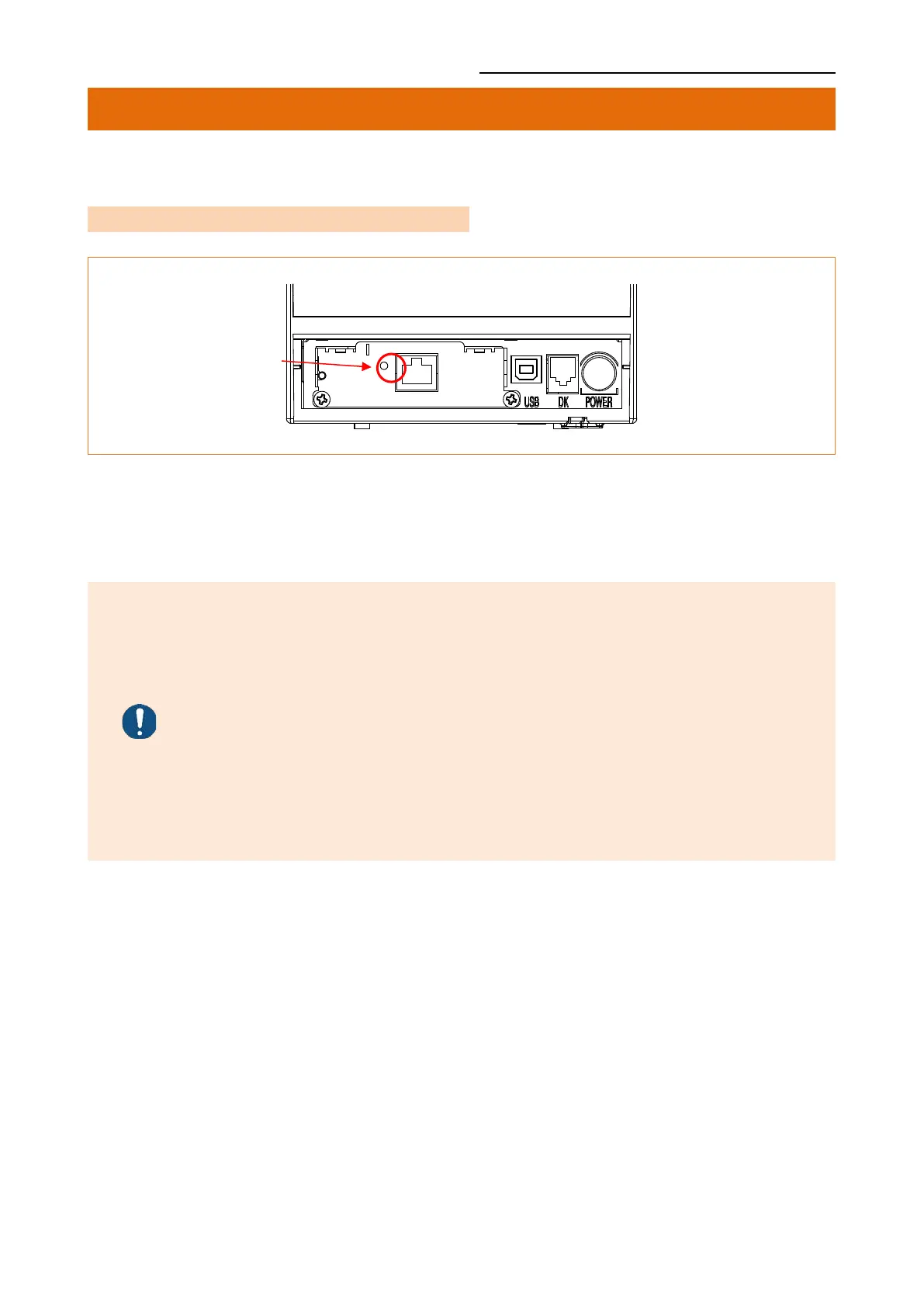Network Connection Manual
Ver.1.00
7. Factory Reset
This function changes the LAN settings of the printer to the initial factory settings.
7-1 Initializing Ethernet Interface Setting
With the printer turned off, press the function key button and turn the printer on.
After pressing and holding the function key button for about 5 seconds, release it.
The factory reset occurs. Regardless of the current setting, DHCP mode is enabled.
[Dynamic IP network environment]
IP address is assigned to the printer and it can connect to web-server
using the assigned IP address.
Newly assigned IP address can be checked with the Function key.
[Fixed IP network environment]
IP address is not automatically assigned to the printer.
Wait for 30 seconds and check whether IP address is assigned to the
printer by pressing the Function key. If IP address is 0.0.0.0, it means
that IP address has not been assigned. In this case, disable DHCP mode
using the Configure Tool.
Key
