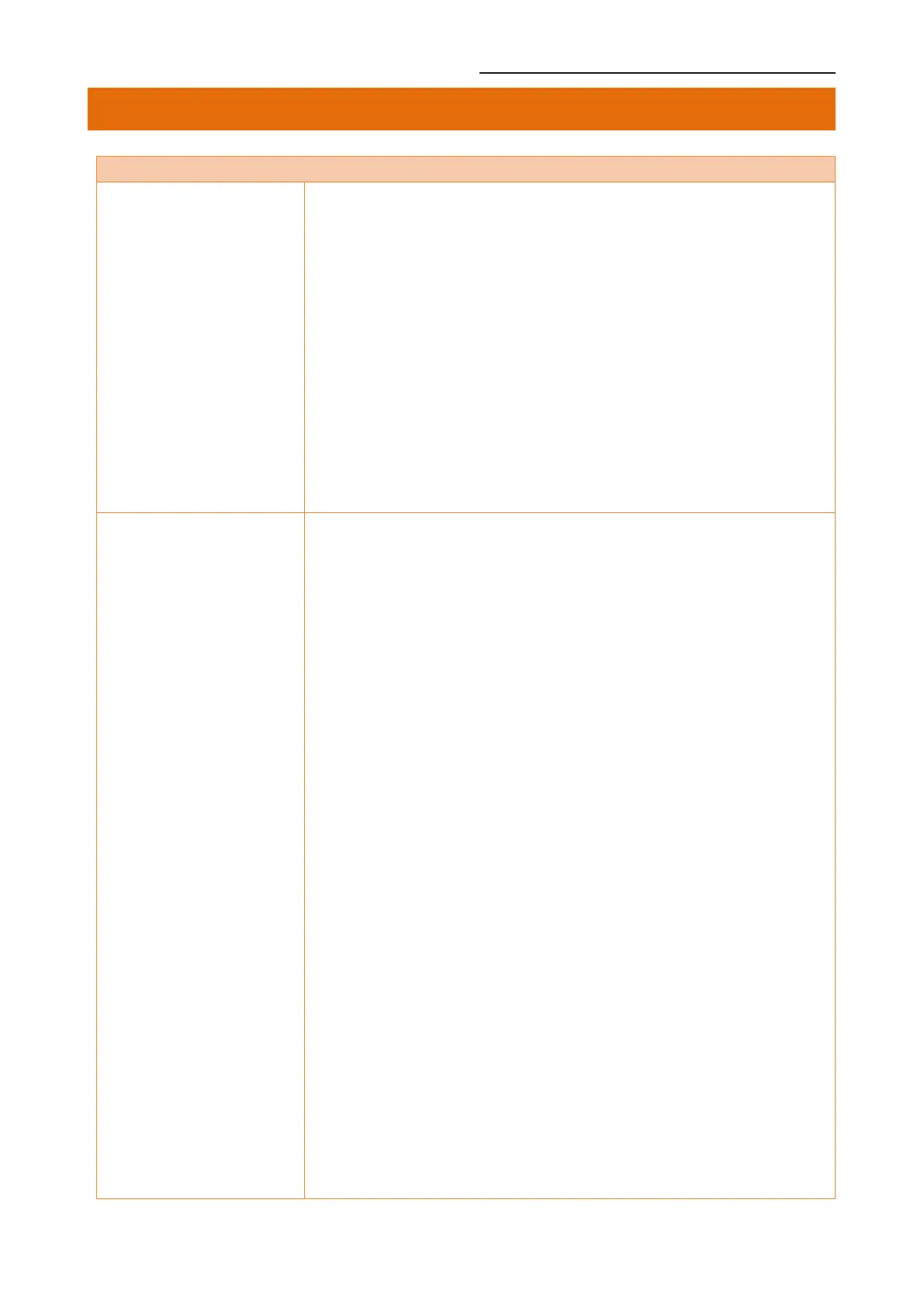Network Connection Manual
Ver.1.00
8. Troubleshooting
Check whether the IP Address band of the printer rand the
AP(or wireless terminals) are the same. The first three
digits of the four digit value in the IP Address must be the
same.
[Subnet Mask]
Check whether the subnet mask of the printer matches
with the one in AP(or wireless terminal).
[Port]
Check whether the port configured in the printer and the
host(PC, PDA) are the same.
Check the wireless
network setting of
the AP and the
printer.
(Refer to
Configuration for
checking/changing
the printer settings)
Check whether the SSID of the printer matches with the
one in AP(or wireless terminal)
[802.11 mode]
Check whether AP supports 802.11a, 802.11b or 802.11g.
[Network Mode]
Check the network mode of the printer.
Network mode must be set to “Infrastructure” to connect
to AP.
[IP Address]
Check the band of the IP Address.
Check whether the band of the printer and the AP(or
wireless terminals) are the same.
The first three digits of the four digit value of the IP
address must be the same.
[Subnet Mask]
Check whether the subnet mask of the printer matches
the one in AP(or wireless terminal).
[Port]
Check whether the port configured in the printer and the
host(PC, PDA) are the same.
