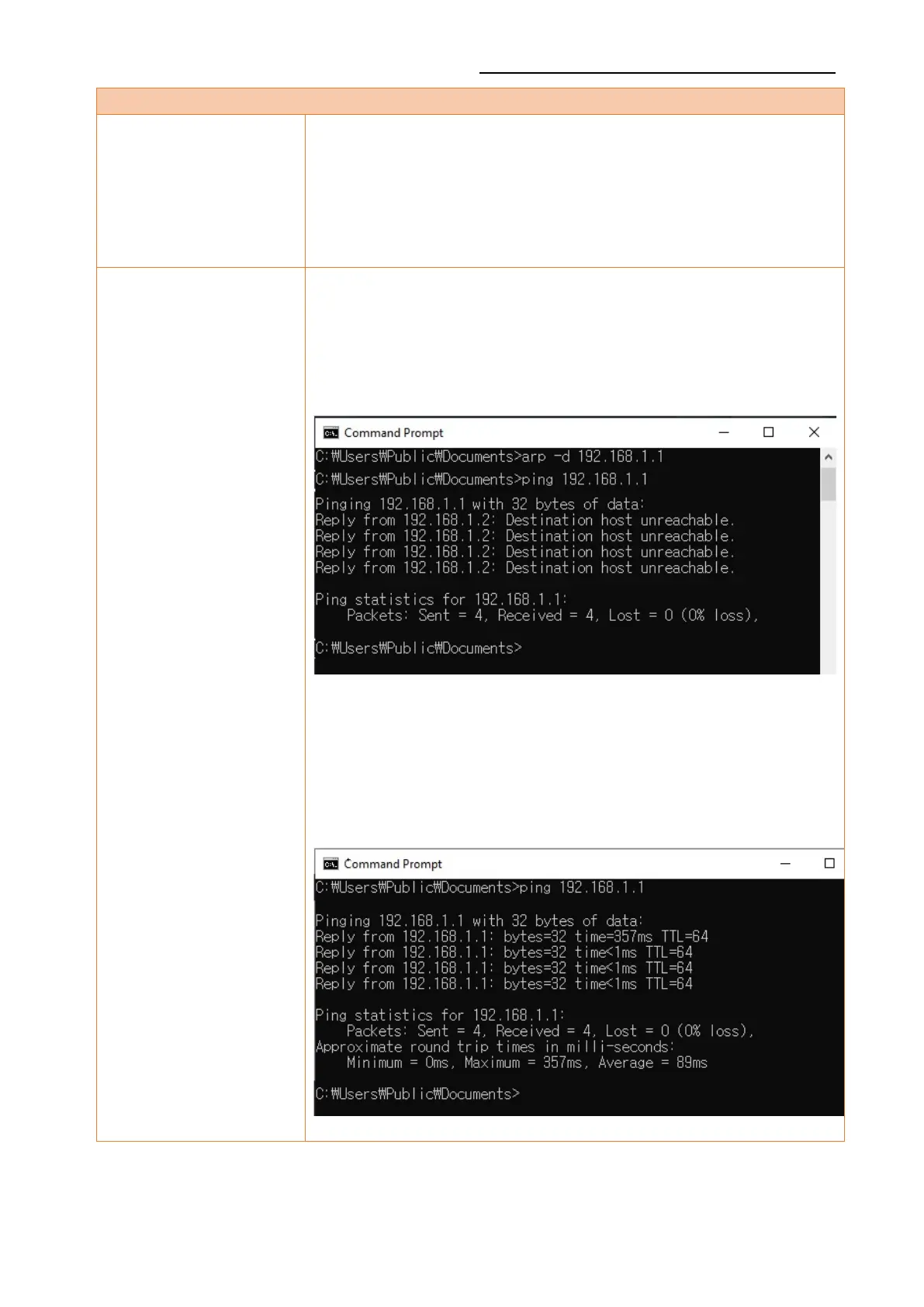Network Connection Manual
Ver.1.00
1. When entering IP address manually without using DHCP,
you must check whether the corresponding IP address is
used by other equipment. The printer may not work
normally when there is a collision in the IP address.
2. When the printer is turned off, carry out the Ping Test to
2. Search “cmd” and then click “Open”.
3. Enter “ARP –d {printer IP}” and delete ARP table.
4. Enter “ping {printer IP}”.
5. ARP –d, ping {IP address}
When you see “Destination host unreachable.” as shown
below, it means that there is no collision.
The corresponding IP can be used.
On the other hand, if there is a reply as shown below, then
the corresponding IP is used by another network terminal
and it cannot be used for the printer IP.
