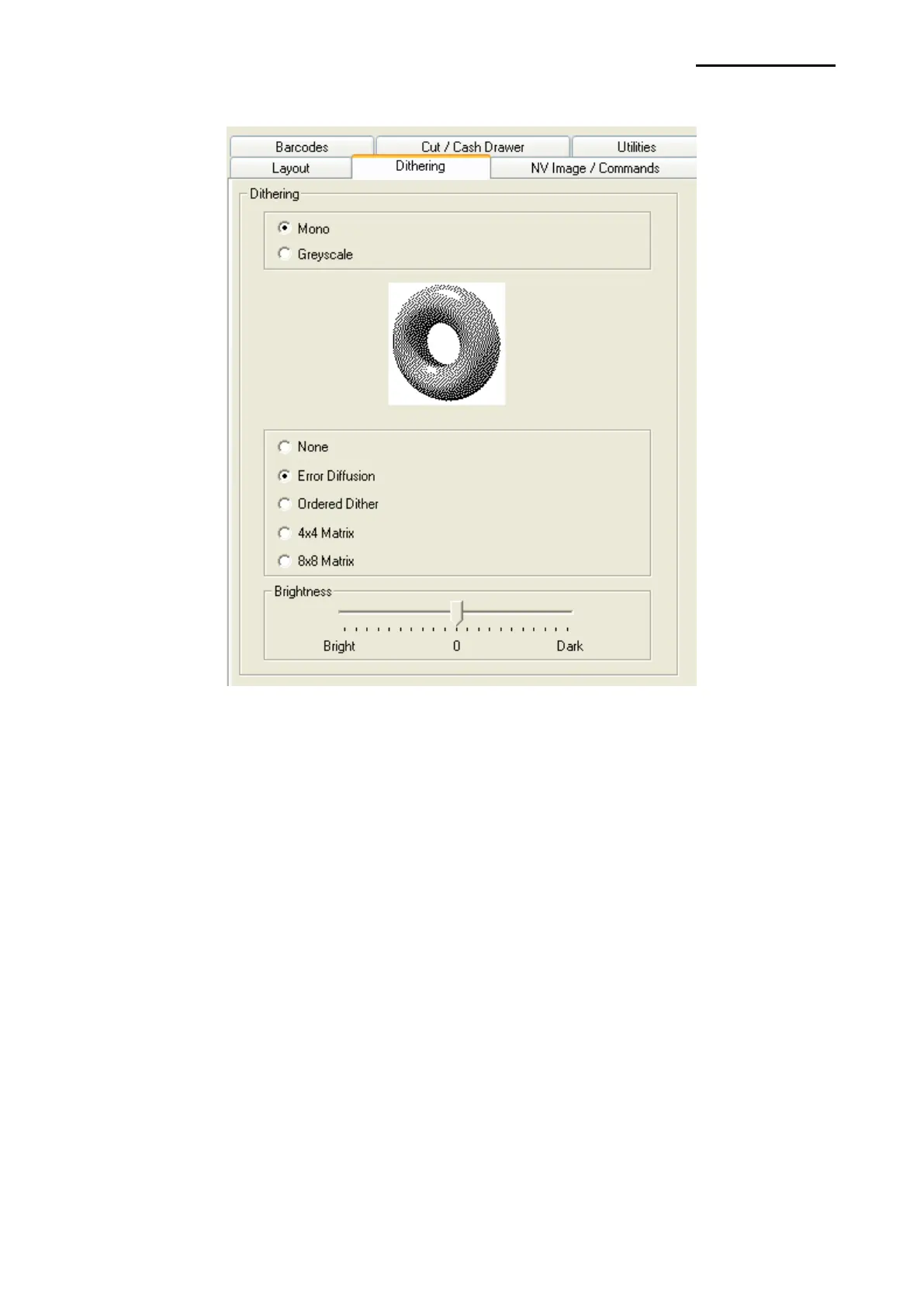SRP-352plusIII
Rev. 1.01
5-2 Dithering
1) Open the Printer Properties window for the corresponding OS.
2) Click the “Preferences” button in the “General” tab.
3) Click “Dithering”.
This printer model is a black and white printing device including dithering function, graphic
processing, grayscale print function, and brightness level adjust function to produce a
sharper or softer image. The following dithering algorithm option is available when
Monochrome option is selected.
Dithering algorithm is not available if Grayscale option is selected, and print speed may
become slower because the amount of data to send to the printer becomes larger.