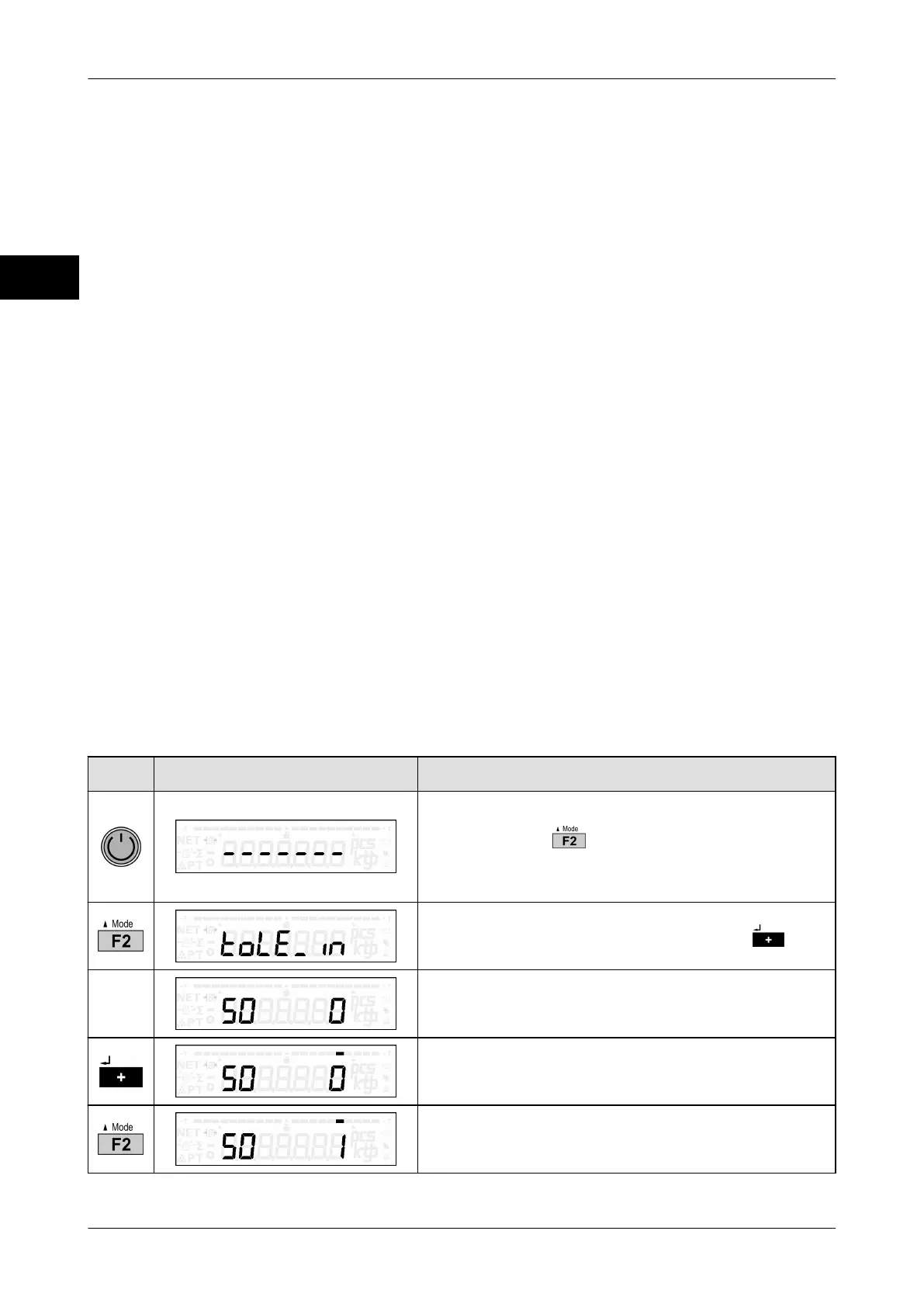Operation Operating instructions iS10 / iS20
34 38019417000 en
5
The device provides different functions for tolerance control, see page 35. The results of
the tolerance control are displayed by means of:
– Only for iS20: LED display (red/green/yellow)
The color LEDs below the display indicate if the weighing good exceeds the tolerance
limits:
– green: Weight within tolerance range
– red: Weight below lower tolerance limit
– Yellow: Weight above upper tolerance limit
– Bar graph (display bar)
The bar graph in the upper part of the display provides further information. By means
of the length of the illustrated bar the bar graph shows in which tolerance range the
weight of the product is. In order to do so, the tolerance range between target value
and upper and lower limit value is always standardized so that it equals the bar length
of the bar graph.
– Weight value (numeric display)
The exact weight value is provided by the numeric display which also runs in this op-
erating mode.
The following display options are possible:
– absolute weight value
– Difference of current weight value from target value
You can select this display type in the general parameter menu step 11. The default set-
ting of devices coming from the factory is the display of absolute values.
In operating mode tendency control three control cables can be activated. For the assign-
ment of individual control cables see page 104. You can activate the associated control
cables in the general parameter menu step 10.
Key Display presentation Process description
Restart device.
Press and hold while middle segments are
being displayed.
The menu selection appears.
Confirm tendency control selection with .
Tendency control is switched off.
The ones digit is selected.
Weighed