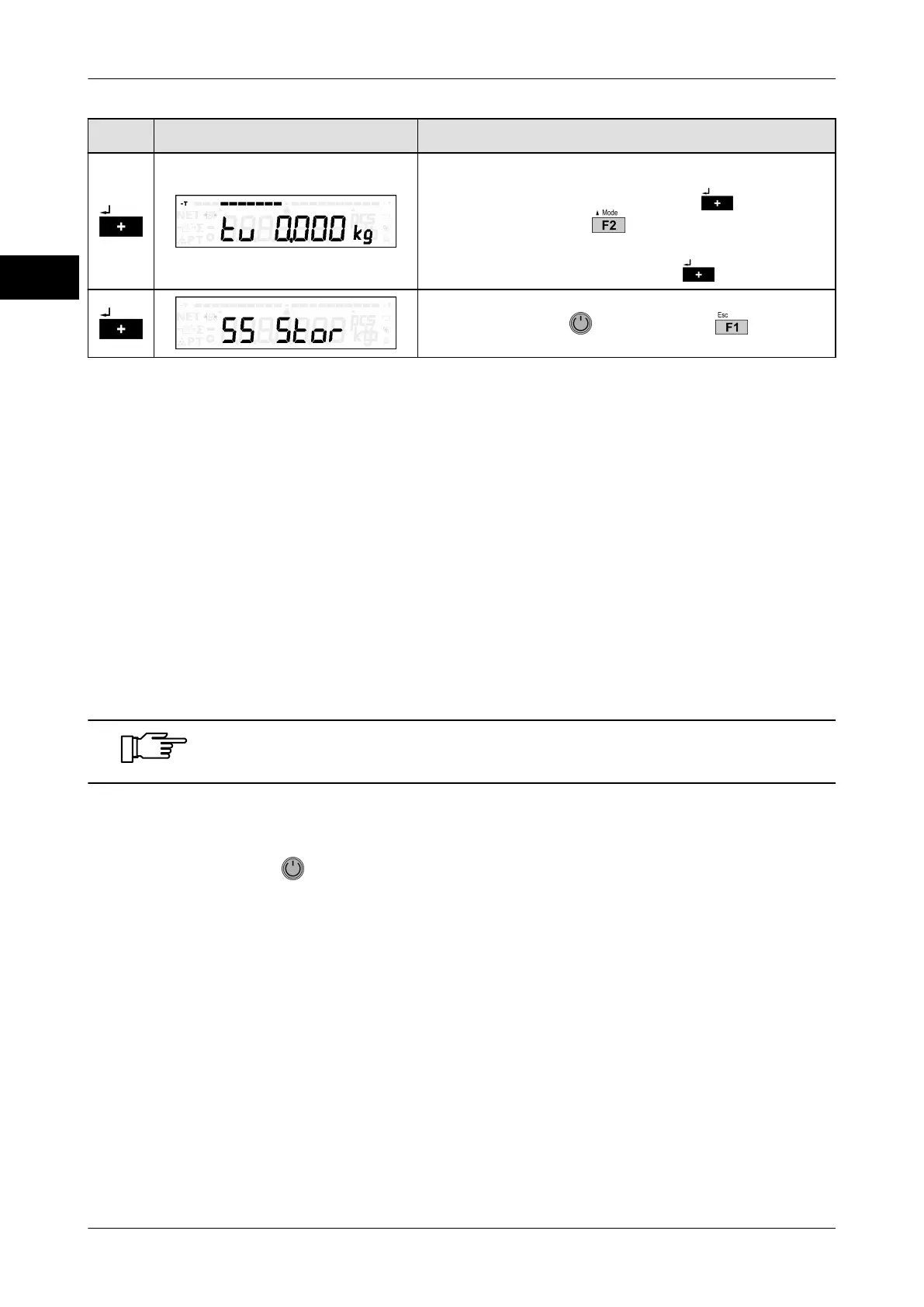Operation Operating instructions iS10 / iS20
38 38019417000 en
5
Key Display presentation Process description
Current lower tolerance limit is displayed.
Change lower tolerance limit with or call up
next parameter with .
Change value: Same procedure as for upper tol-
erance limit. Confirm input with
.
Save setting with or cancel with .
5.11 Battery pack operation (optional)
The device can be optionally equipped with a battery pack for network-independent opera-
tion.
Operation with battery pack
If the battery is fully charged, the scale can work in battery mode for up to 20 hours. If not
fully charged, operating time is reduced.
The charging time of an empty battery is about 11 hours. The battery pack discharges
even while not in use for a longer period of time if the scale is not connected to the power
supply. Therefore, connect the scale to the power supply whenever possible. An over-
charging of the battery pack is automatically prevented due to an integrated charging con-
nection. The charging connection prevents harmful deep discharge.
The accumulator's life span decreases if the accumulator is constantly
operated in run down condition. Recharge battery pack after each use.
In order to obtain a long battery pack operating time, the device is switched off under the
following conditions:
–
After pressing key for about 3 s.
– Automatically after expiration of a specific time w/o operating and weighing functions.
The default setting is 15 minutes. The time can be changed in the service menu (gen-
eral parameters) step 04.
Press any key to switch the device on again.
Operation with power supply
Plug in power pack The scale is supplied via power supply, and the batteries are charged
at the same time. In case of a power failure the scale automatically switches to battery op-
eration. As soon as power is back on, the scale automatically switches back to power sup-
ply.