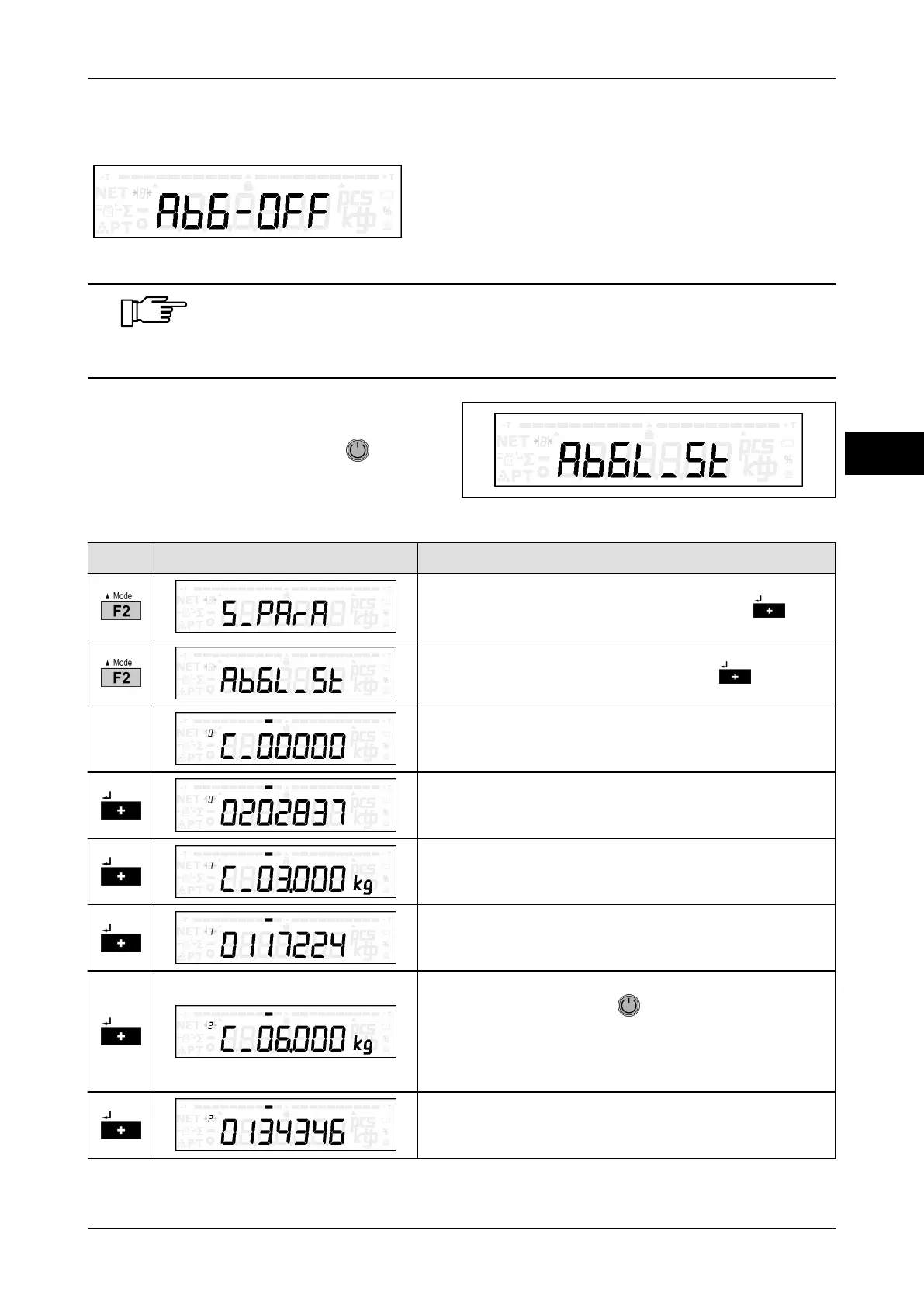Operating instructions iS10 / iS20 Service menu
38019417000 en 91
9
9.3 Scale calibration menu
Slide switch to calibrated. No calibration possi-
ble.
The calibration process must be carried out with particular care.
You must first remove the verification seal to invalidate the verification
of the scale.
Menu call-up only via restart, see page 26.
Save data in EEPROM: Press
key.
Fig. 23: Display: "AbGL_St"
Key Display presentation Process description
Call up service parameters and confirm with .
Select calibration start and confirm with .
Calibration point 0 preload.
Apply preload.
Display of measured value for calibration point 0.
First calibration point at 15 kg weighing range.
Example: 3 kg
Display of measured value for calibration point 1.
2 calibration points (0 and 1) were recorded. The cali-
bration can be saved with or further calibration
points can be recorded.
Second calibration point at 15 kg weighing range.
Example: 6 kg
Display of measured value for calibration point 2.