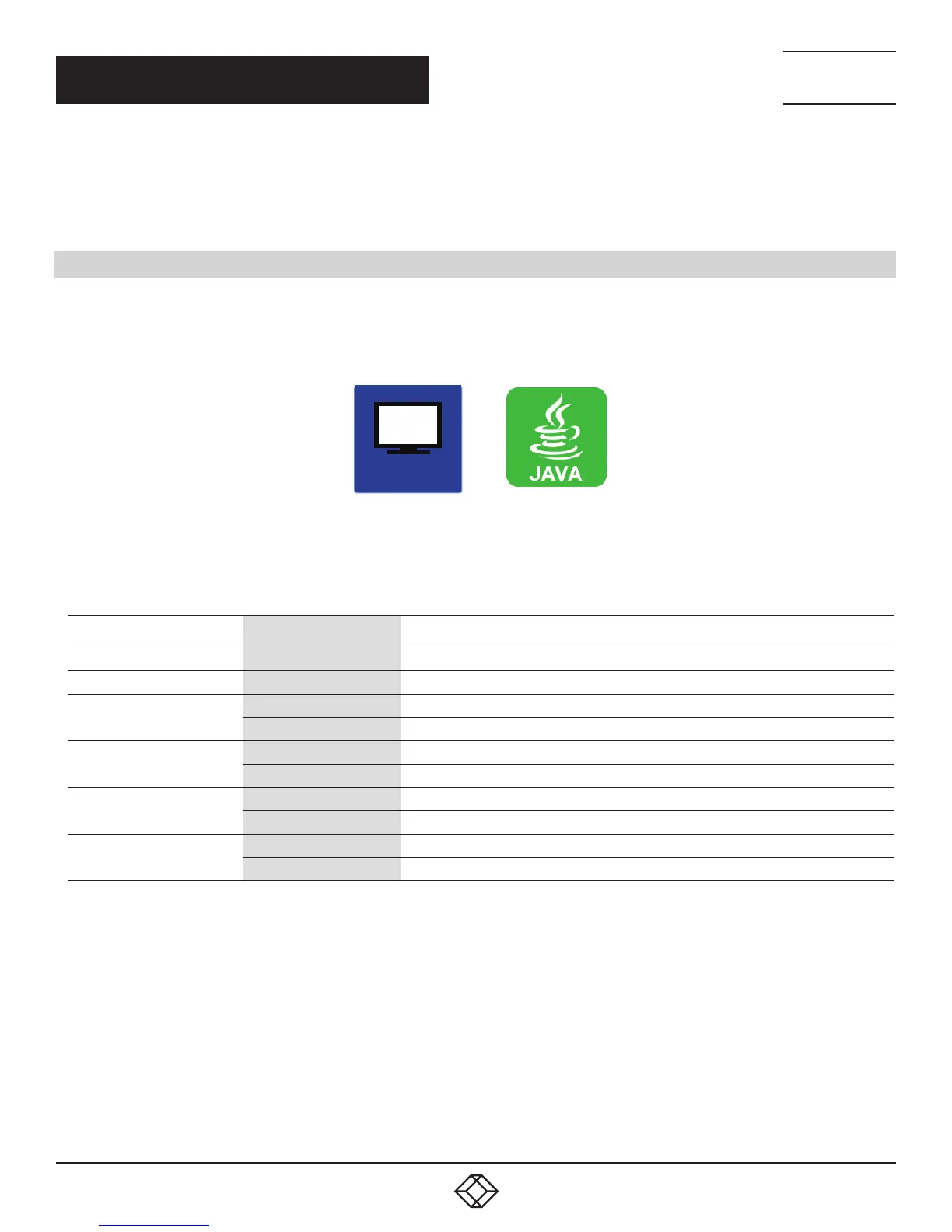114
1.8 7 7. 8 7 7. 2 2 69 BLACKBOX.COM
NEED HELP?
LE AVE THE TECH TO US
LIVE 24/7
TECHNICAL
SUPPORT
1.8 7 7.8 7 7.2269
CHAPTER 4: CONFIGURATION
9. The edited EXT Units for the SDI outputs now have to be either assigned to an existing CON Device or you have to create
a new CON Device by using the New R. button for an assignment in the Configuration > CON Devices menu.
The SDI inputs and outputs are completely configured now and can be used.
4.10 CPU SETTINGS
New CPU Devices are configured in this menu including their assignment to extenders.
The assignment helps to describe and switch more complex computer configurations (e.g. Quad-Head with USB 2.0) in the matrix.
You have the following options to access the menu.
OSD
You can select the following settings.
TABLE 4-31. CPU SETTINGS
FIELD SELECTION DESCRIPTION
ID Text ID of the CPU Unit (see Section 4.4.2)
Name Text Name of the CPU Device
Virtual Device
activated Create new CPU Device as a virtual one
deactivated Function not active (default)
Allow Private
activated Allow switching to the respective CPU Device in Private Mode
deactivated Function not active (default)
Force Private
activated Force switching to the respective CPU only in Private Mode
deactivated Function not active (default)
Fix Frame
activated Force showing a red frame when switching to the respective CPU
deactivated Function not active (default)
