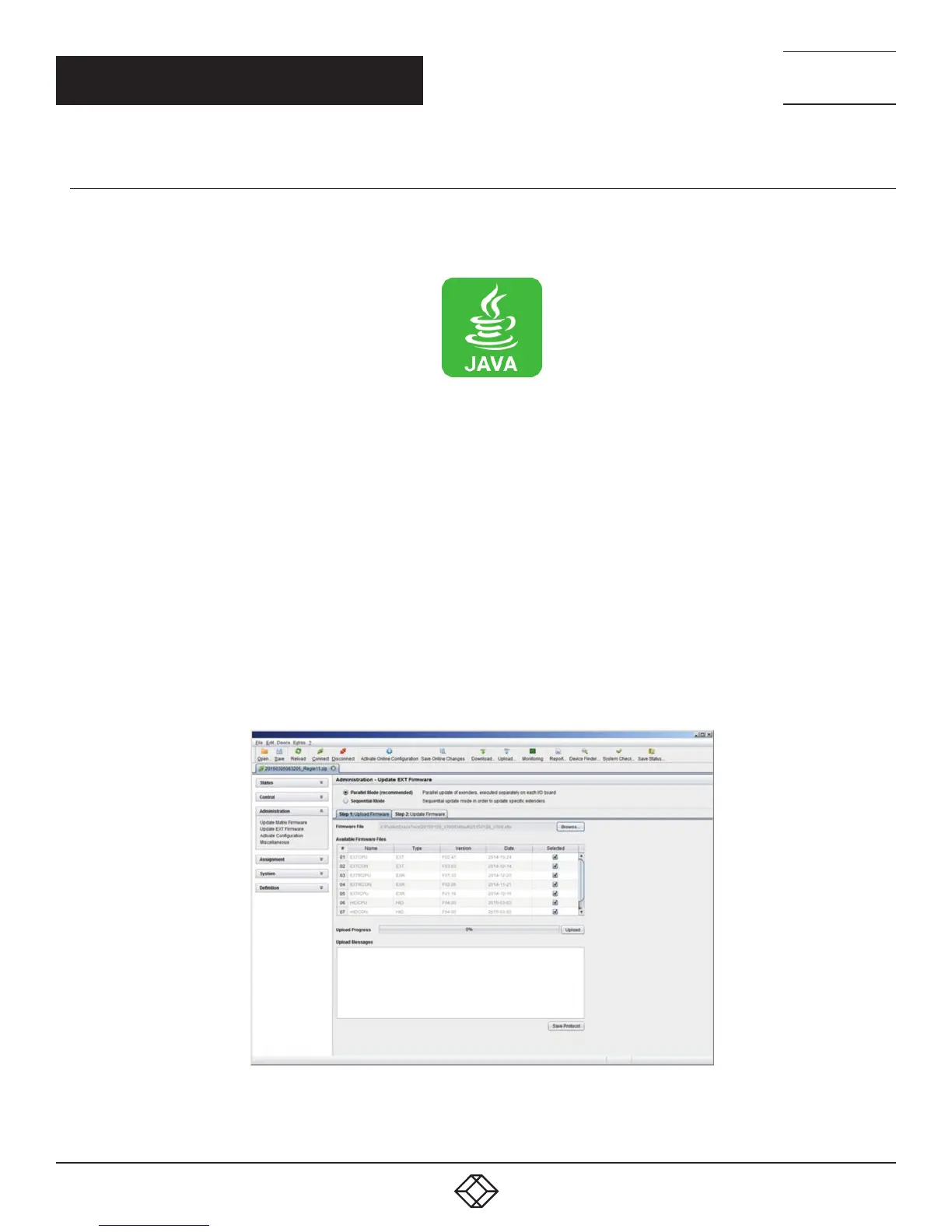154
1.8 7 7. 8 7 7. 2 2 69 BLACKBOX.COM
NEED HELP?
LE AVE THE TECH TO US
LIVE 24/7
TECHNICAL
SUPPORT
1.8 7 7.8 7 7.2269
CHAPTER 4: CONFIGURATION
4.16.2 EXTENDER UPDATE
The firmware of the extenders connected to the matrix can be updated in this menu.
You have the following option to access the menu:
PREPARATION
Take the following steps in order to be prepared for the extender update:
1. Save the matrix configuration externally (see Section 2.9). Open Extras > Options in the menu bar and insert the name
of the directory from which the update files should be sourced in Firmware Directory.
2. Connect all hot spare extenders to the matrix.
CAUTION: For network stability, an update via WLAN is not recommended.
PERFORMING THE UPDATE IN STANDARD MODE (PARALLEL UPDATE)
1. Select Administration > Update EXT Firmware in the task area. The standard mode for the parallel update will be selected
by default and the Upload Firmware tab will be opened.
FIGURE 4-67. ADMINISTRATION—UPDATE EXT FIRMWARE
