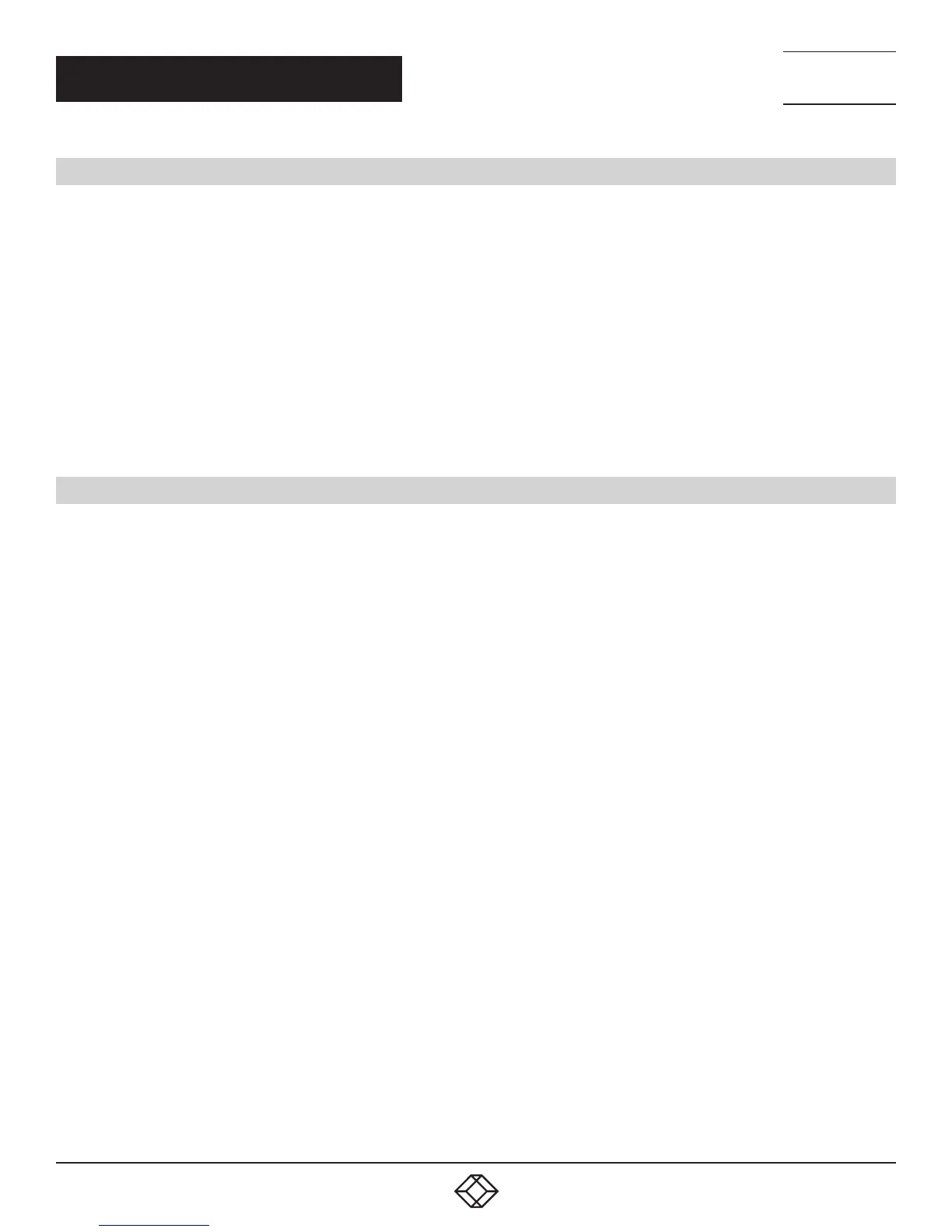180
1.8 7 7. 8 7 7. 2 2 69 BLACKBOX.COM
NEED HELP?
LE AVE THE TECH TO US
LIVE 24/7
TECHNICAL
SUPPORT
1.8 7 7.8 7 7.2269
CHAPTER 6: MAINTENANCE
6.4 I/O BOARD
To exchange a I/O board, proceed as follows:
1. Pull the locking pin slowly out of the I/O board up to the stop. Wait until the I/O board is deregistered from the matrix. The
deregistration will be confirmed by a permanent green light of the status LED #1 on the CPU board (see Section 2.7.1).
2. Remove all cables from the I/O board.
3. Pull the I/O board out of the corresponding slot by using the locking pin.
4. Push a new or maintained CPU board into the slot and lock it accordingly.
A successful registration of the CPU board will be shown by a permantent green flashing of status LED #1.
5. Connect all cables to the I/O board according to the exchanged board.
NOTE: For a 24/7 operation, we recommend that you maintain a stock of critical spare parts, including a chassis.
6.5 FILTER PADS
Filter pads should be checked regularly for accumulated dust and cleaned with low pressure compressed air or suction.
The inspection cycle depends on the ambient air and cannot be determined generally, but a period of 6 months should not be
exceeded.
Filter pads or filter trays should be replaced at regular intervals not exceeding one year.
To replace a filter pad, proceed as follows:
1. Pull the filter pad together with the mounting frame out of the proper slot by using the handle.
2. Press the used filter pad out of the proper mounting frame.In Chapters 7 and 8, support for problems with the Modular KVM
Matrix Switch is provided. It is assumed that fully operational CPU and CON Devices are available, which can be tested
over a peer-to-peer connection using CATx or fiber cables. Refer to the relevant manuals for assistance with this if necessary.
3. Insert a new filter pad into the mounting frame.
4. Replace the mounting frame in the slot.
