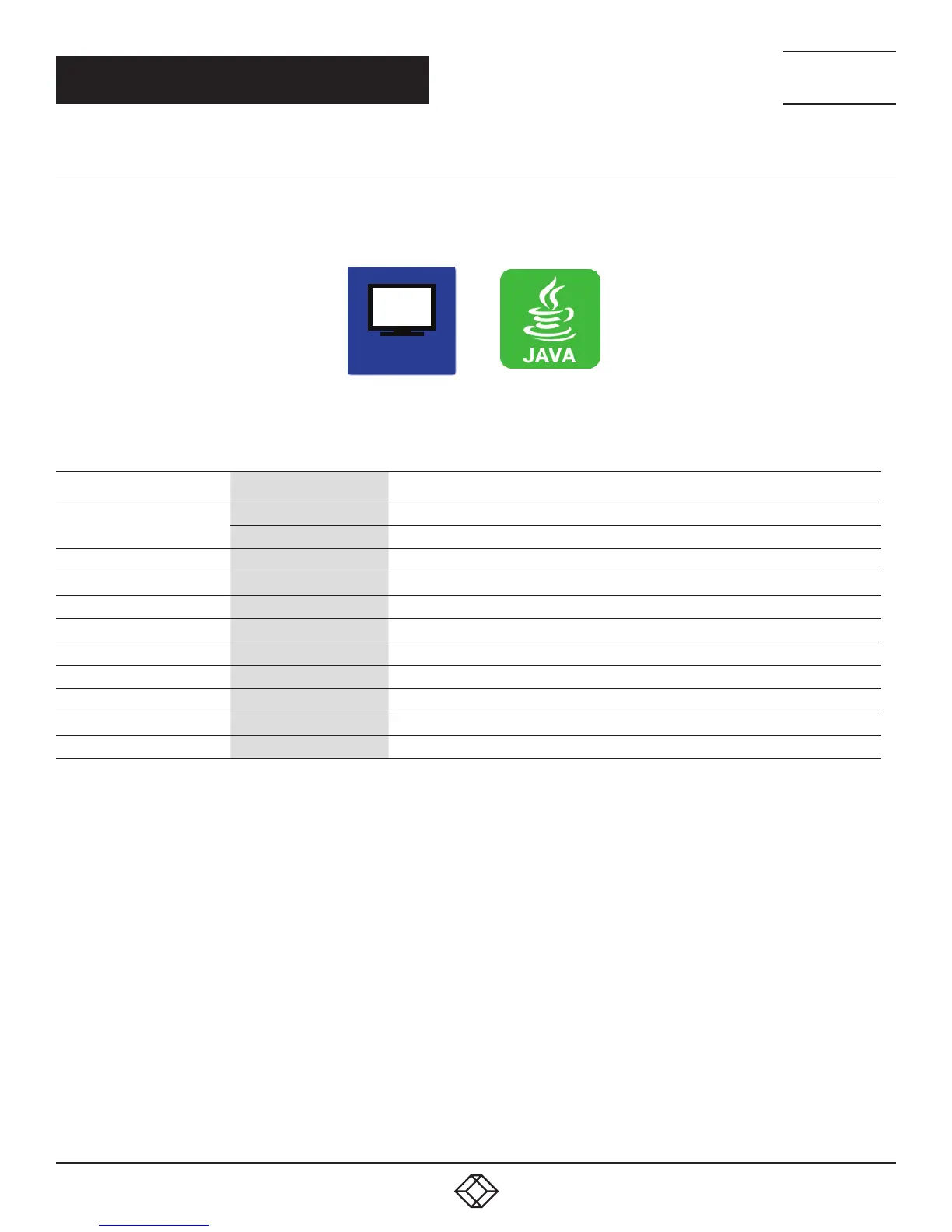92
1.8 7 7. 8 7 7. 2 2 69 BLACKBOX.COM
NEED HELP?
LE AVE THE TECH TO US
LIVE 24/7
TECHNICAL
SUPPORT
1.8 7 7.8 7 7.2269
CHAPTER 4: CONFIGURATION
4.4.6 DATE AND TIME
Date and Time are set in this menu, based on Simple Network Time Protocol (SNTP).
You have the following options to access the menu.
OSD
You can select the following settings.
TABLE 4-22. DATE AND TIME SETTINGS
FIELD SELECTION DESCRIPTION
SNTP Client
activated Enable network time server synchronization
deactivated Function not active (default)
SNTP Server Byte Input of the SNTP server IP address (default: 000.000.000.000)
Time Zone Region Set your specific time zone
Month 1–12 Enter month
Date 1–31 Enter date
Year 1–99 Enter year
Day 1–7 Enter day of week
Hours 0–23 Enter hour
Minutes 0–59 Enter minutes
Seconds 0–59 Enter seconds
NOTE: This is date format according to the English notation.
