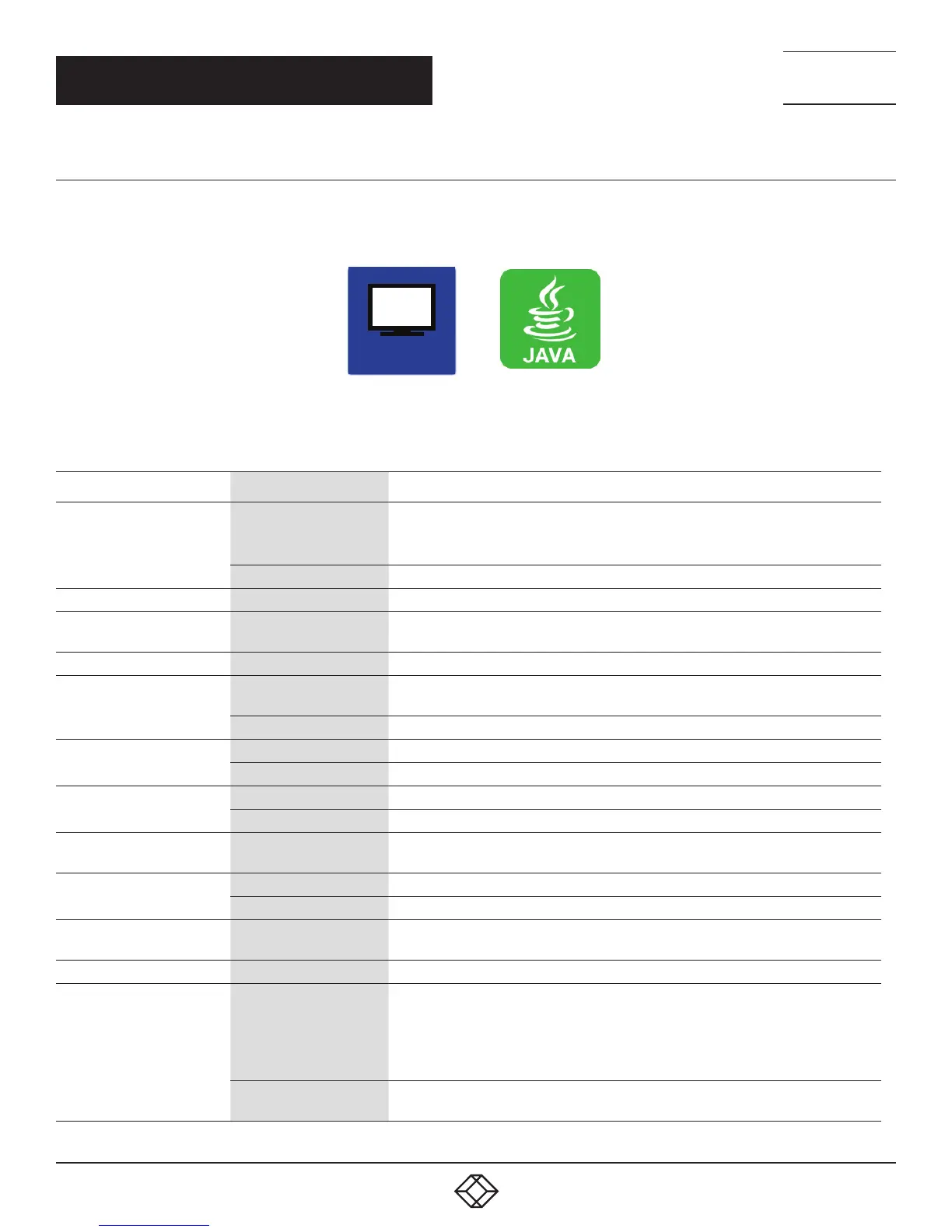88
1.8 7 7. 8 7 7. 2 2 69 BLACKBOX.COM
NEED HELP?
LE AVE THE TECH TO US
LIVE 24/7
TECHNICAL
SUPPORT
1.8 7 7.8 7 7.2269
CHAPTER 4: CONFIGURATION
4.4.5 NETWORK
The network configuration is set in this menu.
You have the following options to access the menu.
OSD
You can select the following settings.
TABLE 4-19. NETWORK SETTINGS
FIELD SELECTION DESCRIPTION
DHCP
activated
The network settings are automatically supplied by a DNS server
NOTE: If DHCP is activated and there is no physical network connection available,
the boot times might increase.
deactivated Function not active (default)
IP address Byte Input of the IP address, if DHCP is not active (default: 192.168.100.99)
Subnet Mask Byte
Input of the subnet mask in the form “255.255.255.0” if DHCP is not active
(default: 255.255.255.0)
Gateway Byte Input of the subnet mask in the form “192.168.1.1” if DHCP is not active
API Service
activated
LAN interface at the Modular KVM Matrix Switch activated for access via Java tool
(API service port 5555)
deactivated Function not active
FTP Server
activated FTP server for transmission of configuration files activated
deactivated Function not active
Syslog #1/#2
activated Syslog server for status request is active
deactivated Function not active (default)
Syslog Server #1/#2 Byte
Input of the IP address of the Syslog servers in the form “192.168.1.1” and of the Syslog
port (default: 514)
LDAP
activated LDAP for the request of information from a user administration is active
deactivated Function not active (default)
LDAP Server Byte
Input of the IP address for the LDAP-Servers in the form "192.168.1.1" and the LDAP
port (Default: 389)
LDAP Base DN Text Input of the LDAP Base DN according to the existing stucture of the user directory
Trace
DEB
Activate debug messages in Trace
(default: NO)
NOTE: The debug messages are exclusively for matrix diagnostics. They only should
be activated after consultation with the manufacturer. Otherwise, increased data traffic
might limit the performance of the CPU board.
INF
Activate information messages in Trace
(default: NO)
