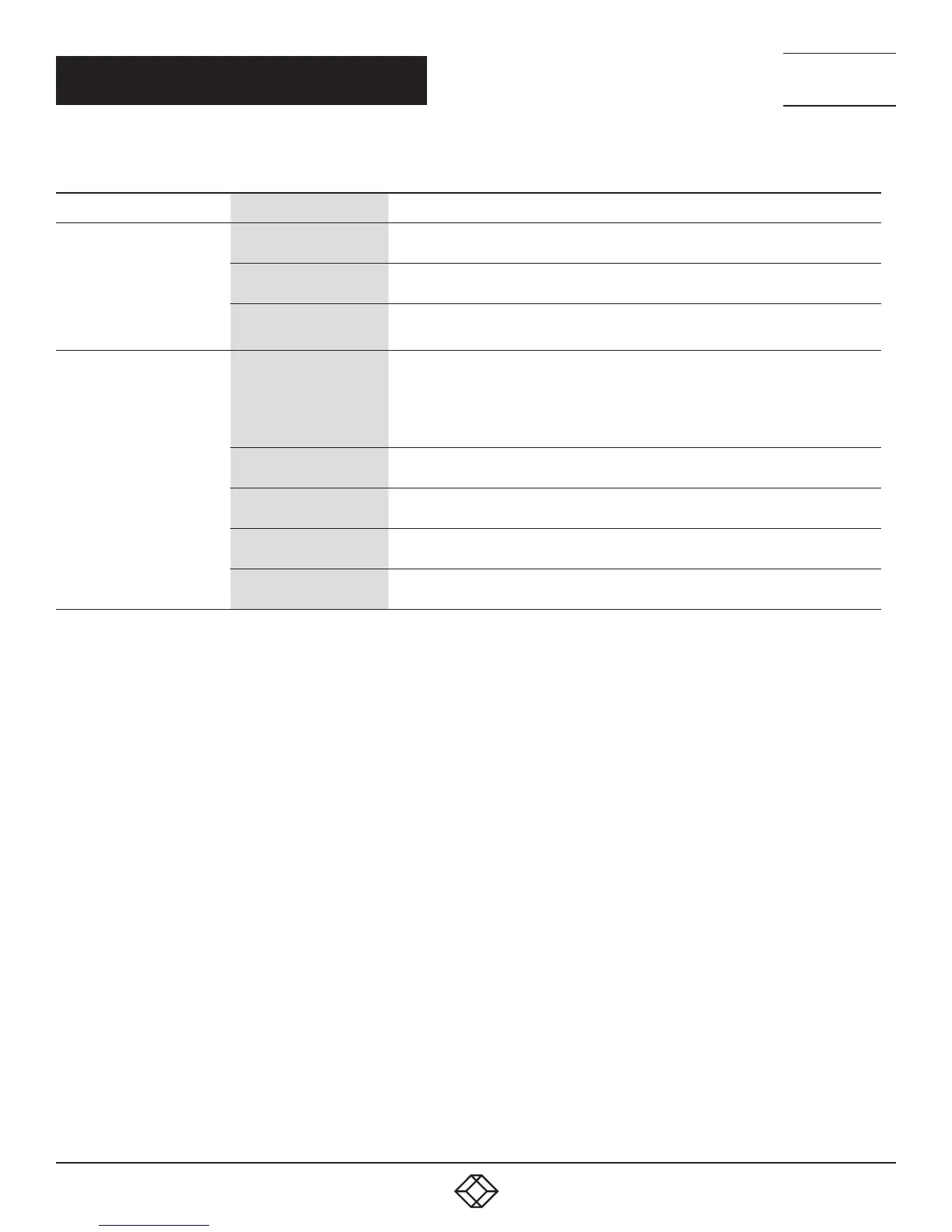89
1.8 7 7. 8 7 7. 2 2 69 BLACKBOX.COM
NEED HELP?
LE AVE THE TECH TO US
LIVE 24/7
TECHNICAL
SUPPORT
1.8 7 7.8 7 7.2269
CHAPTER 4: CONFIGURATION
TABLE 4-19 (CONTINUED). NETWORK SETTINGS
FIELD SELECTION DESCRIPTION
Trace (continued)
NOT
Activate notification messages in Trace
(default: YES)
WAR
Activate warning messages in Trace
(default: YES)
ERR
Activate error messages in Trace
(default: YES)
Syslog #1/#2
DEB
Activate debug messages in Syslog
(default: NO)
NOTE: The debug messages are exclusively for matrix diagnostics. They only should
be activated after consultation with the manufacturer. Otherwise, increased data traffic
might limit the performance of the CPU board.
INF
Activate information messages in Syslog
(default: NO)
NOT
Activate notification messages in Syslog
(default: YES)
WAR
Activate warning messages in Syslog
(default: YES)
ERR
Activate error messages in Syslog
(default: YES)
NOTE: Activate the modified network parameters by restarting the matrix.
CAUTION: Consult your system administrator before modifying the network parameters. Otherwise, unexpected results and failures
can occur in combination with the network.
