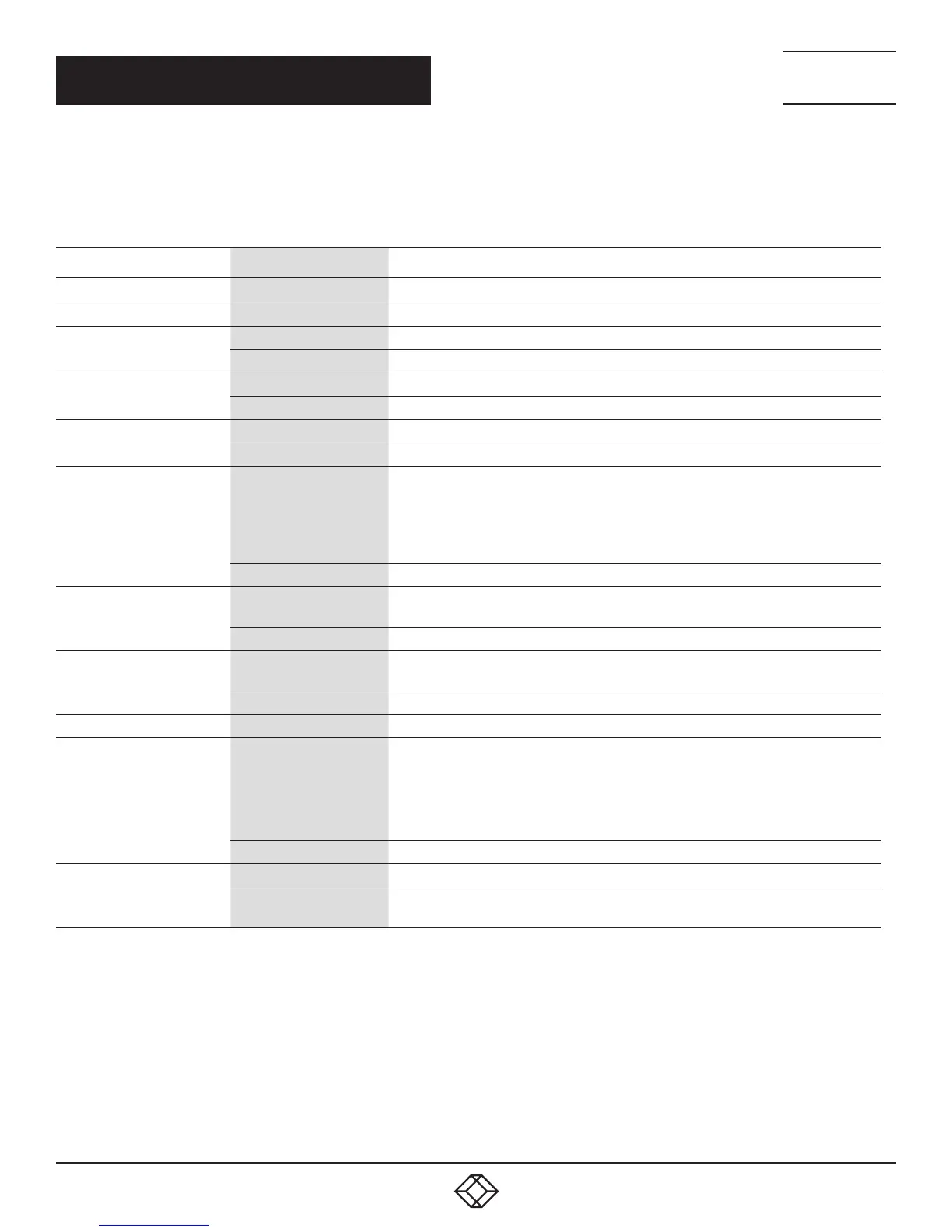118
1.8 7 7. 8 7 7. 2 2 69 BLACKBOX.COM
NEED HELP?
LE AVE THE TECH TO US
LIVE 24/7
TECHNICAL
SUPPORT
1.8 7 7.8 7 7.2269
CHAPTER 4: CONFIGURATION
You can select the following settings.
TABLE 4-35. CON DEVICES SETTINGS
FIELD SELECTION DESCRIPTION
ID Text ID of the CON Unit (see Section 4.4.2)
Name Text Name of the CON Device
Virtual Device
activated Create new CON Device as a virtual one
deactivated Function not active (default)
Allow User ACL
activated Allow activation of the User ACL at the local console
deactivated Function not active (default)
Force Login
activated Force user login at this CON Device
deactivated Function not active (default)
LOS Frame
activated
When the video signal between source (computer, CPU) and the CPU Unit or the
connection between matrix and the CON Unit is lost, an orange frame will be
displayed.
When switching to a CPU without video signal, a blank screen will appear
surrounded by an orange frame.
deactivated Function not active (default)
Allow CPU Scan
activated
Allow a scan mode with an automatic change of the video signal for the favorite list
(CPU Devices) of the respective console or a logged in user
deactivated Function not active (default)
Force CPU scan
activated
Force a scan mode with an automatic change of the video signal for the favorite list
(CPU Devices) of the respective console or a logged in user
deactivated Function not active (default)
Scan Time 0-99 seconds Retention period until switching to the next CPU Device
Port Mode
activated
The favorite list will be replaced by a port list where the ports from 1-99 can be directly
selected at each matrix.
NOTE: The selection only works for CPU Devices and has to be made according to the
switching of favorites.
When using the Port Mode, CON and User favorites will be deactivated
deactivated Function not active (default)
Redundancy OFF
activated Function not active
deactivated
Automatically switch to the second link of a connected redundant CON Unit when
losing the primary link of a CPU Unit (default)
