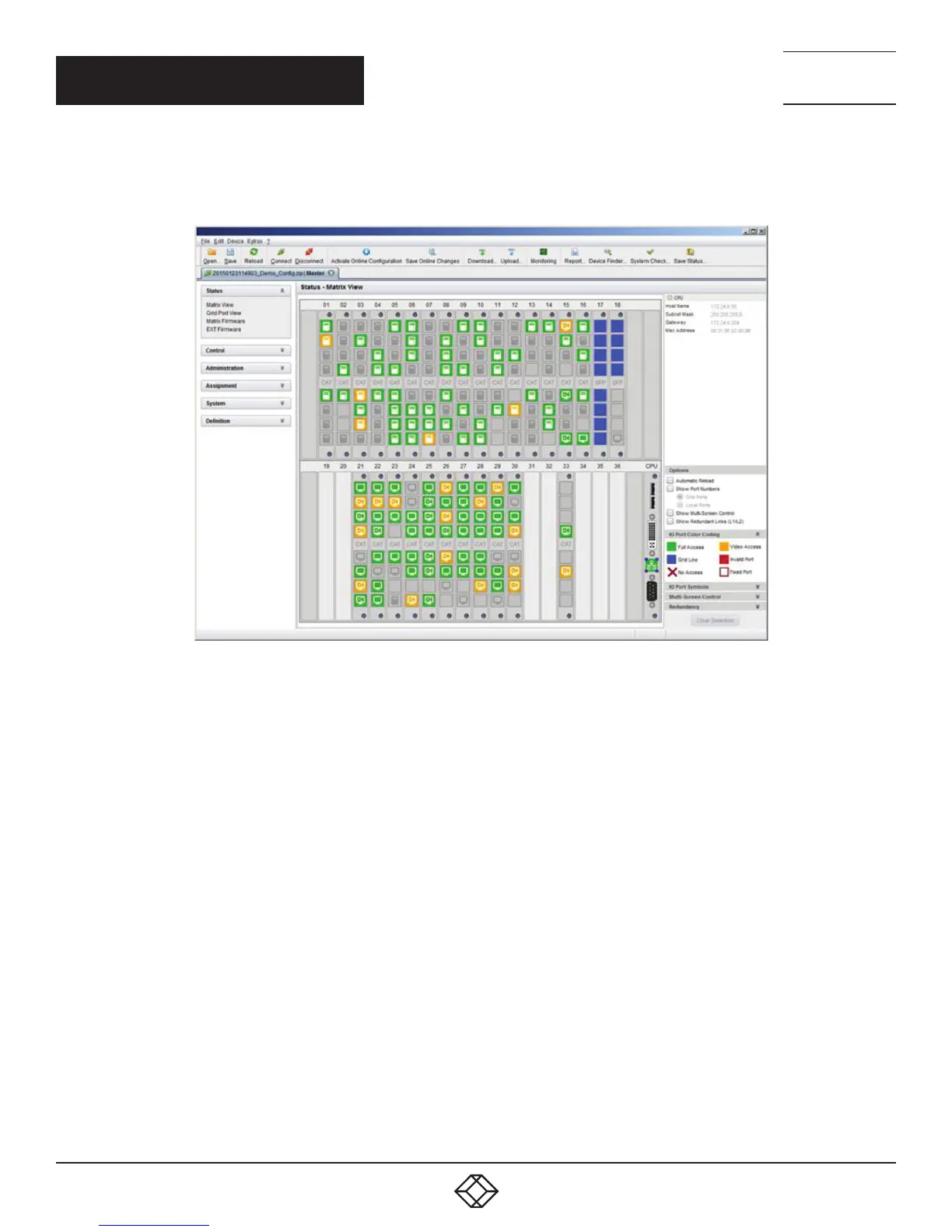40
1.8 7 7. 8 7 7. 2 2 69 BLACKBOX.COM
NEED HELP?
LE AVE THE TECH TO US
LIVE 24/7
TECHNICAL
SUPPORT
1.8 7 7.8 7 7.2269
CHAPTER 2: OVERVIEW
JAVA TOOL
1. Select Status > Matrix View in the task area.
FIGURE 2-18. STATUS—MATRIX VIEW
2. Use the left mouse button to click on the network port of the CPU board. The corresponding network status will be shown on the
right hand side of the working area.
The available information can be faded in or hidden by pressing the left mouse button on the “plus” or “minus” icon.
