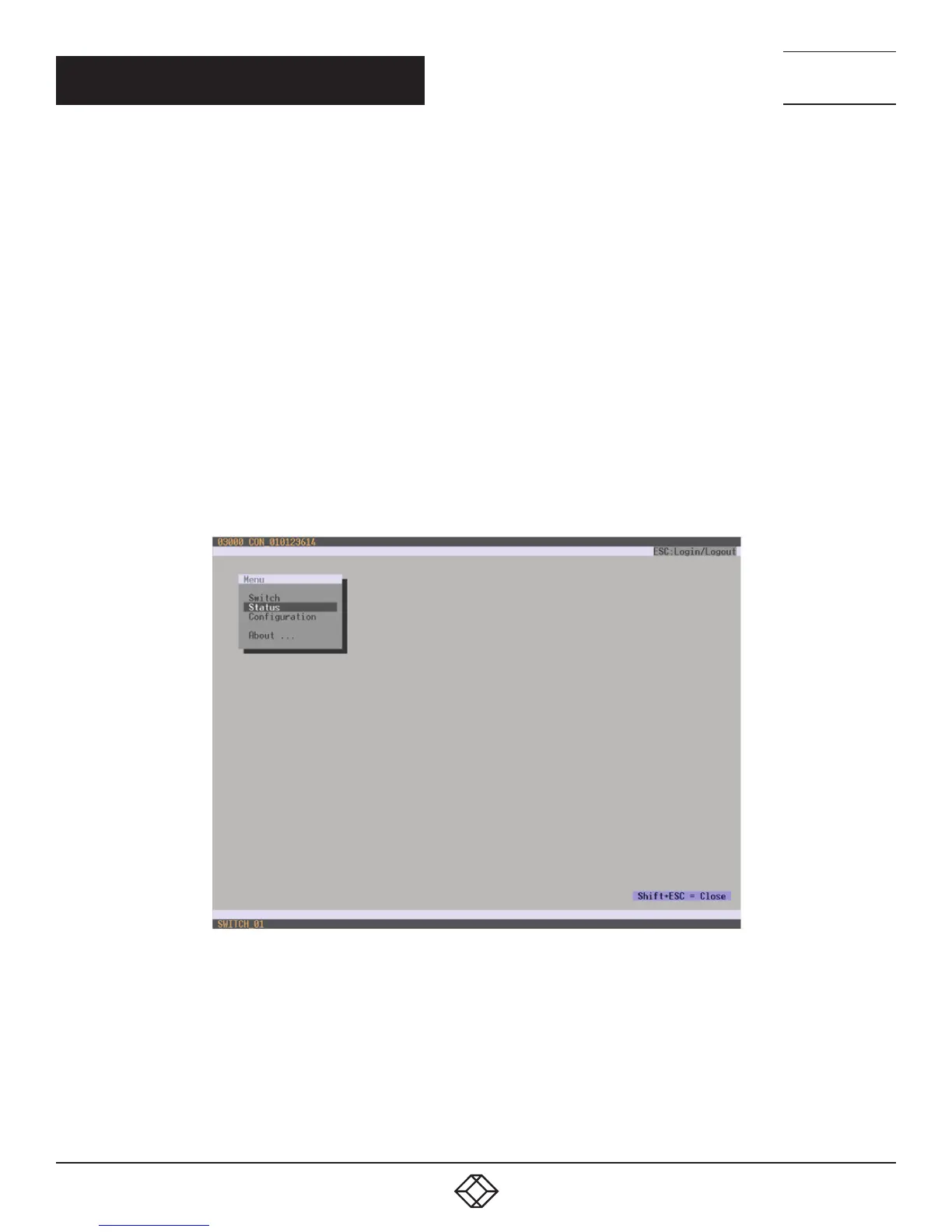62
1.8 7 7. 8 7 7. 2 2 69 BLACKBOX.COM
NEED HELP?
LE AVE THE TECH TO US
LIVE 24/7
TECHNICAL
SUPPORT
1.8 7 7.8 7 7.2269
CHAPTER 4: CONFIGURATION
ENTERING OSD
1. Start Command Mode with the Hotkey (see Section 4.1).
2. Press <o> to open OSD. You will see a list of all available CPUs as a start menu.
3. Press <Esc> to enter the main menu.
NOTE: If the Enable CPU Selection option is enabled in the Configuration menu, the selection list for switching CPU devices
will be opened initially. To skip this list, press the <F7> key.
LEAVING OSD
Press <Esc> in the main menu or simultaneously <Left Shift> + <Esc> anywhere within the OSD.
The OSD will be closed without any further changes and the currently active CPU connection will be displayed.
MENU STRUCTURE
FIGURE 4-1. EXAMPLE VIEW
The general layout of the OSD is structured into three areas:
Upper status area (topmost two text lines)
Working area
Lower status area (lowest two text lines)
