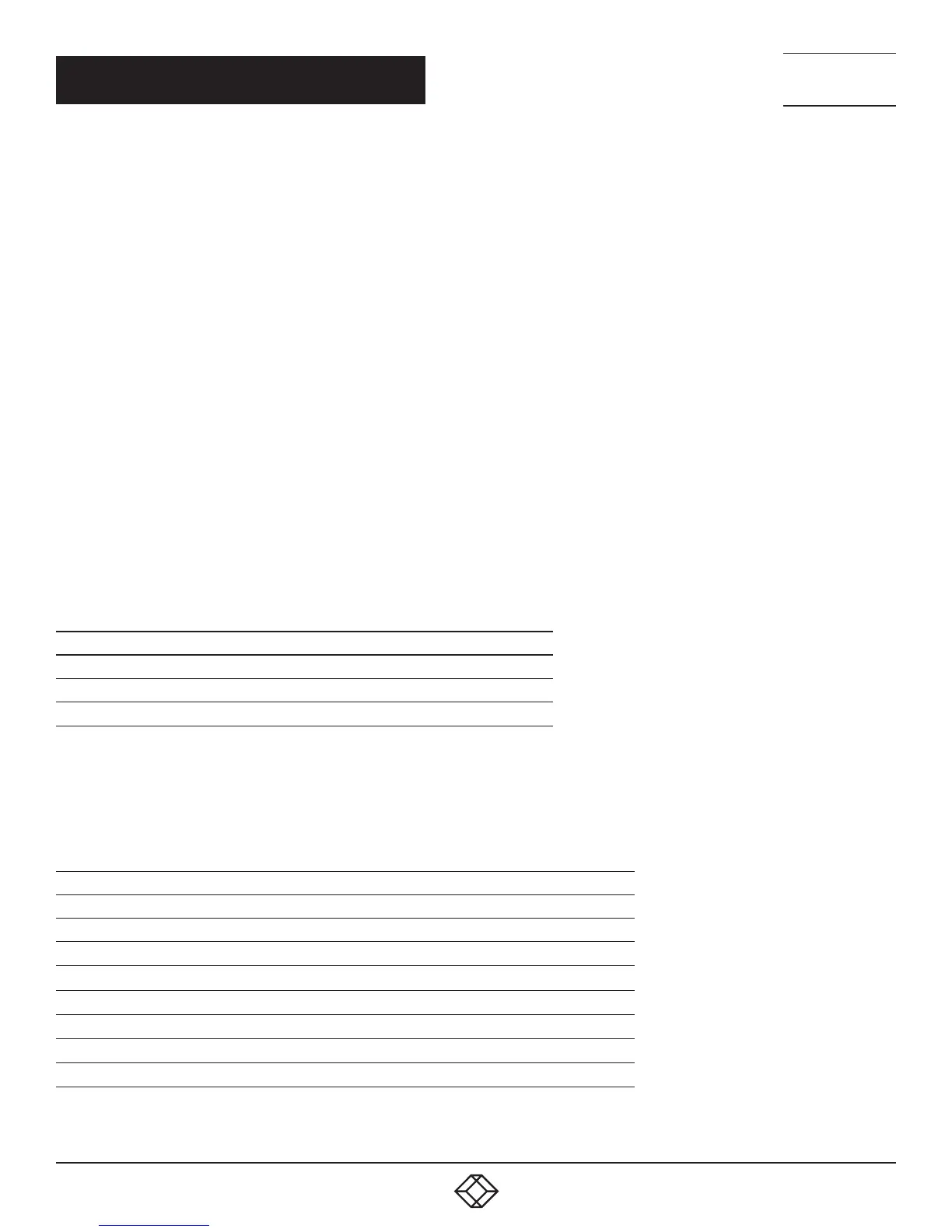67
1.8 7 7. 8 7 7. 2 2 69 BLACKBOX.COM
NEED HELP?
LE AVE THE TECH TO US
LIVE 24/7
TECHNICAL
SUPPORT
1.8 7 7.8 7 7.2269
CHAPTER 4: CONFIGURATION
The menu structure of the Java Tool is subdivided into various sections:
Menu bar (top line)
Toolbar (second line)
Tab bar (third line)
Task area (left menu section)
Working area (right menu section)
Status bar (bottom line section)
OPERATING INSTRUCTIONS
The operation of the Java Tool is intuitive and corresponds to the user interface of common operating systems.
The Java Tool contains its own support function.
The integrated help texts in the working area of the Java Tool can be activated or deactivated by the checkbox in the upper right
corner.
MOUSE CONTROL
You can select the following mouse commands.
TABLE 4-6. MOUSE COMMANDS
FUNCTION MOUSE COMMAND
Menu selection, marking Left mouse button
Open function-specific selection menus Double-click left mouse button
Open context-specific selection menus Right mouse button
KEYBOARD CONTROL
You can select the following keyboard commands.
TABLE 4-7. KEYBOARD COMMANDS
FUNCTION MOUSE COMMAND
Cursor to the left <Cursor Left>
Cursor to the right <Cursor Right>
Line up <Cursor Up>
Line down <Cursor Down>
Previous page in input or status menus with more than one page <Page Up>
Next page in input or status menus with more than one page <Page Down>
Next field in input menus <Tab>
Previous field in input menus <Left Shift> + <Tab>
