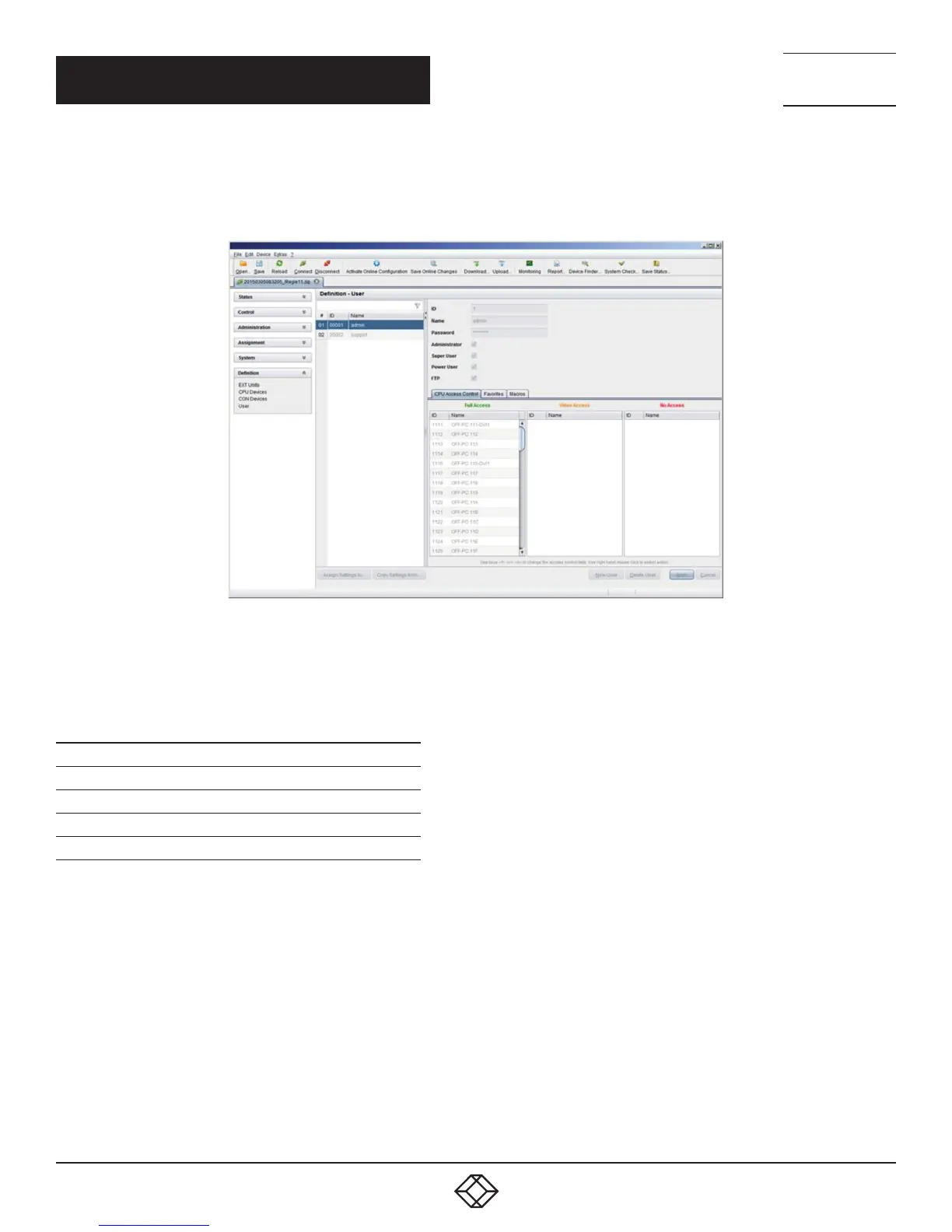97
1.8 7 7. 8 7 7. 2 2 69 BLACKBOX.COM
NEED HELP?
LE AVE THE TECH TO US
LIVE 24/7
TECHNICAL
SUPPORT
1.8 7 7.8 7 7.2269
CHAPTER 4: CONFIGURATION
JAVA TOOL
Select Definition > User in the task area.
FIGURE 4-24. DEFINITION—USER
You can select the following buttons.
TABLE 4-25. BUTTONS
BUTTON FUNCTION
New Open a new user configuration
Delete Delete an existing user
Apply Create a new user account
Cancel Reject changes
To configure user access rights for CPUs, follow these steps.
1. Select a user in the User list.
2. Click the right mouse button once on a CPU in one of the respective access lists (Full Access, Video Access and No Access).
Two lists for selection will appear in which you can move the respective CPU and change the access rights.
3. Confirm the configuration with the Apply button.
To create a new user, follow these steps.
1. Press the New button.
2. Select a template of an existing user if applicable (Choose template).
3. Press the OK button.
