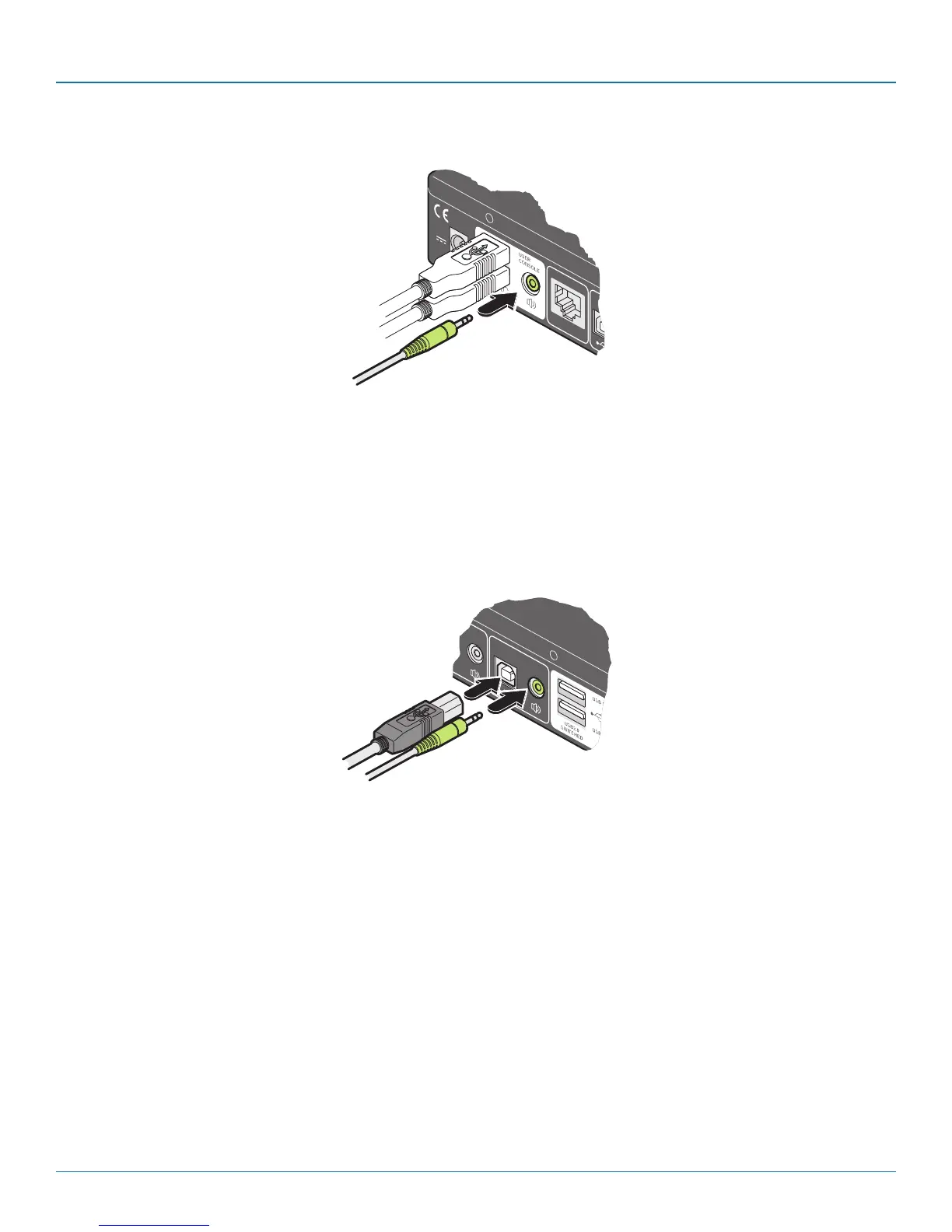Chapter 3: Installation
724-746-5500 | blackbox.com
Page 13
5V
2.5A
I N D O O R
U S E
O N L Y
OPTIONS
4. Audio: Where required, connect the lead from your speakers to the audio socket. See Figure 3-3.
Figure 3-3. Connecting speakers to the user console.
3.3.2 Computer systems
Each computer system is connected to the ServSwitch Freedom unit using (up to) two cables.
To connect a computer system
1. Ensure that power is disconnected from the ServSwitch Freedom unit and the system to be connected.
2. Use a USB cable (type-A to type-B) to link a USB port on the computer system to the USB port of the required channel on the
rear of the unit. See Figure 3-4.
Figure 3-4. Connecting the USB and speaker leads from a computer to the ServSwitch Freedom unit.
3. If required, use a stereo audio link cable (3.5-mm jacks at either end) to link the speaker port on the computer system to the
audio port of the required channel on the rear of the unit. See Figure 3-4.
