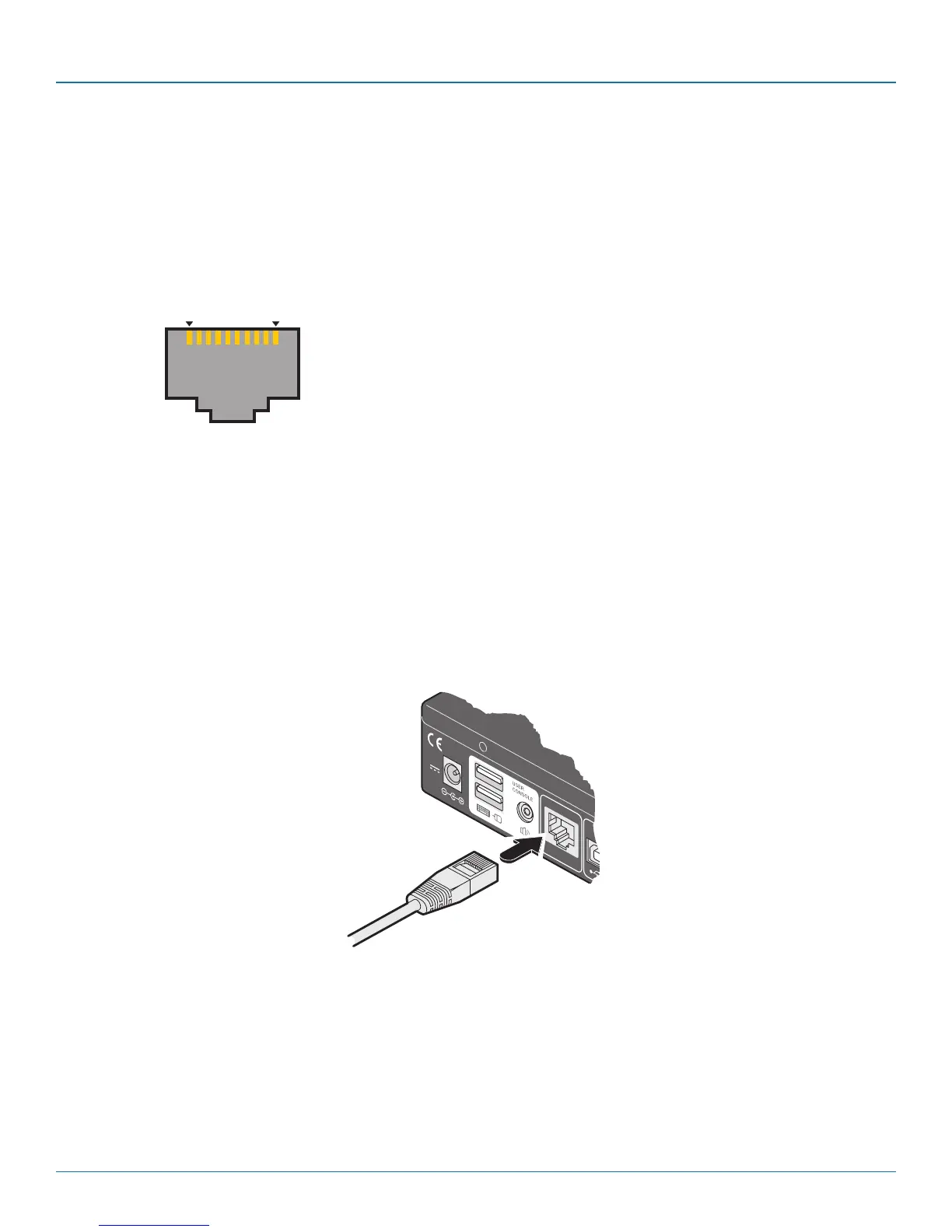Chapter 3: Installation
724-746-5500 | blackbox.com
Page 15
3.3.4 Channel switching by external control
The OPTIONS port allows external control of the current channel by commands sent either via RS-232 serial input or by switching
one of the four channel select input lines. For more details about the necessary RS-232 serial cable, see Appendix C.
3.3.4.1 OPTIONS port pinout
The OPTIONS port can accept either 8p8c or 10p10c connectors, as required. See Figure 3-7.
Figure 3-7. Signal and power pin-outs on the OPTIONS port.
To connect a computer or device for remote control
The cable link from the computer needs to connect the transmit (TXD) line of the computer to the receive (RXD) input of the unit
and also link the ground terminals (GND) of the two devices. See Appendix C for details.
1. Insert the 8p8c or 10p10c connector of the cable to the OPTIONS port on the rear panel of the unit. See Figure 3-8.
8p8c 10p10c Signal
1 Channel select input 1
1 2 5VDC power output (100mA max)
2 3 GND reference for all signals
3 4 RS-232 (RXD) data receive
4 5 RS-232 auxiliary data transmit (reserved)
5 6 RS-232 auxiliary data receive (reserved)
6 7 RS-232 (TXD) data transmit
7 8 Channel select input 2
8 9 Channel select input 3
10 Channel select input 4
Figure 3-8. Link cable to the OPTIONS port on the rear panel.
2. Connect the other end of the cable to a vacant serial port on the computer or to the output of the switching device.
5V
2.5A
I N D O O R
U S E
O N L Y
OPTIONS
