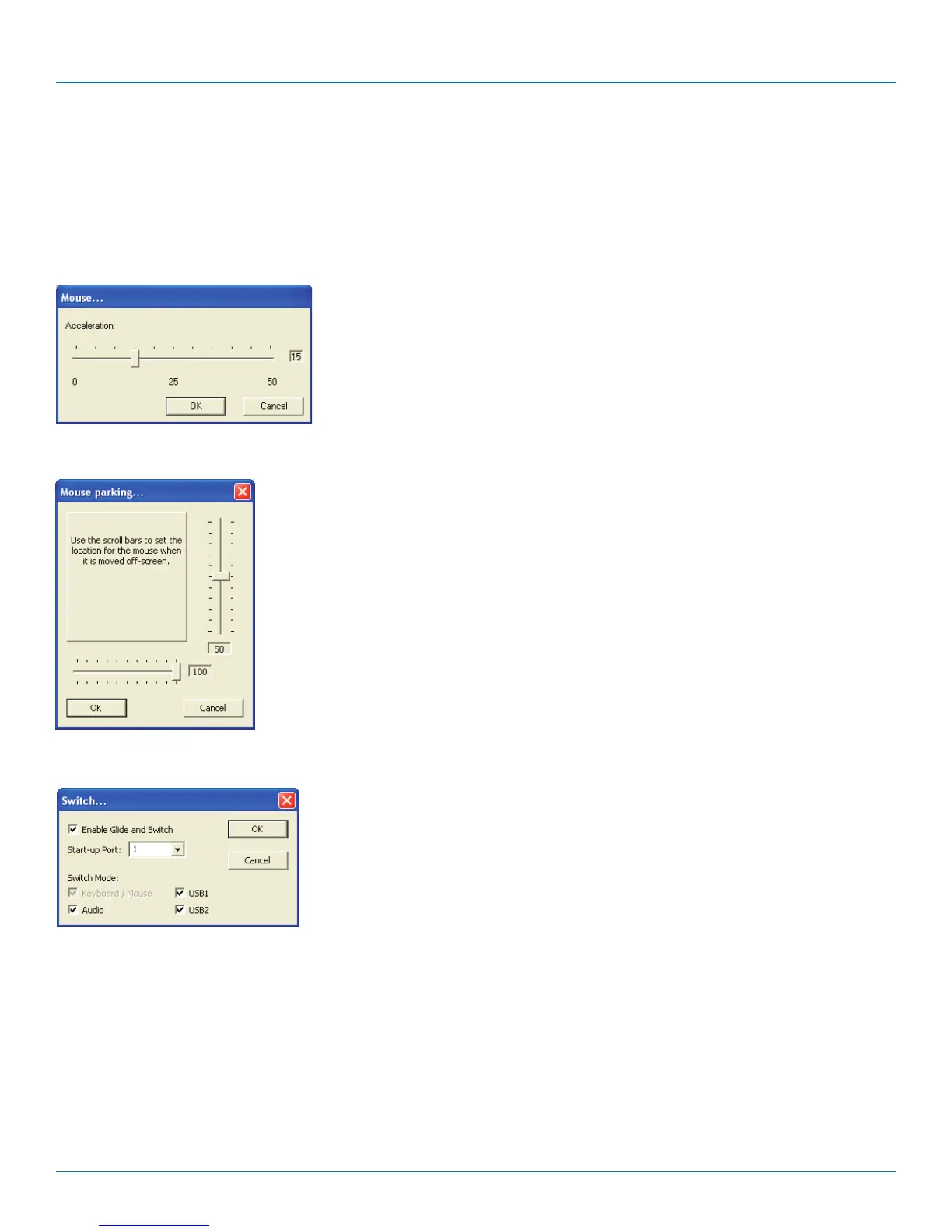ServSwitch Freedom
724-746-5500 | blackbox.com
Page 30
4.6 Optional Glide and Switch operations and settings
4.6.1 Downloading the existing layout from the ServSwitch Freedom
If the ServSwitch Freedom unit has already been configured and you wish to alter it (and you don’t have a saved .ffc config file),
use the Configure > Receive Layout from Switch option to retrieve the current configuration from the ServSwitch Freedom.
4.6.2 Mouse... setting
4.6.3 Mouse parking... setting
Mouse acceleration
Mouse acceleration allows you to move the mouse pointer quickly across the
large areas of the screen in response to small but sharp shifts in the mouse
position. The Configure > Mouse... option provides settings between 0 and 50,
however, a value of 12 to 15 will give a typical Windows-like default operation.
Mouse parking allows you to optionally determine where the mouse pointer
for each system should be placed when the focus moves to a different system/
video screen. The Configure > Mouse parking... option displays vertical and
horizontal scroll bars. Use the scroll bars to pinpoint the position that should be
used to park the dormant mouse on each screen.
4.6.4 Switch... settings
Enable (Disable) Glide and Switch
This option allows you to switch off the Glide and Switch feature within the
ServSwitch Freedom unit. Located within Configure > Switch... menu item,
untick the Enable Glide and Switch checkbox and download the configuration
the ServSwitch Freedom unit to disable.
Start-up Port
Located within Configure > Switch... menu item, this option allows you to
determine which port should be enabled whenever the ServSwitch Freedom unit
is first powered on.
Switch Mode
Located within Configure > Switch... menu item, these check boxes allow
you to determine which peripherals should be switched whenever the channel
is changed by the Glide and Switch method. The switching of peripherals via
the other methods of channels selection (e.g. the front panel, hotkeys, mouse
buttons, etc.) remain unaffected by these settings. By default, the Keyboard/
Mouse and Audio are selected.
