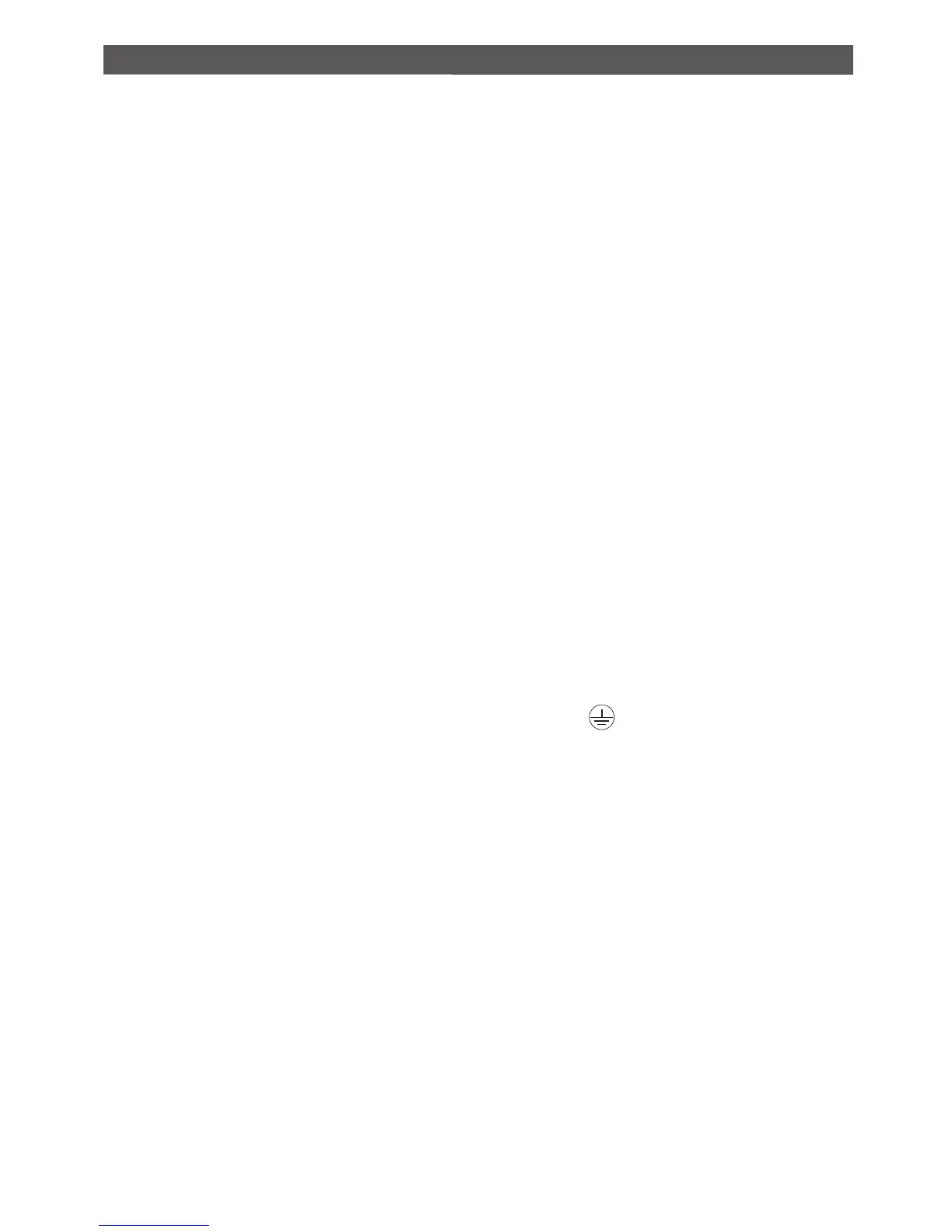9
HOW TO INSTALL YOUR OVEN
•
—
The power cable (H05 RR-F, H05 RN-F or H05 VV-F)
must be of sufficient length to be connected to the build-
in oven while it sits on the floor in front of the cabinet.
To do this the appliance must be disconnected from the
electrical network:
—
Open the inspection flap located at the lower right of
the back cover by unscrewing the two screws, then pivot
the inspection flap.
—
Strip 12 mm along each wire of the new power cable.
—
Carefully twist the strands together.
—
Loosen the screws from the terminal board and remove
the power cord to be replaced.
—
Insert the power cable through the side of the cover
into the cable clip located to the right of the terminal
board.
—
All the strands of the electrical wires must be secured
tightly under the screws.
— The phase wire on the L terminal.
— The green-yellow coloured according table earth wire
should be connected to the terminal .
—
The neutral wire (blue) on the N terminal.
-
-
Connect the wires according table (on previous page).
—
Screw down tightly the screws on the terminal board and
check the connection by pulling on each wire.
—
Attach the cable with the cable clip located to the right
of the terminal board.
—
Close the inspection flap using the two screws.