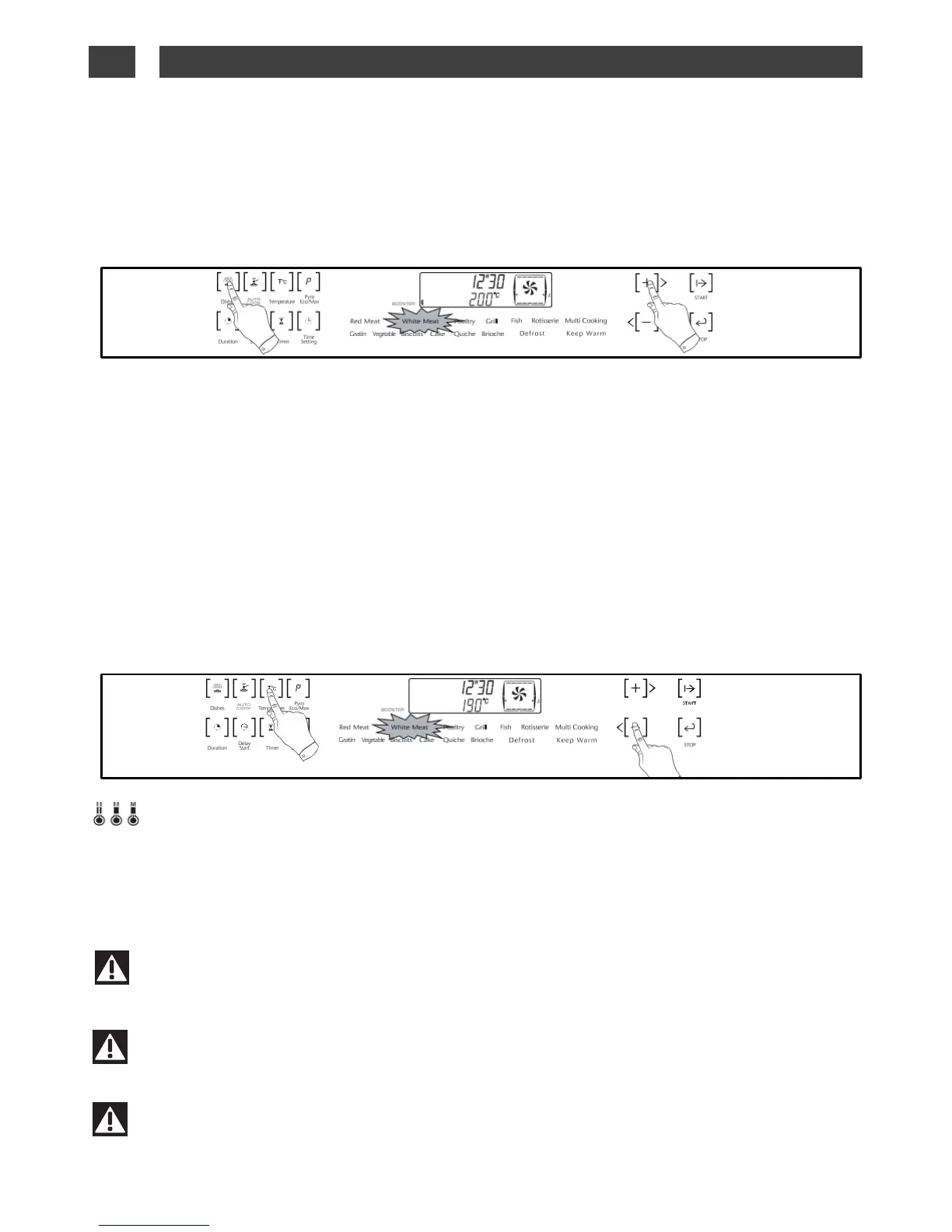•
Instant
cooking
—
The programmer should only show
the
time,
which
should
not be flashing.
Select
the cooking
mode
by
pressing
the
‘COOKING’
button
and
then the
+
or
-
button.
Example
:
“White meat”
setting
(fig.1). The
button will
remain
lit up during the setting process.
Confirm
by
pressing
the
“START”
button.
fig.1
The selected
cooking mode will then
appear
on the
display,
and the
elements
set to function will
light up (bottom
element,
grill, rotary
heat,
etc.) together with the set
temperature ->
the
oven
will
start up
and
the
temperature
indicator will
appear
on the display.
Place
your dish in the
oven according
to the setting
shown
on the display.
Example
:
“White meat”
setting
-> level
2 is
recommended.
The oven
will
suggest
the
temperature
most
commonly used
for this type of cooking.
However,
you may adjust the
temperature
if you wish by pressing the
“TEMPERATURE”
button
and then the
+
or
–
buttons to obtain the desired
temperature.
The
“TEMPERATURE”
button
remains
lit up during the setting process.
Example
:
“White meat” setting,
set to
190º (fig.2).
fig.2
After this
has been done,
the
oven
will start to
heat
up :
These
rising
thermometers shown
that the
temperature inside
the
oven
is
increasing.
A
series
of
beeps
will sound
when
the
oven reaches
the
selected
temperature.
Depending
on the model, the adjusted
temperature
setting and the
temperature
inside the oven
may
appear.
Important
After a cooking cycle, the cooling turbine continues to function for a while.
Important
The
door must
always
be closed for cooking.
Important
Do not
hang any
cloths or teatowels on the door handle.
