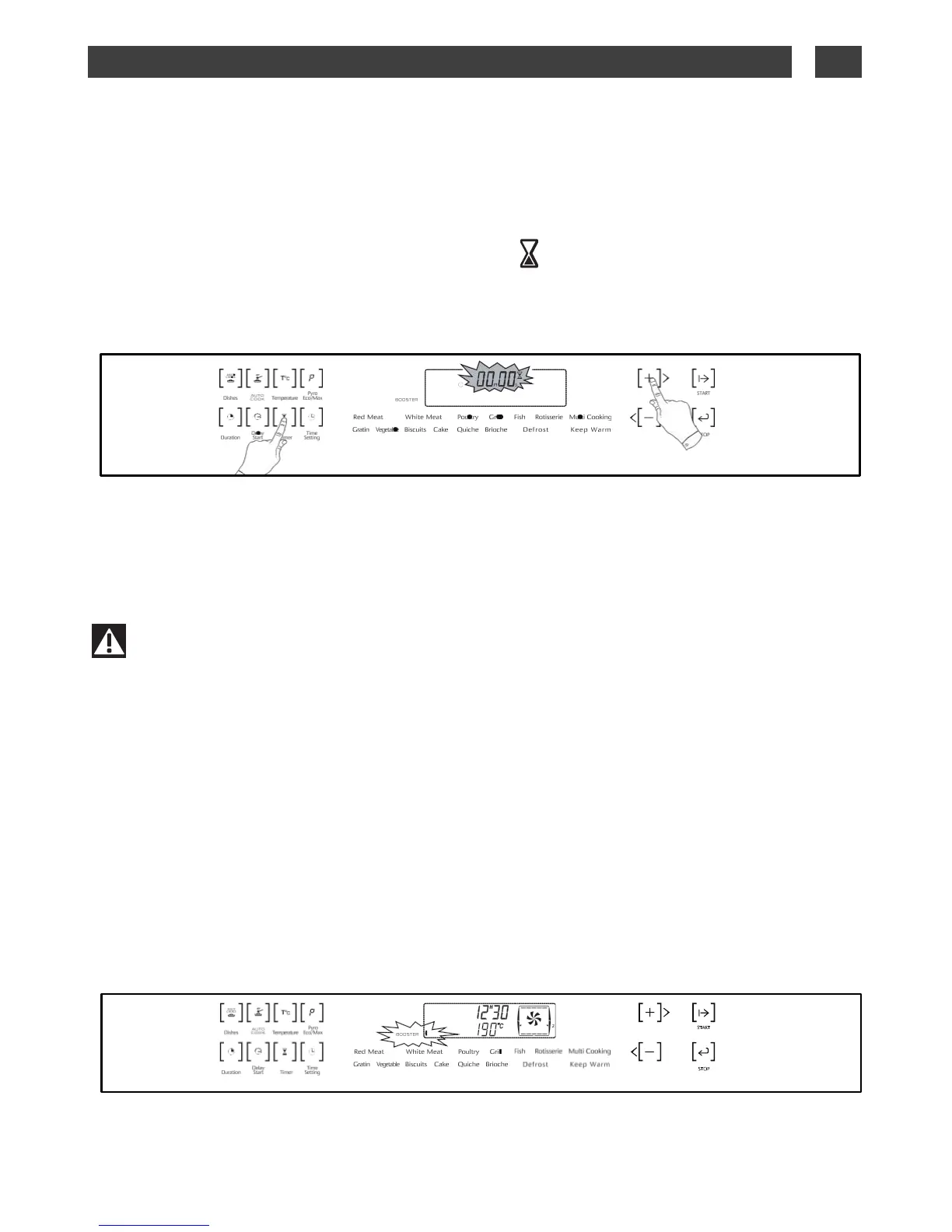•
USING THE TIME SWITCH
FUNCTION
-
The oven programmer can be used as an independent time switch, for a time countdown
function to be
used
without
using
the oven.
In this
case,
the time switch
countdown has
priority
over
the time on the display.
- Press
the
“TIME SWITCH”
button
(fig.1). The
symbol
and 0.00
will
flash
on the display.
- Set
the
desired
time by
pressing
the
+
or
–
buttons until the
desired duration
is
shown (max.
60
minutes).
The “Time
switch” button will
remain
lit up during the setting process.
fig.1
-
Press the
“START”
button to confirm, or wait for a few seconds. The display will stop flashing
and
the time switch will start up, counting down the time in seconds.
When
the time
has elapsed,
a
series
of
warning beeps
will sound.
These beeps
can be stopped by pressing the
“STOP”
button, or they will stop
automatically
after
a few seconds.
Important
The
time switch programming can be altered or cancelled at
any
time.
•
USING THE “BOOSTER”
FUNCTION
If you open the
oven
door
while
cooking is in progress (to pour
some
liquid onto a leg of
lamb,
for
example), heat
will be lost from the
oven
space.
The oven is designed to
compensate
the heat loss caused by opening the door, regaining the
selected
cooking
temperature again as quickly as
possible.
As soon as the door is closed
again,
and if the
temperature
drop is
significant
(for
example
when
the door is open more than 3
minutes),
the oven will rapidly heat up and the “Booster” indicator
on the left of the
display
will light up until the
selected temperature
is
reached. This preserves
the
quality
of your cooking.
fig.1
NOTE
: The
“BOOSTER”
function can only be used with the following functions : “Quiche, Red
Meat,
Cake-Brioche”.
