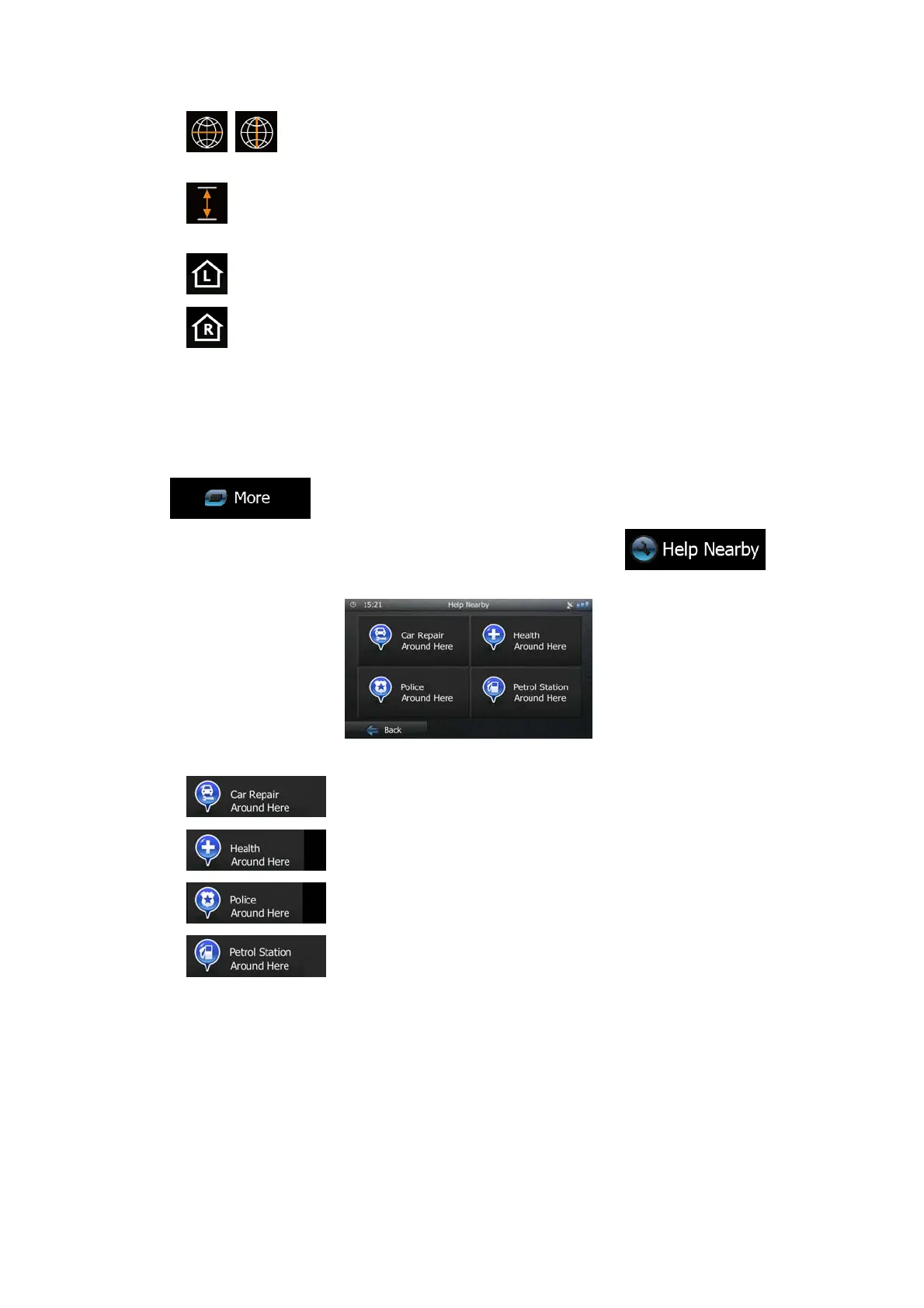23
•
, : Latitude and Longitude (coordinate of the current position in WGS84
format).
•
: Altitude (elevation information coming from the GPS receiver - often
inaccurate).
•
: House number on the left.
•
: House number on the right.
• In the middle of the screen you can see whether the position is current, or the time left
since it was last updated.
• Address details (when available) of the current position are also displayed at the
bottom.
You can also perform some actions on this screen:
Tap
to save the current position as a Favourite destination.
You can also search for assistance near your current position. Tap
to
open a new screen for the Quick search:
The following services can be searched around the current position or the last known position:
•
: Car repair and roadside assistance services
•
: Medical and emergency services
•
: Police stations
•
: Petrol stations
Tap any of the buttons, select a Place from the list, and navigate to it.
