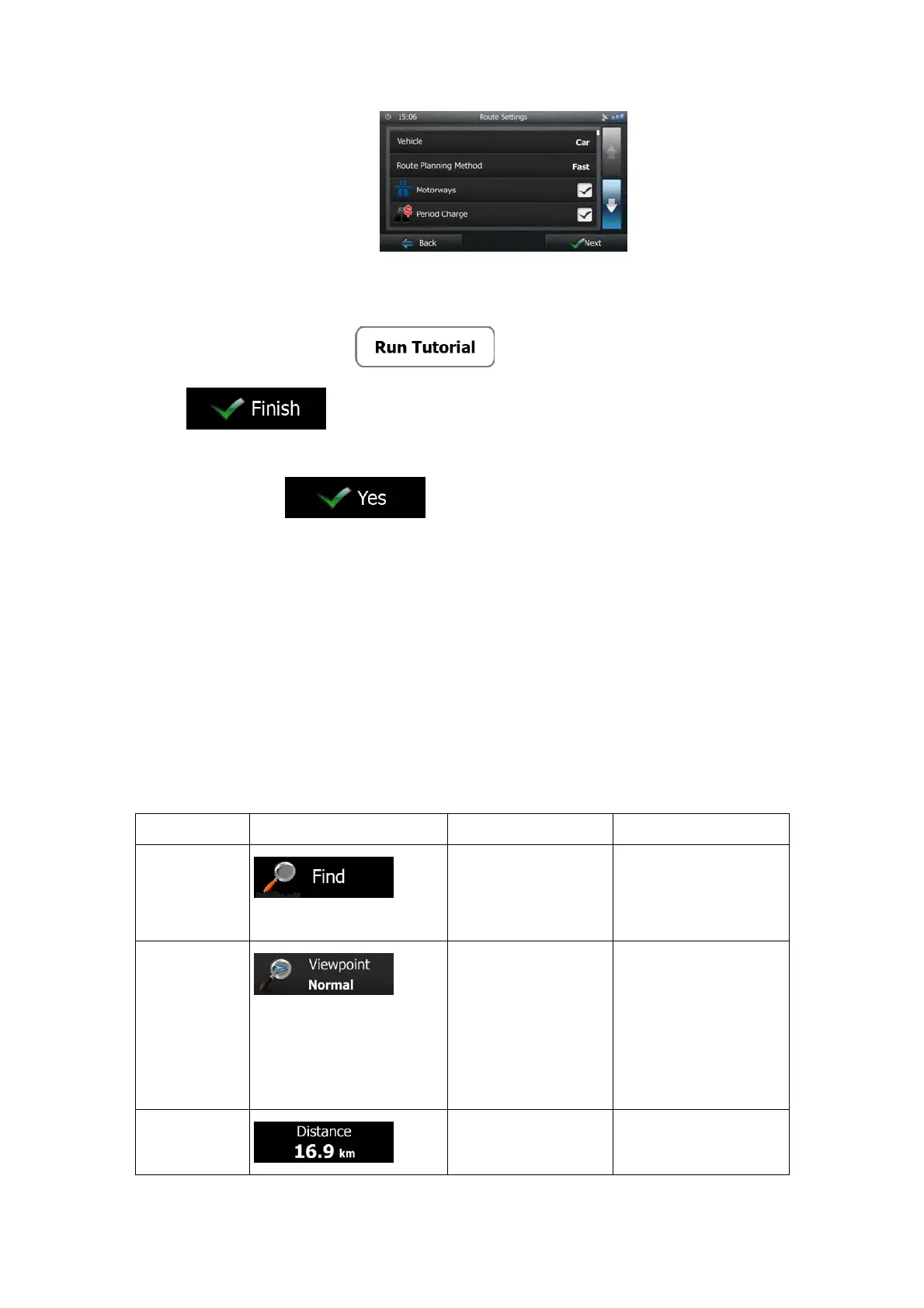8
7. The initial setup is now complete. The Configuration wizard can be restarted later from
the Settings menu (page 71).
8.
Blaupunkt Navigation offers you to watch the tutorial that leads you through the basic
steps of navigation. Tap
if you would like to get an instant
understanding of the functions of your software. You can run it later if you choose
.
9. You are now asked whether you allow the software to collect usage information and
GPS logs that may be used for improving the application and the quality and coverage
of maps. Tap
to allow the anonymous statistics or disable this
function. Later you can turn them on or off individually in Log collection settings (page
82).
After the initial setup, the M
ap screen appears and you can start using Blaupunkt Navigation.
2.1 Buttons and other controls on the screen
When you are using Blaupunkt Navigation, you usually tap buttons on the touch screen.
You only need to confirm selections or changes if the application needs to restart, it needs to
perform a major reconfiguration, or you are about to lose some of your data or settings.
Otherwise, Blaupunkt Navigation saves your selections and applies the new settings without
confirmation as soon as you use the controls.
Type Example Description How to use it
Button
Tap it to initiate a
function, to open a
new screen, or to set
a parameter.
Tap it once.
Button with
value
Some buttons display
the current value of a
field or setting. Tap
the button to change
the value. After the
change, the new value
is shown on the
button.
Tap it once.
Icon
Shows status
information.
Some icons also
function as a button.
Tap them once.
