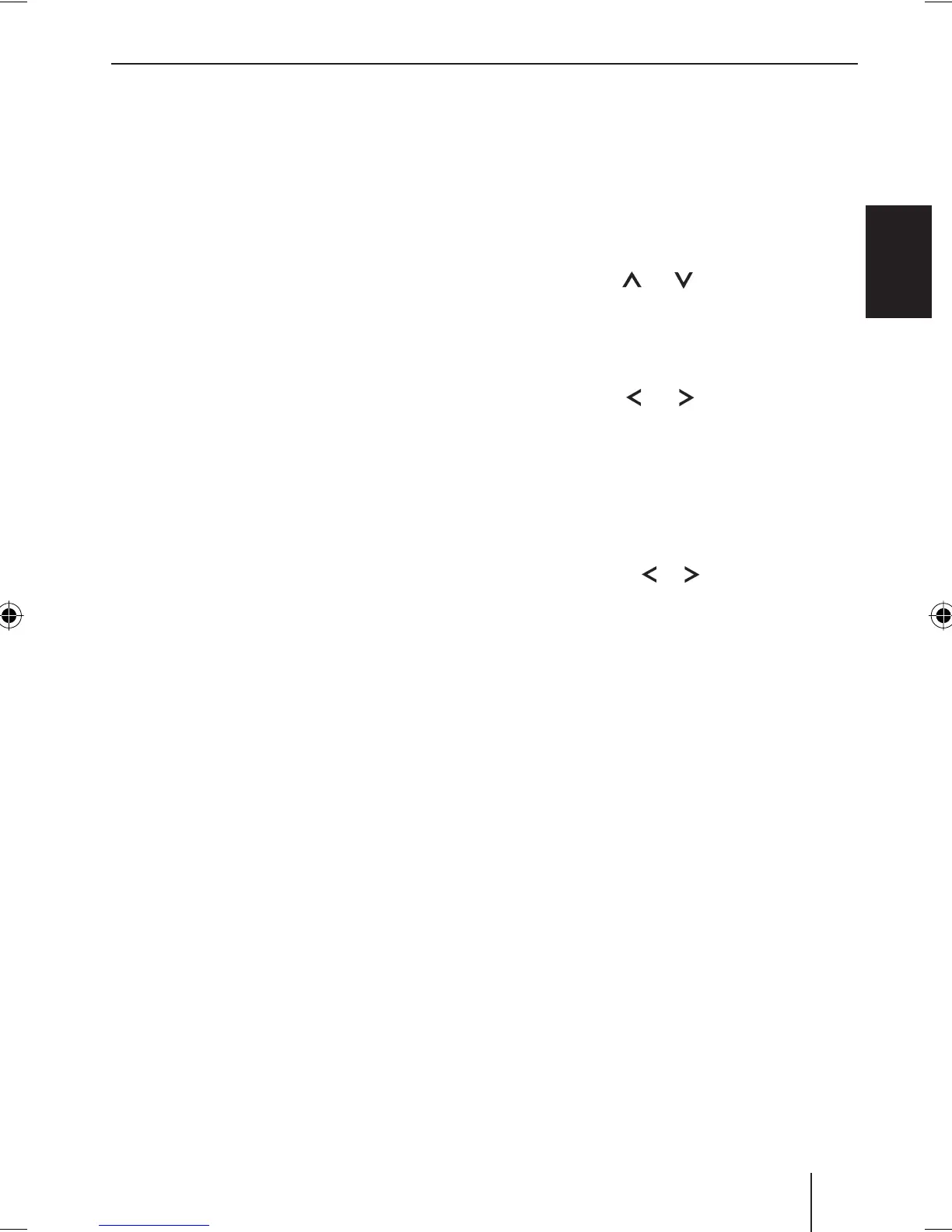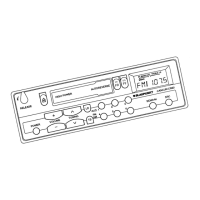49
ENGLISH
Traffi c information
Switching traffi c information
priority on/off
To switch the priority for traffi c information
on or off in any operating mode,
press the TA button ;.
Note:
In the operating modes CD, MP3, CD
changer and AUX, this function is avail-
able only if the FM waveband was tuned
to last.
The priority for traffi c announcements is ac-
tivated if the display 6 shows the TA sym-
bol. As soon as the device receives a traffi c
announcement, it is switched through. The
display 6 shows "TRAFFIC" for the dura-
tion of the announcement.
Note:
You will hear a warning beep,
if you leave the reception area of a
traffi c information station that the
system is tuned into while listening
to the traffi c information station or
a CD, and the subsequent automatic
seek tuning cannot fi nd a new traffi c
information station.
if you retune the radio from a traffi c
information station to a station that
does not broadcast traffi c informa-
tion.
If you hear the warning beep, you can
either switch off traffi c information pri-
ority or tune into a station that broad-
casts traffi c information.
쏅
•
•
Setting the volume increase for
traffi c announcements
You can adjust how many volume levels
the traffi c announcements are played back
louder than the adjusted volume:
Press the MENU button 7.
Press the
or button 8 repeat-
edly until "TA VOL" appears.
After approx. 2 seconds, "VOL" and the cur-
rent setting are shown on the display 6.
Press the
or button 8 to ad-
just the volume increase between 0
and 10.
Note:
You do not have to wait for the display
of the current setting to change it by
pressing the
or button 8.
To exit the menu,
press the MENU button 7.
Note:
Using the volume control 1, you can
adjust the volume during a traffi c an-
nouncement for the duration of that
announcement.
Cancelling traffi c
announcements
To cancel an ongoing traffi c announcement
and return to the previously playing audio
source,
press the TA button ;.
The priority for traffi c announcement re-
mains activated.
쏅
쏅
쏅
쏅
쏅
Traffi c information
02_CalaisMP48_gb.indd 4902_CalaisMP48_gb.indd 49 11.06.2008 15:12:29 Uhr11.06.2008 15:12:29 Uhr
