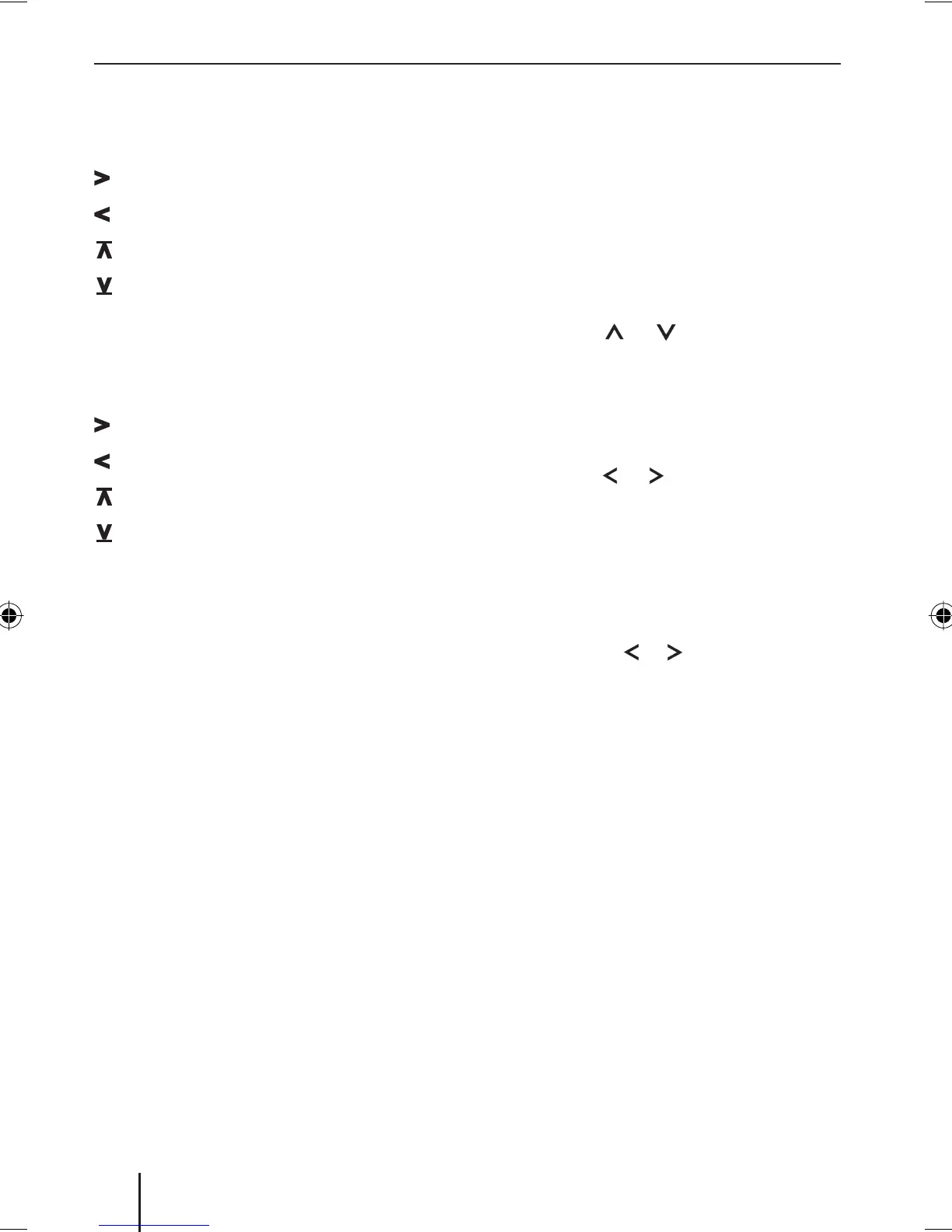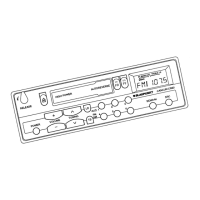60
CD changer mode
Button Function
F Plays the next track
D Plays the previous track
E Plays the next CD
C Plays the previous CD
MP3 mode
Button Function
F Plays the next track
D Plays the previous track
E Plays the next directory
C Plays the previous direc-
tory
Preamplifi er output
You can connect an amplifi er to the device
to operate a low-bass loudspeaker (sub-
woofer). To do so, the amplifi er must be
connected to the rear side of the device
(chamber C1). The level of the subwoofer
can be adjusted in the Audio menu:
Press the AUD button :.
Press the
or button 8 repeat-
edly until "SUB WOOF" appears.
After approx. 2 seconds, "SUBW" and
the current setting are shown on the dis-
play 6.
Press the
or button 8 to adjust
the level for the subwoofer between 0
and 7.
Note:
You do not have to wait for the display
of the current setting to change it by
pressing the
or button 8.
To exit the menu,
press the AUD button :.
쏅
쏅
쏅
쏅
IR remote control Preamplifi er output
02_CalaisMP48_gb.indd 6002_CalaisMP48_gb.indd 60 11.06.2008 15:12:31 Uhr11.06.2008 15:12:31 Uhr