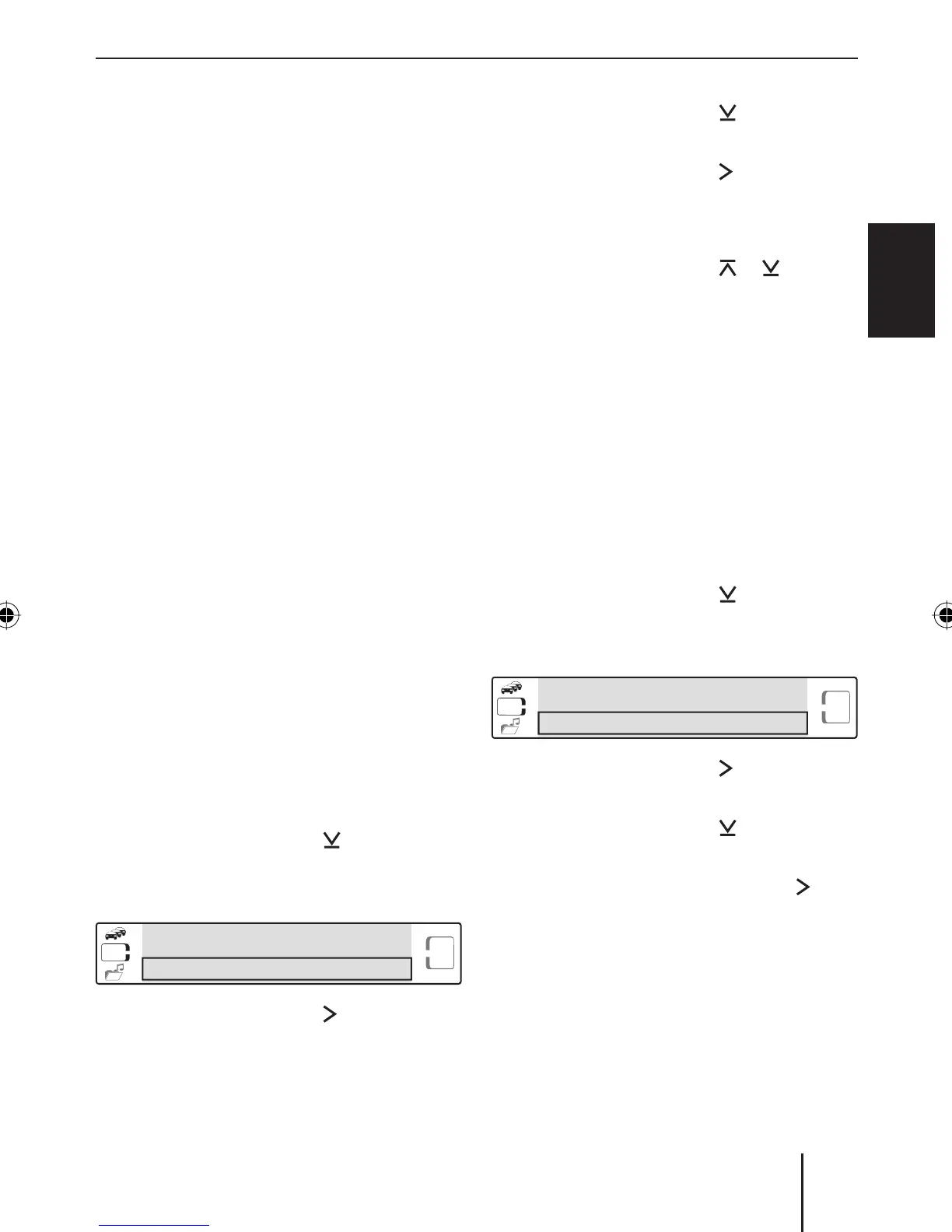77
Startup
ENGLISH DEUTSCHFRANÇAISITALIANO
NEDERLANDS
SVENSKA
4 for the duration of the phone call
or the announcement.
During phone calls/navigation an-
nouncements, you can adjust the vol-
ume distribution for the phone call or
the announcement. For further de-
tails, please read the chapter "Sound
settings", section "Volume".
Muting the device
Press the On/Off button 3.
The display shows "MUTE".
To cancel the mute function:
Press the On/Off button
3 again.
OR
Turn the volume control
4.
Changing the switch-off time
(OFF TIMER )
If you remove the control panel, the device
is factory set to automatically switch off
after 15 seconds. This switch-off time can
be changed:
Press the MENU/OK button
9.
Press the rocker switch
= until
"VARIOUS MENU" appears on the
display.
VARIOUS MENU
USER MENU
CD
ROC
P
LA
MIX
RPT
Press the rocker switch : to open
the menu.
•
쏅
쏅
쏅
쏅
쏅
쏅
Press the rocker switch
= repeated-
ly until "OFF TIMER" is displayed.
Press the rocker switch
: to display
the setting.
The current switch-off time is displayed.
Press the rocker switch
or = to
change the switch-off time.
You can adjust the switch-off times from
15 to 30 seconds.
Resetting the device (NORMSET )
You can reset the device to the factory
settings (see appendix A1). Your person-
al settings. e.g. your welcome text, will be
deleted in the process.
Press the MENU/OK button
9.
Press the rocker switch
= until
"VARIOUS MENU" appears on the
display.
VARIOUS MENU
USER MENU
CD
ROC
P
LA
MIX
RPT
Press the rocker switch : to open
the menu.
Press the rocker switch
= repeated-
ly until "NORMSET" is displayed.
Press and hold the rocker switch
:
for approx. four seconds.
"NORMSET OK" appears on the display.
The device is reset to the factory set-
tings.
쏅
쏅
쏅
쏅
쏅
쏅
쏅
쏅
02_BA_Hamburg_gb.indd 7702_BA_Hamburg_gb.indd 77 26.03.2007 11:34:02 Uhr26.03.2007 11:34:02 Uhr
