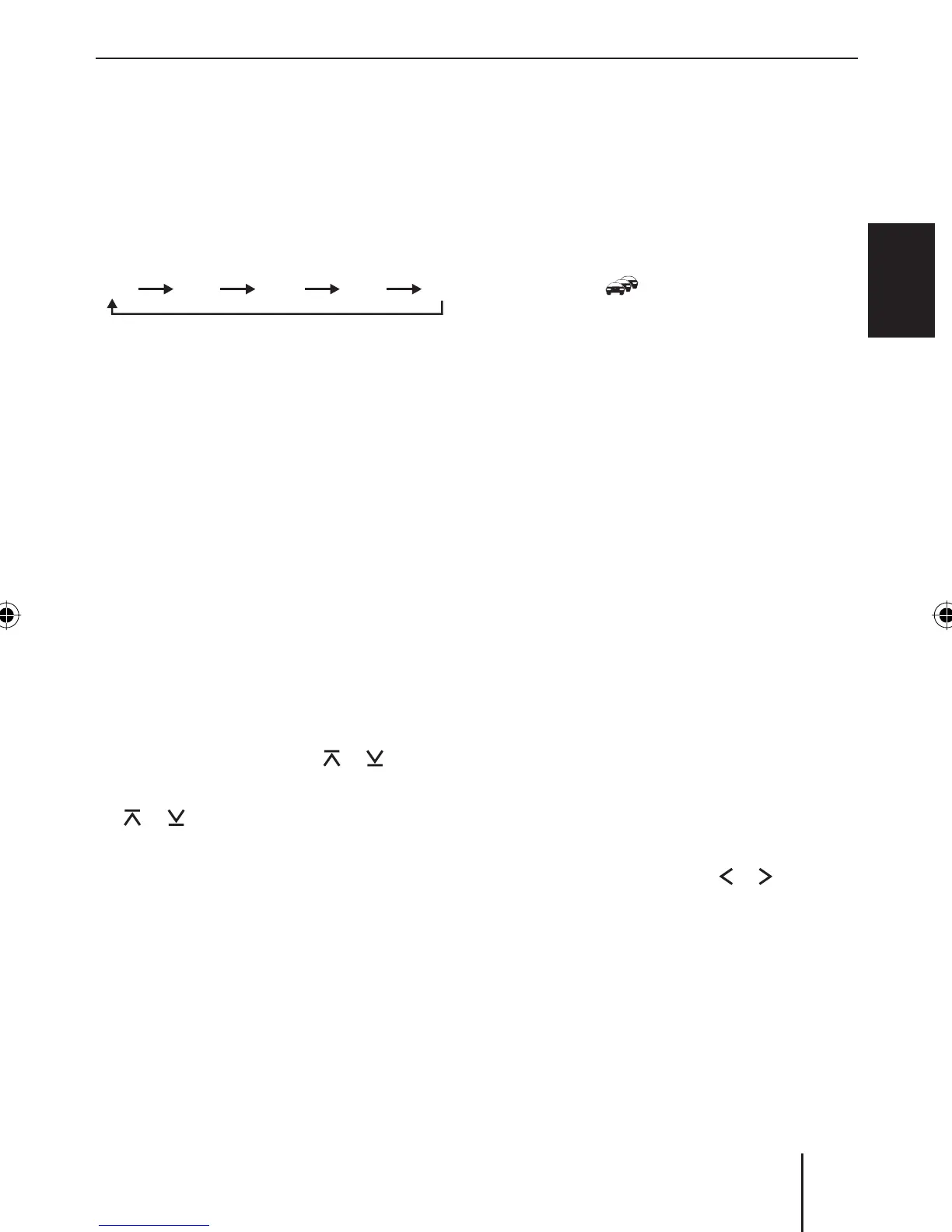Tuner mode
83
ENGLISH DEUTSCHFRANÇAISITALIANO
NEDERLANDS
SVENSKA
each. The FM waveband features 3 memory
banks each with 5 memory locations each:
FM1, FM2 and FMT .
In the "TUNER" menu, press the BAND
button
2 to switch between the wave-
bands or memory banks:
FM1 LWMWFMTFM2
You can now perform the following actions
in this waveband/memory bank :
Tuning into a station
Storing stations
Tuning into a station
There are three ways of tuning into a sta-
tion:
Tuning into stations automatically (sta-
tion seek tuning)
Tuning into stations manually
Selecting stored stations
Station seek tuning
Press the rocker switch
or =.
If you press and hold the rocker switch
or =, automatic seek tuning skips
the stations found until you release the
rocker switch again.
The tuner searches for the next receiva-
ble station in the current waveband. The
adjusted sensitivity of the station seek
tuning (section "Changing the seek tun-
쏅
•
•
•
•
•
쏅
ing sensitivity") and your settings are
taken into consideration:
The "PTY ON" setting in the "TUNER"
menu: The tuner searches for stations
that are broadcasting the defi ned
programme type.
Setting
(TRAF button ; press
short): The tuner sets only traffi c in-
formation stations.
Note:
These settings are available only for FM.
An exact description of these settings
can be found in the following sections of
this chapter.
Tuning into stations manually
Notes:
Tuning into stations manually is pos-
sible only if the convenient RDS func-
tion is deactivated.
If you activated the "RDS ON" setting
(TRAF button
; press long), you
can scroll through broadcasting net-
works that have previously been re-
ceived with this device.
To change the frequency in increments of
100 kHz:
Press the rocker switch
or :.
Selecting stored stations
Select the desired waveband or memo-
ry bank with the BAND button
2.
Press one of the station buttons
9.
•
•
•
•
쏅
쏅
쏅
02_BA_Hamburg_gb.indd 8302_BA_Hamburg_gb.indd 83 26.03.2007 11:34:03 Uhr26.03.2007 11:34:03 Uhr
