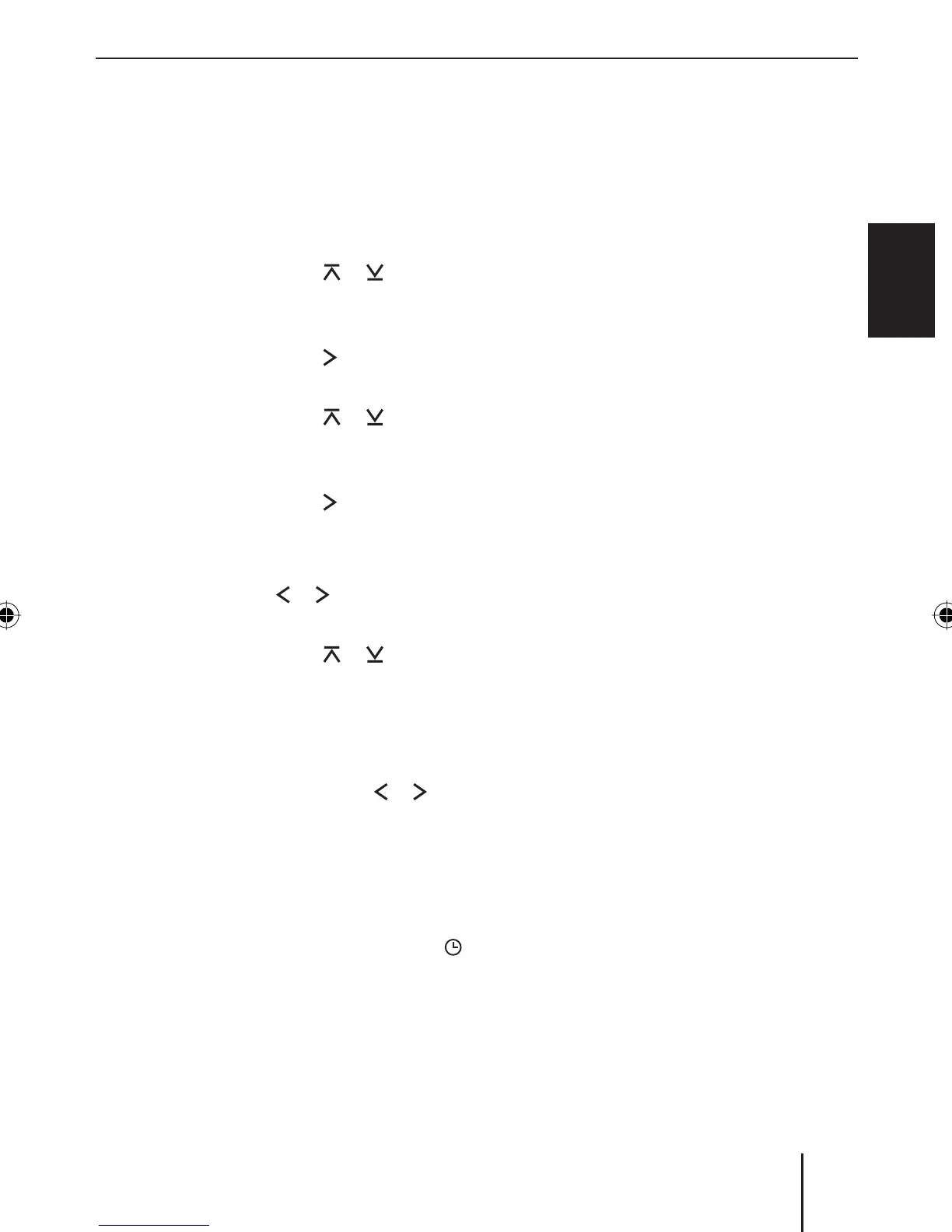103
Bluetooth phone call
ENGLISH DEUTSCHFRANÇAISITALIANO
NEDERLANDS
SVENSKA
Changing the PIN (PIN CHANGE )
If you want to register a cell phone with
the car sound system, you must enter PIN
"00000". This PIN can also be changed:
Press the MENU/OK button
?.
Press the rocker switch
or =
repeatedly until "BLUETOOTH MENU"
appears on the display.
Press the rocker switch
: to open
the menu.
Press the rocker switch
or = re-
peatedly until "PIN NUMBER" appears
on the display.
Press the rocker switch
: to display
the PIN input.
Now you can enter a PIN of your choice:
The rocker switch
or : is used to
select the digit to be changed.
Press the rocker switch
or =
to change the digit. The numbers are
scrolled from 0 to 9.
If you entered the wrong number, you
can delete the characters by pressing
and holding the rocker switch
or :.
Press the MENU/OK button
< to fi nish
the PIN input and to store it.
Note:
To finish the PIN input without chang-
ing the PIN, press the ESC/DIS
button
5.
쏅
쏅
쏅
쏅
쏅
쏅
쏅
쏅
02_BA_Hamburg_gb.indd 10302_BA_Hamburg_gb.indd 103 30.07.2007 10:23:33 Uhr30.07.2007 10:23:33 Uhr
