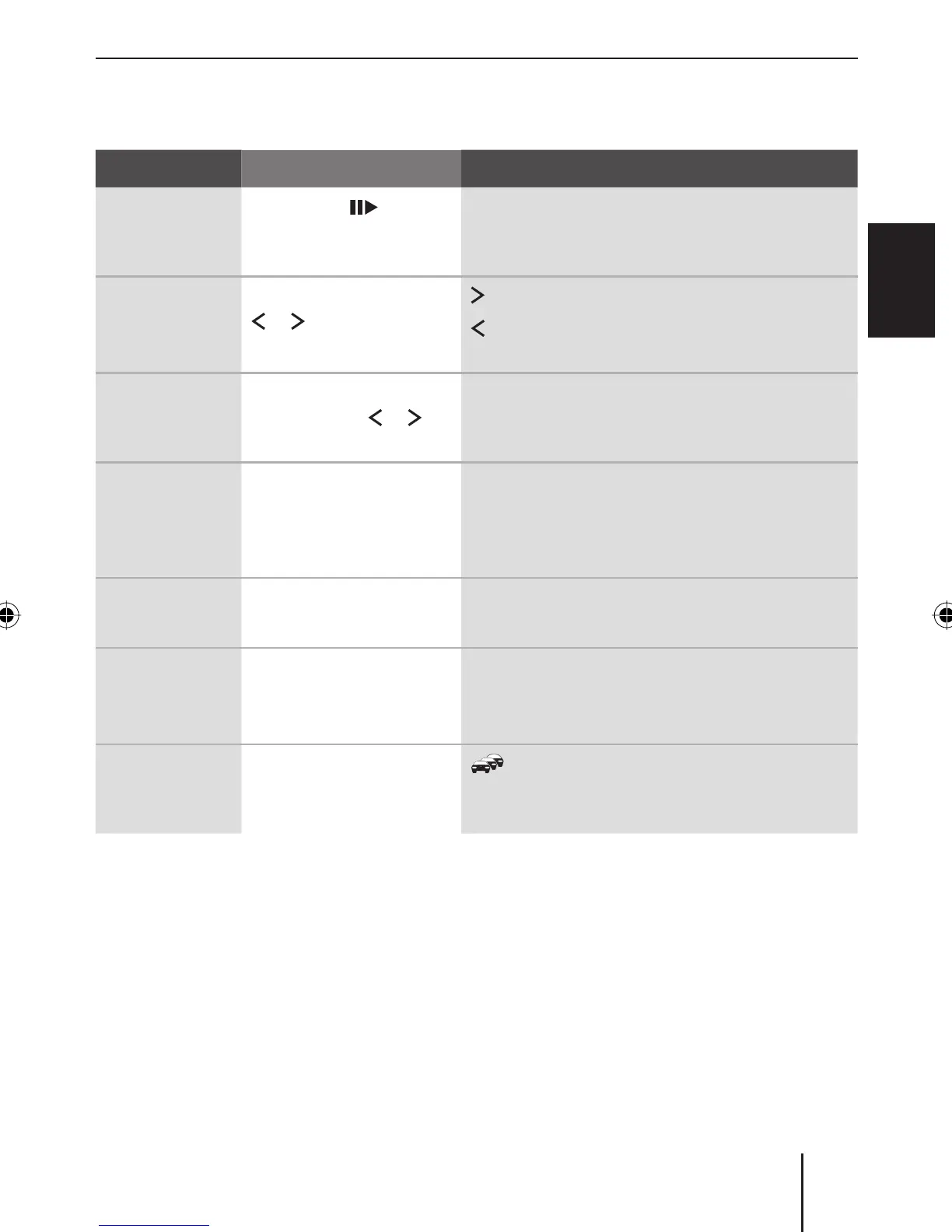89
CD mode (audio)
ENGLISH DEUTSCHFRANÇAISITALIANO
NEDERLANDS
SVENSKA
Functions in the CD mode (audio)
Function Action Display/description
Interrupt-
ing playback
(PAUSE)
Press the 5
button
9.
"PAUSE": Pauses the playback. Press again:
Continues the playback
Selecting
tracks
Press the rocker switch
or :.
: Playing the next track
: Repeats the track. Press again:
Plays the previous track
Fast search Press and hold the
rocker switch
or
:.
Audibly scanning a track forward or back
Scanning
tracks
Press the MENU/OK
button
< for longer
than two seconds.
"SCAN": Scans all tracks on the CD (scan
time can be adjusted: chapter "User set-
tings"). Press again briefl y: Switches scan
off
Repeating
tracks
Press the 4 RPT button
9 several times.
"REPEAT TRK": Repeats the track
"REPEAT OFF": Switches repeat off
Random
playback
Press the 3 MIX button
9 several times.
"MIX ALL": All tracks on the CD are played in
random order.
"MIX OFF": Random playback off
Priority for
traffi c an-
nouncements
Press the TRAF
button
9.
: Switching traffi c reports. Press again:
Priority off
02_BA_Hamburg_gb.indd 8902_BA_Hamburg_gb.indd 89 26.03.2007 11:34:05 Uhr26.03.2007 11:34:05 Uhr
