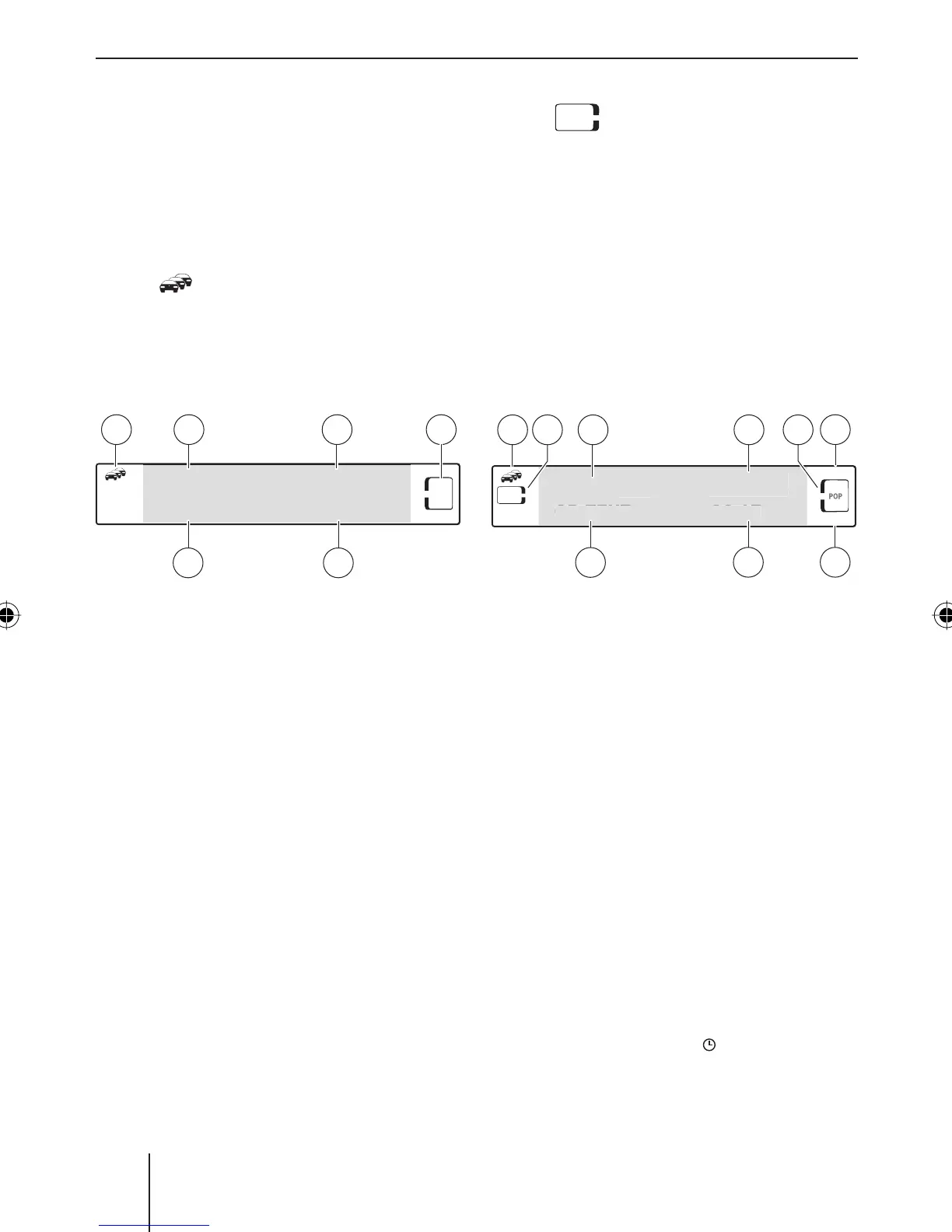80
Overview of the operation
The tuner display
ROCK
P
LA
FM1
NDR
92.1
06:17
2
MHz
A
B
D
F
C
E
A Traffi c information priority
B Waveband/memory bank
C Station name
D Sound presetting (PRESET)
E Time
F Frequency
The audio CD display
03
01:23
CD TEXT
06:17
Track
01:2
D TEX
:17
rac
CD
ROCK
CLAS
MIX
REPEAT
A
B
D
C
E
F
G
H
J
A Traffi c information priority
B Display for CD
C Track number
D Playing time
E Sound presetting (PRESET)
F Random playback (MIX)
G Repeat function (RPT)
H Time (displayed only in time mode)
1
I CD text (album, artist, track name)
2
The displays of the audio sources
If you select an audio source, the corre-
sponding display appears.
The following display elements can be found
on all displays:
The
display indicates that the traffi c
information priority is switched on.
•
The
CD
display indicates whether a
CD is in the CD slot (CD display) or a CD
changer is connected (CD•C display).
When you play the CD, a border is also
shown.
Your selected sound presetting (Pre-
sets) appear on the right side of the
display, e.g. ROCK.
•
•
1 In the audio CD display, you can activate and deactivate the clock mode with the ESC/DIS button 5.
2 If no CD text is stored on the CD, "NO CD TEXT" is briefl y displayed.
02_BA_Hamburg_gb.indd 8002_BA_Hamburg_gb.indd 80 26.03.2007 11:34:03 Uhr26.03.2007 11:34:03 Uhr
