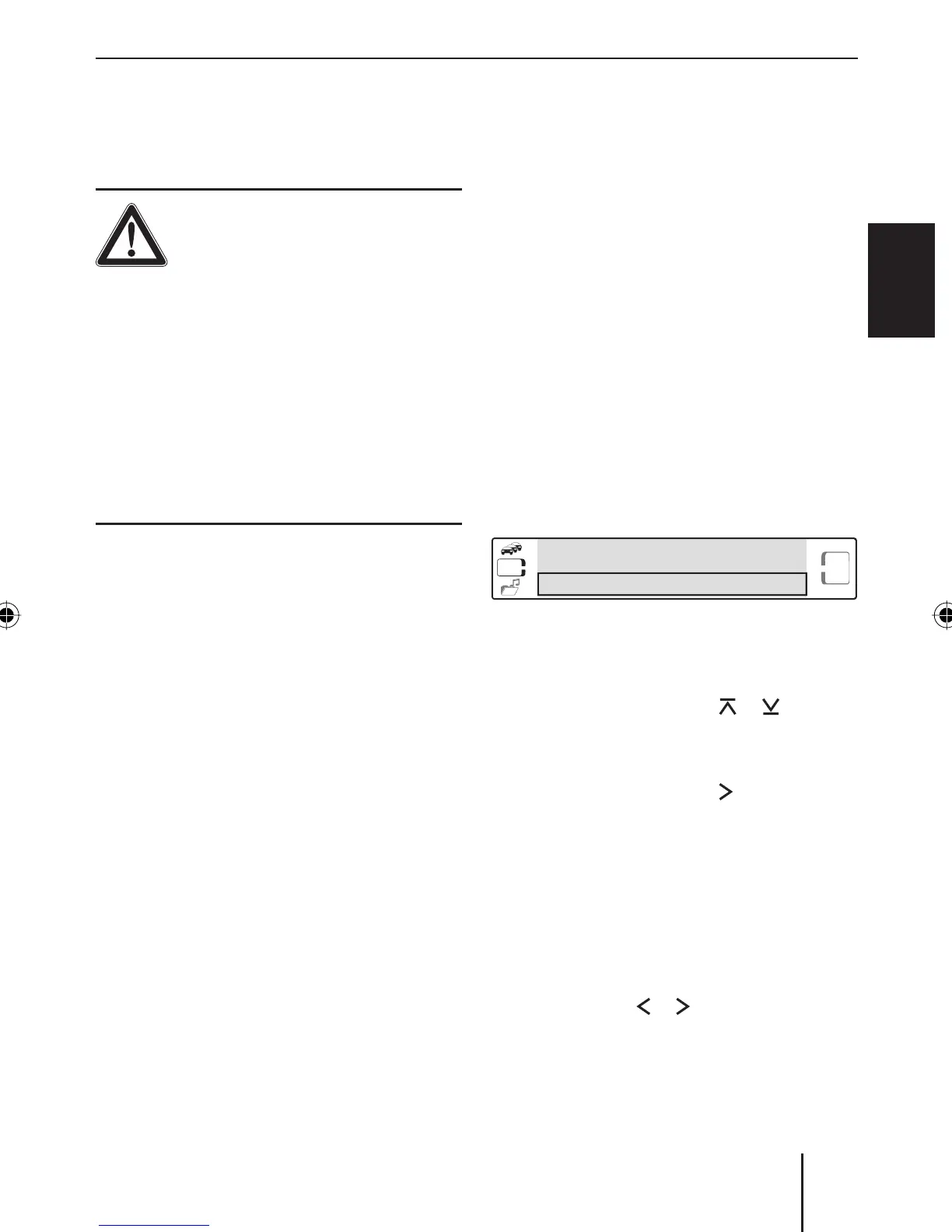97
AUX mode
ENGLISH DEUTSCHFRANÇAISITALIANO
NEDERLANDS
SVENSKA
FRONT-AUX input at the front of
the device
DANGER!
Increased risk of injury from
connector
In case of an accident, the protruding con-
nector in the FRONT-AUX-IN socket may
cause injuries. The use of straight plugs or
adapters can lead to an increased risk of in-
jury.
For this reason, we recommend using
angled jack plugs, e.g. the Blaupunkt
accessories cable (7 607 001 535).
As soon as an audio source is connected to
the FRONT-AUX-IN socket, it can be select-
ed with the SOURCE button
>. "AUX" ap-
pears on the display followed "AUX INPUT".
The volume of the FRONT-AUX source can
be adjusted to the other audio sources (Tun-
er, CD, etc.). For further information on set-
ting the input level, please read the section
"Confi guring audio inputs", "Adjusting am-
plifi cation" in this chapter.
ü
Confi guring audio inputs
(AUX MENU )
The following settings can be changed in the
AUX menu:
For the REAR-AUX input
Activating/deactivating the REAR-AUX
input (AUX ON/OFF)
Changing names (AUX NAME EDIT)
Note:
These menu items can be called up only
if no CD changer is connected.
For the FRONT-AUX input
Adjusting amplifi cation (AUX LEVEL)
AUX MENU
USER MENU
CD
ROC
P
LA
MIX
RPT
To call up the AUX menu,
Press the MENU/OK button
<.
Press the rocker switch
or =
repeatedly until "AUX MENU" appears
on the display.
Press the rocker switch
: to open
the menu.
Activating/deactivating the REAR-AUX
input (AUX ON/OFF)
The "AUX ON/OFF" menu item is shown in
the AUX menu.
Switch between the settings with the
rocker switch
or :.
•
•
•
쏅
쏅
쏅
쏅
02_BA_Hamburg_gb.indd 9702_BA_Hamburg_gb.indd 97 26.03.2007 11:34:06 Uhr26.03.2007 11:34:06 Uhr
