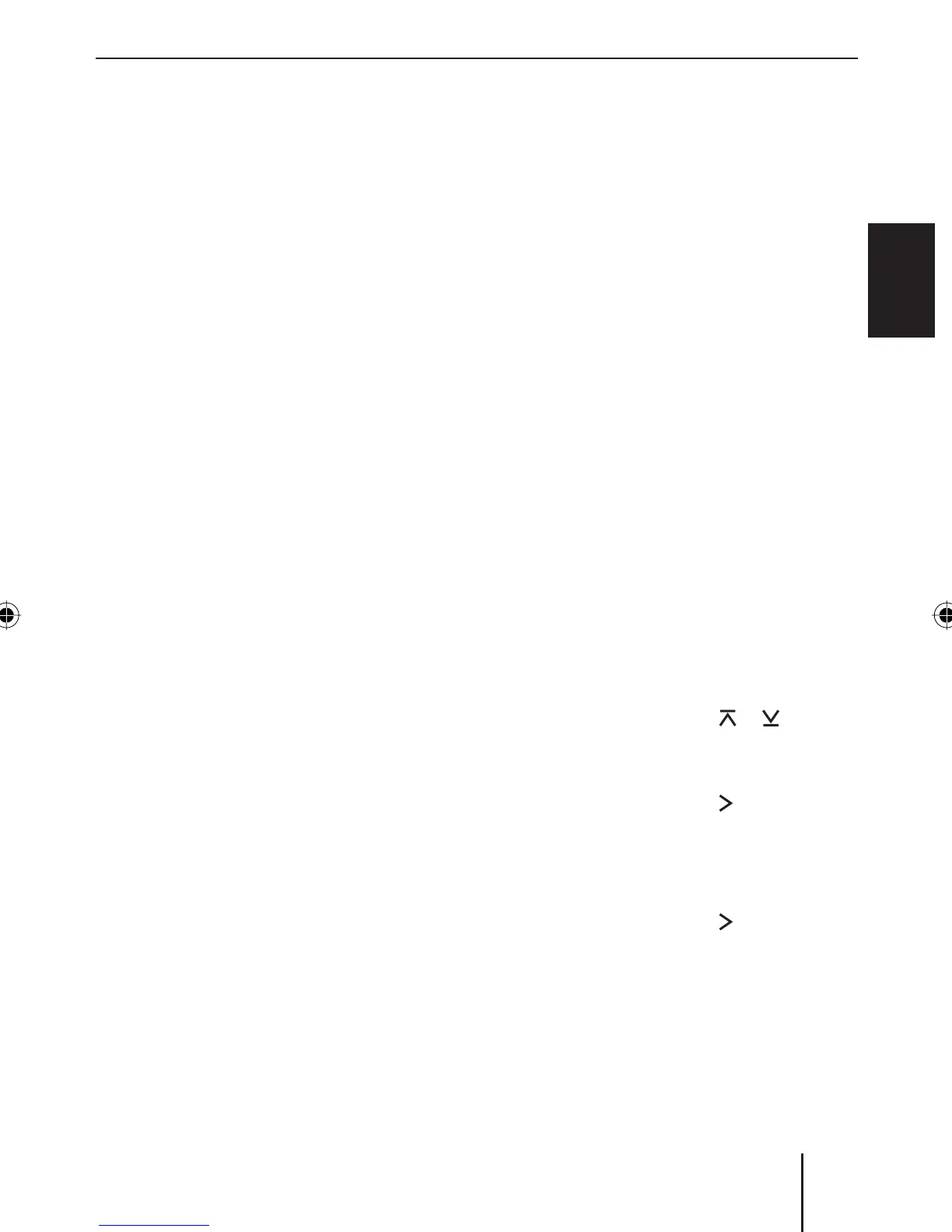99
Bluetooth phone call
ENGLISH DEUTSCHFRANÇAISITALIANO
NEDERLANDS
SVENSKA
Bluetooth phone call
The integrated Bluetooth module in your de-
vice allows the hands-free use of a phone
via a Bluetooth connection. The cell phone
can remain in the bag or the glove compart-
ment – you have both hands free for steer-
ing. The Bluetooth function allows for:
Answering/rejecting phone calls
Making phone calls
Bluetooth preparation
Prerequisites for Bluetooth phone calls are
a Bluetooth-capable cell phone and the in-
stallation of the supplied microphone (see
the installation instructions). The appen-
dix lists the cell phone that are compati-
ble with the car sound system.
Bluetooth technology is a wireless connec-
tion of short range. That is, the cell phone
must be located in the vicinity of the car
sound system (in the vehicle).
•
•
How is a Bluetooth connection
established?
First, the cell phone and the car sound sys-
tem have to "become acquainted" with each
other, i.e. they must be registered. When
you register the devices, a Bluetooth con-
nection is subsequently established. This
connection remains in effect as long as the
cell phone is within range. The connec-
tion is automatically cleared later. A pre-
requisite is that the Bluetooth function is
activated.
If you want to connect another registered
cell phone with the car sound system,
you have to do it manually. The Bluetooth
connection is automatically established to
the last connected cell phone.
Activating the Bluetooth function
(BT ON )
Press the MENU/OK button ?.
Press the rocker switch
or =
repeatedly until "BLUETOOTH MENU"
appears on the display.
Press the rocker switch
: to open
the menu.
The "PAIR" menu item is displayed in the
"BLUETOOTH" menu.
Press the rocker switch
: to open
the menu.
"BT ON" appears on the display. The
Bluetooth function is activated.
쏅
쏅
쏅
쏅
쏅
02_BA_Hamburg_gb.indd 9902_BA_Hamburg_gb.indd 99 30.07.2007 10:23:32 Uhr30.07.2007 10:23:32 Uhr
