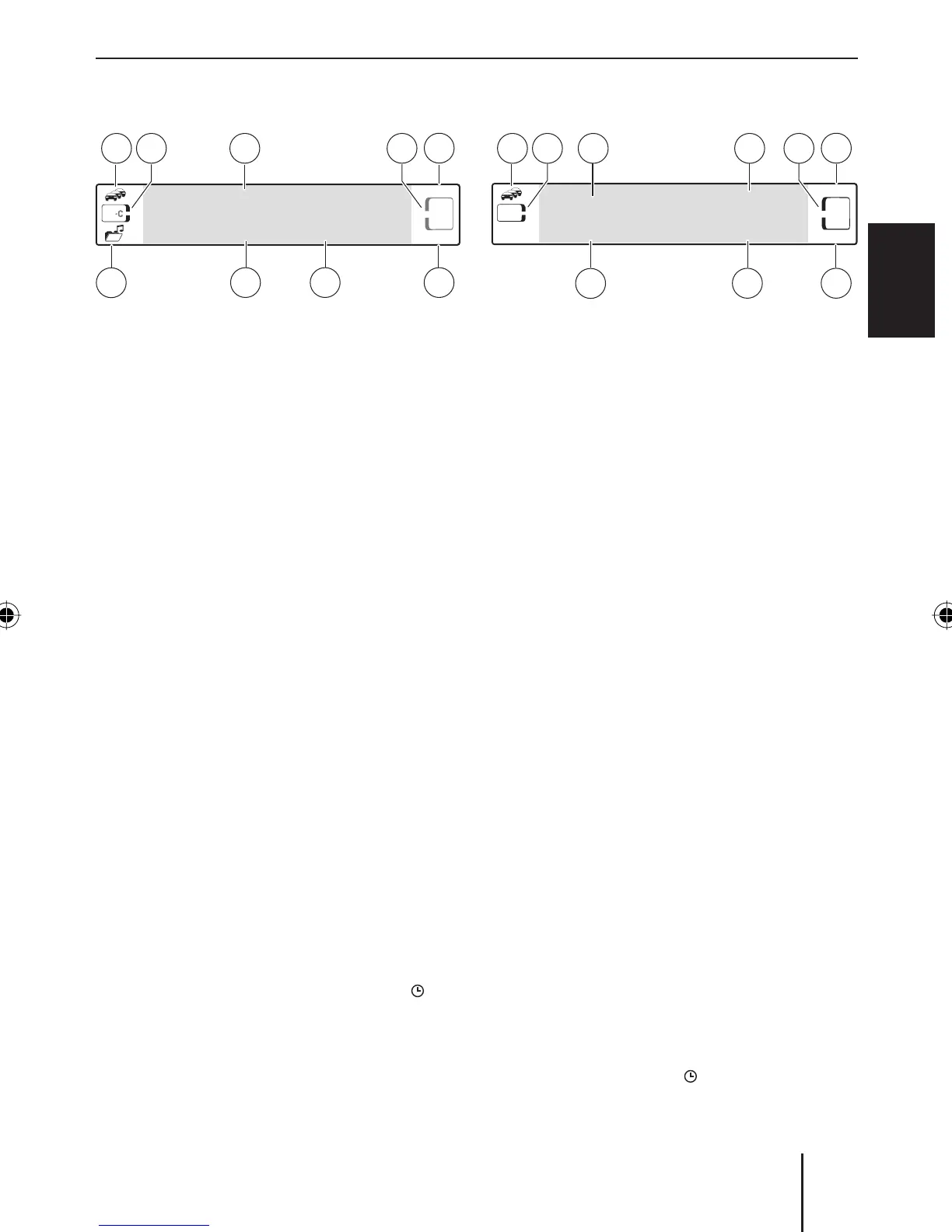81
Overview of the operation
ENGLISH DEUTSCHFRANÇAISITALIANO
NEDERLANDS
SVENSKA
The MP3 display
MIX
REPEAT
mp3
01:23
MP3 INFO
TRACK
NAME
A
B
C
D
E
F
H
J
G
CD
ROCK
LA
A Traffi c information priority
B Display for CD
3
C Track name (fi le name)
D Sound presetting (PRESET)
E Random playback (MIX)
F Repeat function (RPT)
G Playing time
4
H MP3 info (album, artist)
5
J Display for MP3
Note:
The MP3 display appears if you play a CD or
a USB medium with MP3 or WMA fi les.
The CD changer display
CD·C
ROCK
P
CLAS
MIX
REPEAT
03
01:23
Track
Disc
02
06:17
G
H
J
A
B
D
C
E
F
A Traffi c information priority
B Display for CD changer
C Track number
D Playing time
E Sound presetting (PRESET)
F Random playback (MIX)
G Repeat function (RPT)
H Time
6
I CD number
3 If you play an MP3/WMA CD, the CD symbol is shown with a border.
4 In the MP3 display, you can use the ESC/DIS
button 5 to switch between display of playing time, time and
Browse mode.
5 Album and artist are displayed only if they are stored in the ID3 tags of the MP3 track.
6 In the CD changer display, you can switch the time display on and off with the ESC/DIS button 5.
02_BA_Hamburg_gb.indd 8102_BA_Hamburg_gb.indd 81 26.03.2007 11:34:03 Uhr26.03.2007 11:34:03 Uhr
