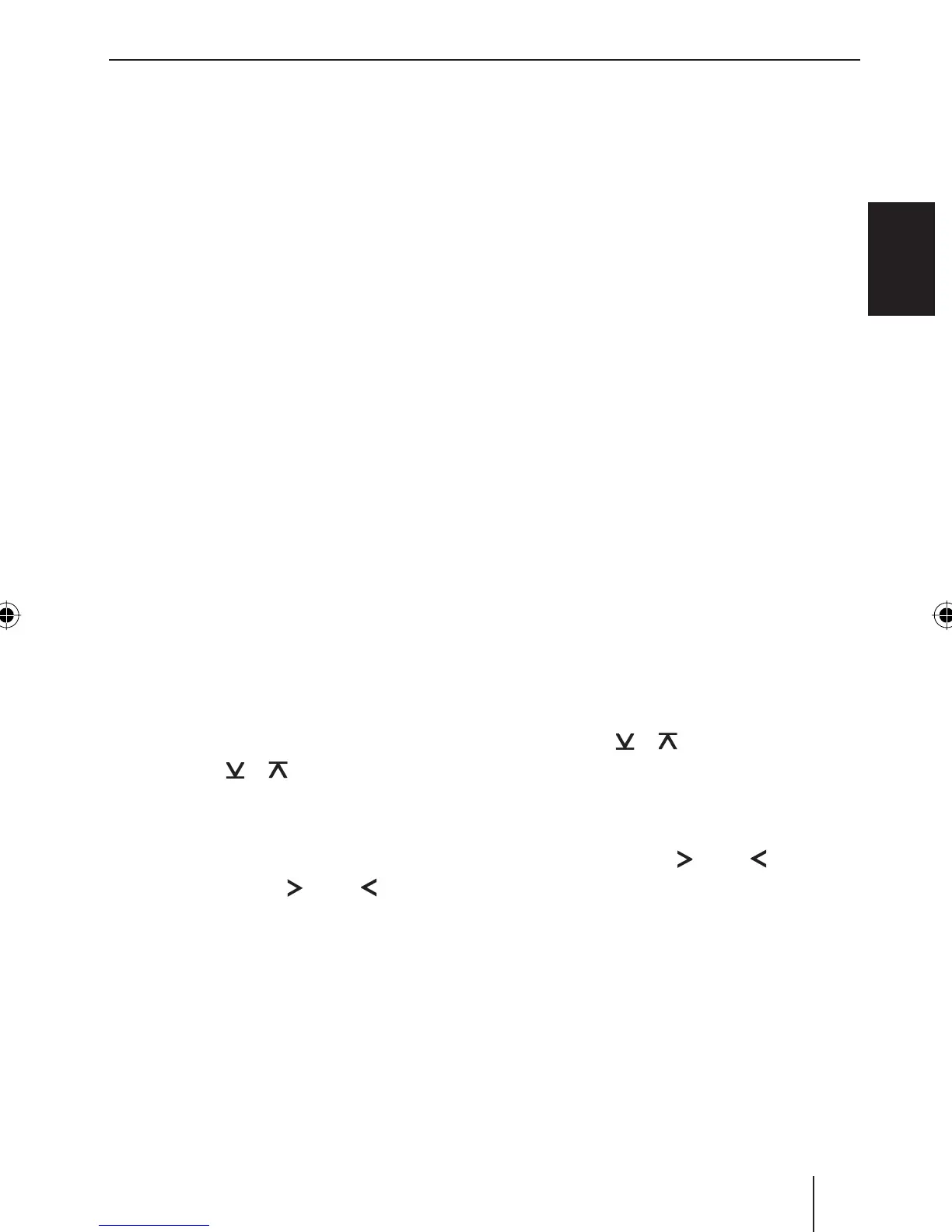39
ENGLISH
Switching to radio mode
If you are in CD or AUX mode,
press the SRC button 4 repeatedly
until an RDS radio name or a frequency
appears on the display.
RDS
Your radio uses the Radio Data System
(RDS). RDS allows receiving additional in-
formation on the radio frequency. In addi-
tion to the display of the station name, you
can also use convenient RDS functions (see
the next chapter).
Note
RDS is broadcast only in the FM band.
Not all radio stations in the FM range
offer RDS.
Switching the display of station names
on/off
You can switch the display of the station
names on or off as needed. In the delivery
state, the function is activated.
Press the MENU button 3.
Press the
or button 2 repeatedly
until "RDS ON" or "RDS OFF" appears
on the display.
To switch RDS on/off,
press the button
? or @.
When you have fi nished making your chang-
es,
press the MENU button 3 or wait
5 seconds.
The settings are saved.
쏅
쏅
쏅
쏅
쏅
Convenient RDS functions (AF, REG)
The convenient RDS functions AF
(Alternative Frequency) and REG (Regional)
extend the range of functions of your radio
device.
AF: If the RDS function is activated, the
radio automatically tunes into the best
receivable frequency for the station
that is currently set.
REG: At certain times, some radio sta-
tions divide their programme into re-
gional programmes providing different
content. You can use the REG function
to prevent the car radio from switch-
ing to alternative frequencies that are
transmitting different programme con-
tent.
Note:
AF and REG must be activated/deacti-
vated separately in the menu.
Switching AF on/off
Press the MENU button 3.
Press the
or button 2 repeatedly
until "AF ON" or "AF OFF" appears on
the display.
To switch AF on/off,
press the button
? or @.
When you have fi nished making your chang-
es,
press the MENU button 3 or wait
5 seconds.
The settings are saved.
•
•
쏅
쏅
쏅
쏅
Radio mode
02MilSRemMCarlMP28_gb.indd 3902MilSRemMCarlMP28_gb.indd 39 30.01.2008 11:26:10 Uhr30.01.2008 11:26:10 Uhr
