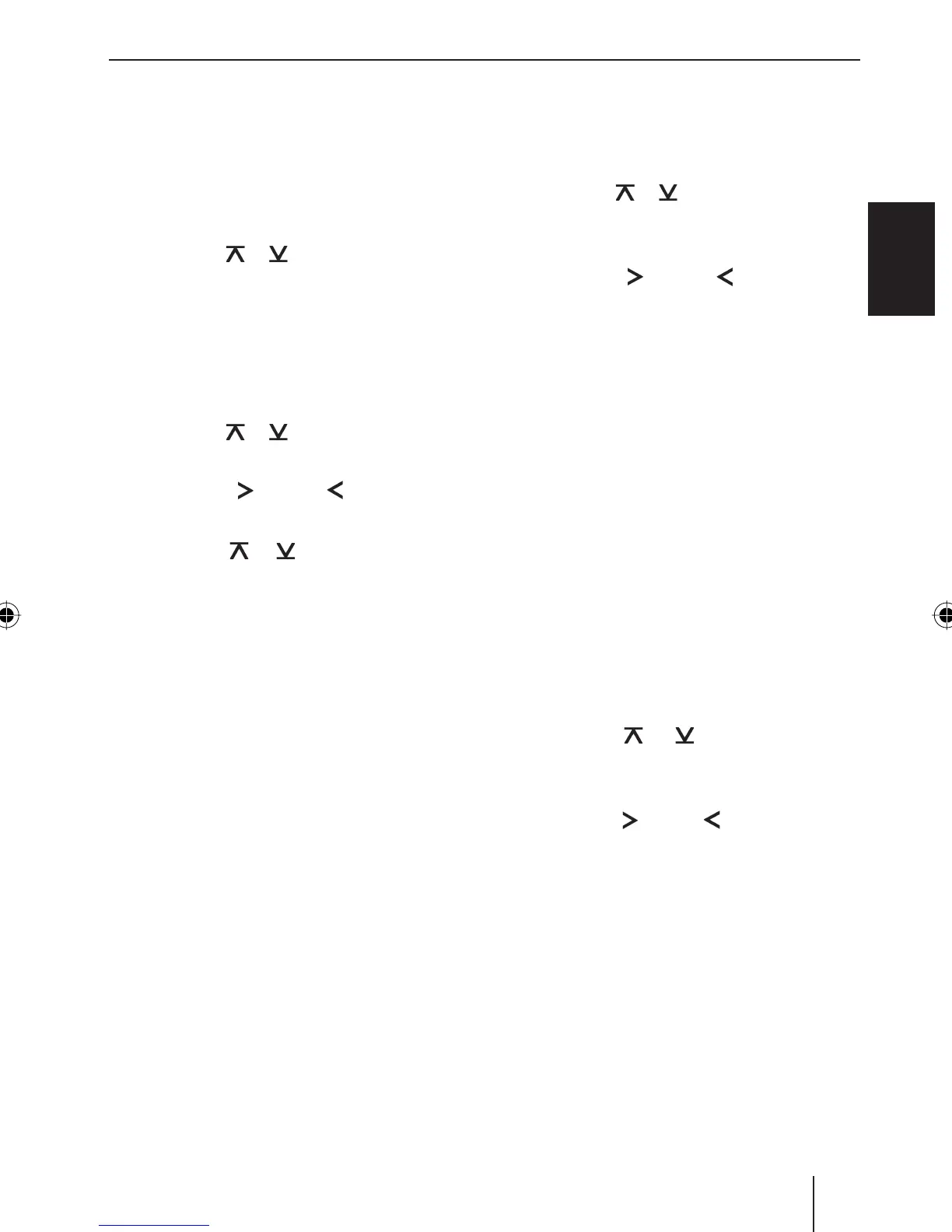49
ENGLISH
Menu settings
Setting the time
To set the time,
press the MENU button 3.
Press the
or button 2 repeatedly
until "CLOCK ON" or "CLOCK OFF" ap-
pears on the display.
You can adjust the time and time mode only
if the menu item is set to "CLOCK ON".
Press the MENU button 3.
Press the
or button 2 repeatedly
until the time appears on the display.
Press the
? or button @ to
change the value.
Press the
or button 2 to switch
between hours and minutes.
Note:
If the menu item is set to "CLOCK ON",
the device displays the time for all
selected sources. The time adjusts it-
self automatically with the RDS signal
if it can be received.
When you have fi nished making your chang-
es,
press the MENU button 3 or wait
5 seconds.
The settings are saved.
쏅
쏅
쏅
쏅
쏅
쏅
쏅
Selecting 12/24-hour clock
mode
Press the MENU button 3.
Press the
or button 2 repeatedly
until "HOUR 24" or "HOUR 12" appears
on the display.
Press the
? or button @ to
switch the mode.
When you have fi nished making your chang-
es,
press the MENU button 3 or wait
5 seconds.
The settings are saved.
Loading standard settings
Note:
Your user settings (audio, station mem-
ory) are overwritten when you load the
standard settings.
To load the standard settings,
press the MENU button 3.
Press the
or button 2 repeat-
edly until "DEF OFF" appears on the
display.
Press the
? or button @ until
"DEF LOAD" (default load) appears on
the display.
Press the MENU button 3 within
5 seconds (timeout function) to load
the standard settings.
쏅
쏅
쏅
쏅
쏅
쏅
쏅
쏅
Menu settings
02MilSRemMCarlMP28_gb.indd 4902MilSRemMCarlMP28_gb.indd 49 30.01.2008 11:26:12 Uhr30.01.2008 11:26:12 Uhr
