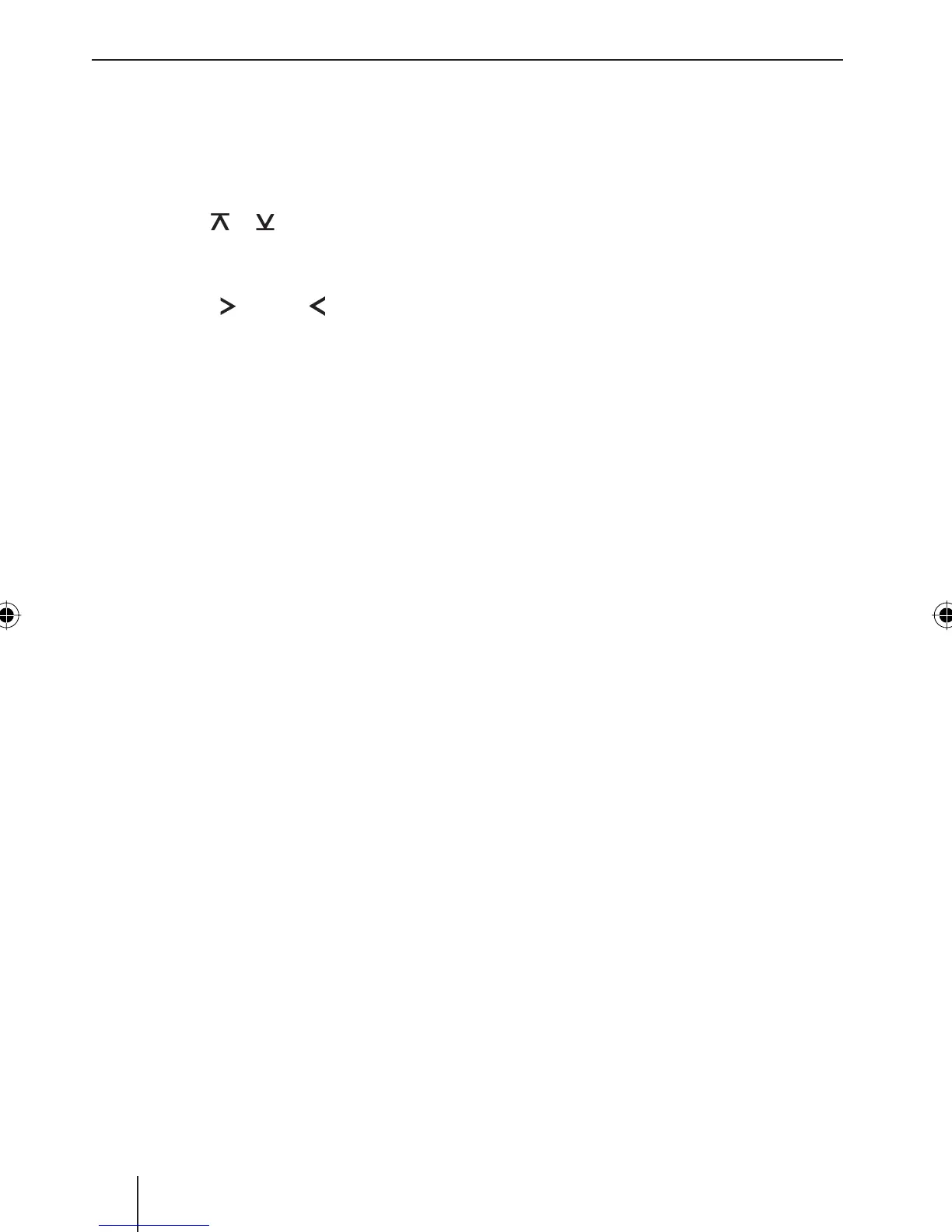50
Switching the AUX input on/off
You can switch the AUX input on/off in the
menu.
Press the MENU button 3.
Press the
or button 2 repeated-
ly until "AUX ON" or "AUX OFF" appears
on the display.
Press the
? or button @ to
switch the AUX input on/off.
When you have fi nished making your chang-
es,
press the MENU button 3 or wait
5 seconds.
The settings are saved.
Note
If the AUX input is switched off in the
menu, you cannot select the AUX input
as a source.
Adjusting the display brightness
To switch between bright and dark,
press and hold down the DIS button
8 for longer than 2 seconds.
쏅
쏅
쏅
쏅
쏅
Sound
The sound settings for the volume distri-
bution (balance and fader), X-BASS, bass,
treble and DSP (Digital Sound Processor)
apply to all the audio sources.
Adjusting the bass
You can adjust the bass level between -10
and +10.
Adjusting the level
Press the AUD button : repeatedly
until "BAS" appears on the display.
Turn the volume control 5 to adjust
the level from -10 to +10.
When you have fi nished making your chang-
es,
wait 5 seconds.
The settings are saved.
Note:
If an equalizer presetting (POP M,
ROCK M, CLASSICS, FLAT) is selected,
the manual increase of the bass level
and treble is overwritten. As soon as
another manual increase is performed,
the equaliser switches off. For further
information, please read the note in the
section entitled "Equalizer presettings
(presets)".
Adjusting the treble
You can adjust the treble level between -10
and +10.
쏅
쏅
쏅
Menu settings Sound
02MilSRemMCarlMP28_gb.indd 5002MilSRemMCarlMP28_gb.indd 50 30.01.2008 11:26:12 Uhr30.01.2008 11:26:12 Uhr
